问题:在Matplotlib中绘制多个直方图时,我无法区分一个图形和另一个图形。
问题图片:**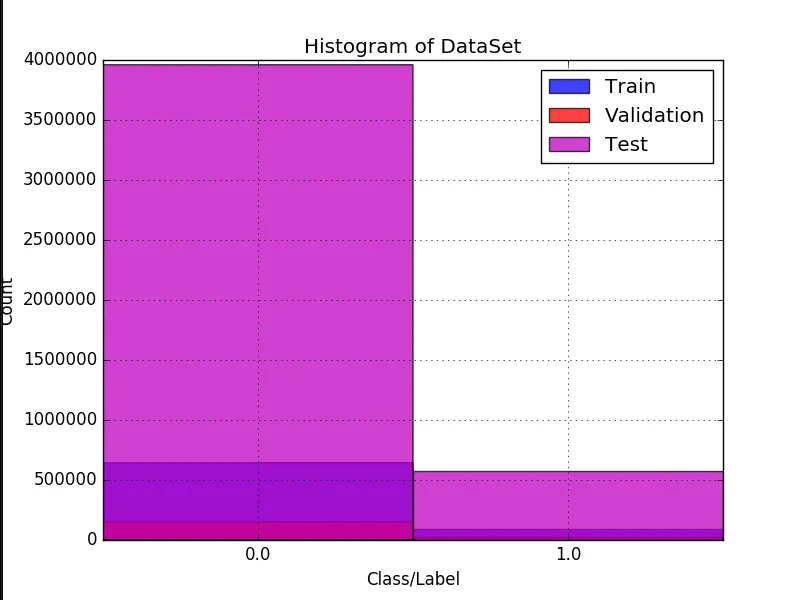 **小问题:左侧标签“Count”部分超出图像。为什么?
**小问题:左侧标签“Count”部分超出图像。为什么?
描述:
我想绘制3个不同集合的直方图。每个集合都是由0和1组成的数组。我想要每个集合的直方图,以便检测数据集中的不平衡情况。
我已经将它们单独绘制出来了,但我希望将它们一起绘制成一个图形。
可以将条形并排绘制成不同的图形,或者甚至可以将其绘制为三维图形,但我不知道阅读或理解该图形有多容易。
现在,我想在同一图形的每侧绘制[训练]、[验证]和[测试]条形。就像这样:
现在工作了,但左侧的标签有点超出边界,我想更好地居中条形图... 我该怎么做?
结果: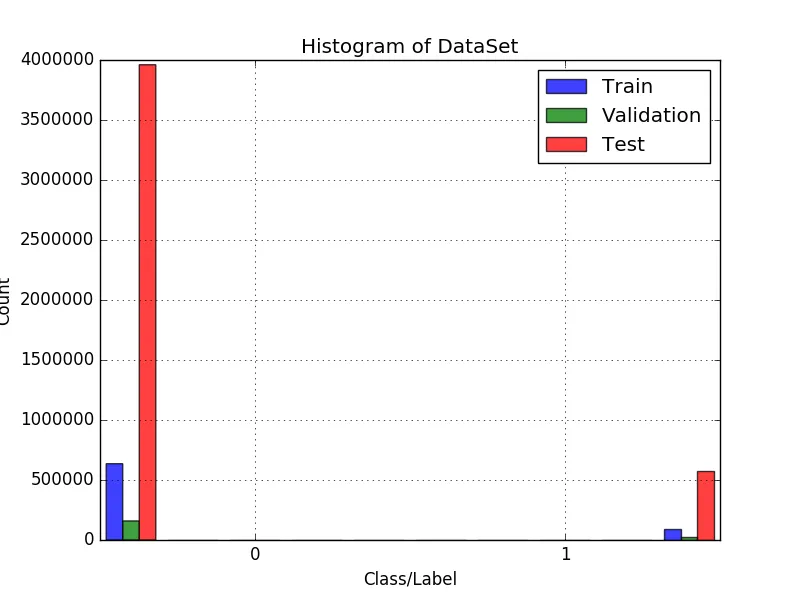
问题图片:**
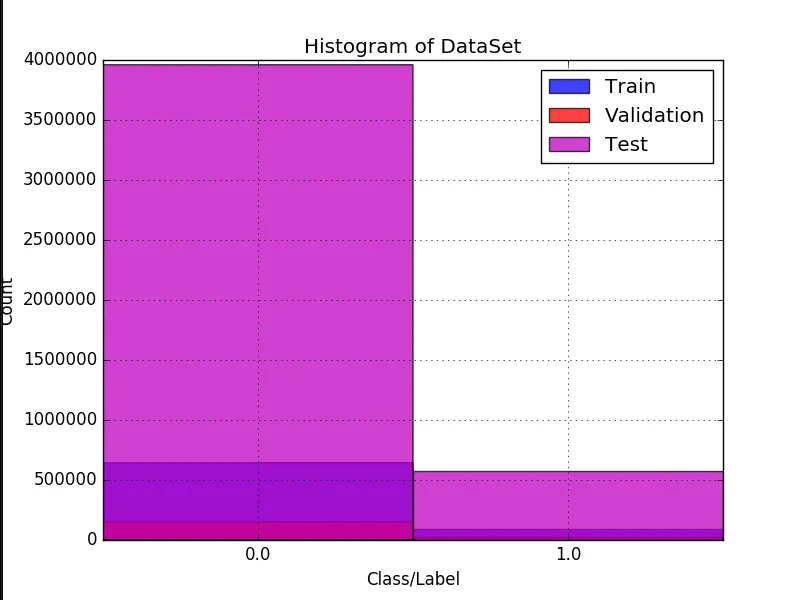 **小问题:左侧标签“Count”部分超出图像。为什么?
**小问题:左侧标签“Count”部分超出图像。为什么?描述:
我想绘制3个不同集合的直方图。每个集合都是由0和1组成的数组。我想要每个集合的直方图,以便检测数据集中的不平衡情况。
我已经将它们单独绘制出来了,但我希望将它们一起绘制成一个图形。
可以将条形并排绘制成不同的图形,或者甚至可以将其绘制为三维图形,但我不知道阅读或理解该图形有多容易。
现在,我想在同一图形的每侧绘制[训练]、[验证]和[测试]条形。就像这样:
PS:我的搜索没有返回任何我能理解的代码。另外,我希望有人检查一下我的代码是否存在任何疯狂行为。
非常感谢大家!
代码:
def generate_histogram_from_array_of_labels(Y=[], labels=[], xLabel="Class/Label", yLabel="Count", title="Histogram of Trainset"):
plt.figure()
plt.clf()
colors = ["b", "r", "m", "w", "k", "g", "c", "y"]
information = []
for index in xrange(0, len(Y)):
y = Y[index]
if index > len(colors):
color = colors[0]
else:
color = colors[index]
if labels is None:
label = "?"
else:
if index < len(labels):
label = labels[index]
else:
label = "?"
unique, counts = np.unique(y, return_counts=True)
unique_count = np.empty(shape=(unique.shape[0], 2), dtype=np.uint32)
for x in xrange(0, unique.shape[0]):
unique_count[x, 0] = unique[x]
unique_count[x, 1] = counts[x]
information.append(unique_count)
# the histogram of the data
n, bins, patches = plt.hist(y, unique.shape[0], normed=False, facecolor=color, alpha=0.75, range=[np.min(unique), np.max(unique) + 1], label=label)
xticks_pos = [0.5 * patch.get_width() + patch.get_xy()[0] for patch in patches]
plt.xticks(xticks_pos, unique)
plt.xlabel(xLabel)
plt.ylabel(yLabel)
plt.title(title)
plt.grid(True)
plt.legend()
# plt.show()
string_of_graphic_image = cStringIO.StringIO()
plt.savefig(string_of_graphic_image, format='png')
string_of_graphic_image.seek(0)
return base64.b64encode(string_of_graphic_image.read()), information
编辑
根据hashcode的回答,这段新代码:
def generate_histogram_from_array_of_labels(Y=[], labels=[], xLabel="Class/Label", yLabel="Count", title="Histogram of Trainset"):
plt.figure()
plt.clf()
colors = ["b", "r", "m", "w", "k", "g", "c", "y"]
to_use_colors = []
information = []
for index in xrange(0, len(Y)):
y = Y[index]
if index > len(colors):
to_use_colors.append(colors[0])
else:
to_use_colors.append(colors[index])
unique, counts = np.unique(y, return_counts=True)
unique_count = np.empty(shape=(unique.shape[0], 2), dtype=np.uint32)
for x in xrange(0, unique.shape[0]):
unique_count[x, 0] = unique[x]
unique_count[x, 1] = counts[x]
information.append(unique_count)
unique, counts = np.unique(Y[0], return_counts=True)
histrange = [np.min(unique), np.max(unique) + 1]
# the histogram of the data
n, bins, patches = plt.hist(Y, 1000, normed=False, alpha=0.75, range=histrange, label=labels)
#xticks_pos = [0.5 * patch.get_width() + patch.get_xy()[0] for patch in patches]
#plt.xticks(xticks_pos, unique)
plt.xlabel(xLabel)
plt.ylabel(yLabel)
plt.title(title)
plt.grid(True)
plt.legend()
正在生产这个:
-- 新编辑:def generate_histogram_from_array_of_labels(Y=[], labels=[], xLabel="Class/Label", yLabel="Count", title="Histogram of Trainset"):
plt.figure()
plt.clf()
information = []
for index in xrange(0, len(Y)):
y = Y[index]
unique, counts = np.unique(y, return_counts=True)
unique_count = np.empty(shape=(unique.shape[0], 2), dtype=np.uint32)
for x in xrange(0, unique.shape[0]):
unique_count[x, 0] = unique[x]
unique_count[x, 1] = counts[x]
information.append(unique_count)
n, bins, patches = plt.hist(Y, normed=False, alpha=0.75, label=labels)
plt.xticks((0.25, 0.75), (0, 1))
plt.xlabel(xLabel)
plt.ylabel(yLabel)
plt.title(title)
plt.grid(True)
plt.legend()
现在工作了,但左侧的标签有点超出边界,我想更好地居中条形图... 我该怎么做?
结果:
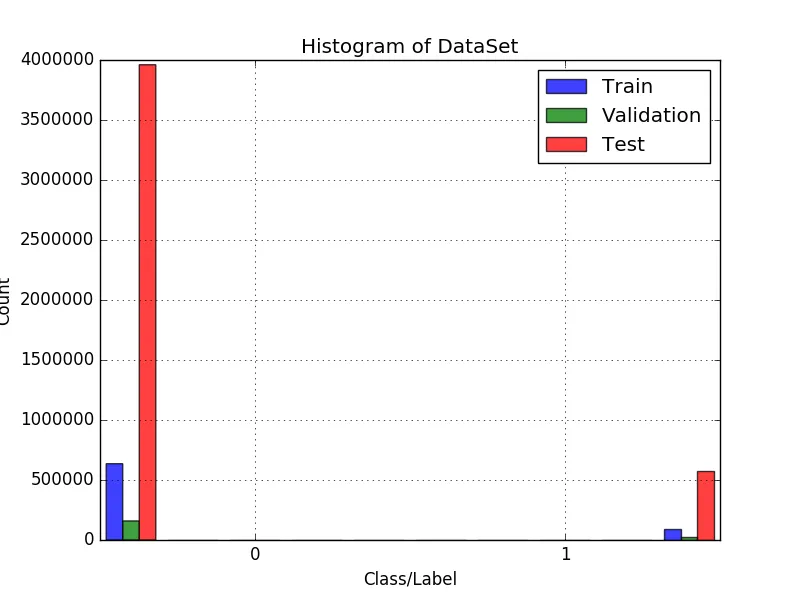
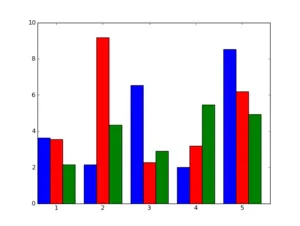
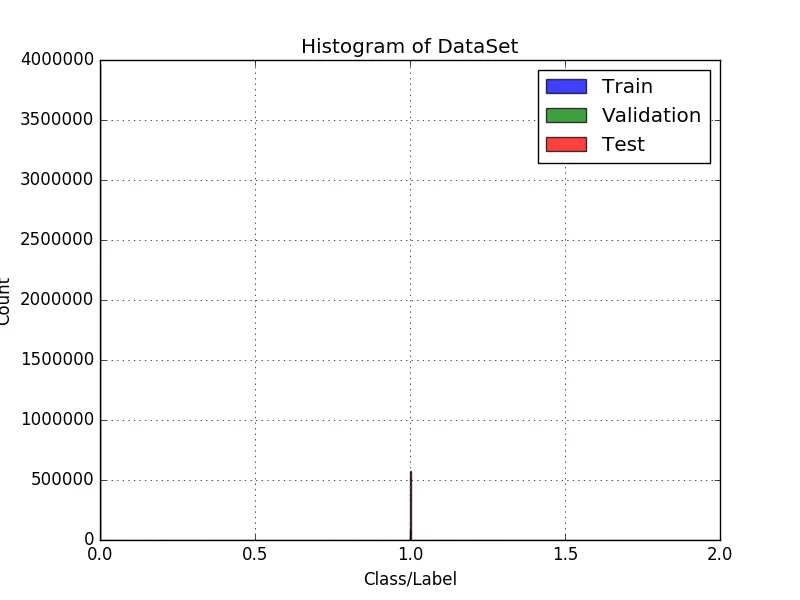
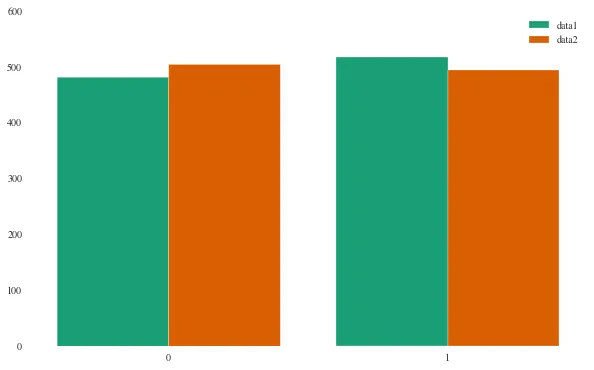
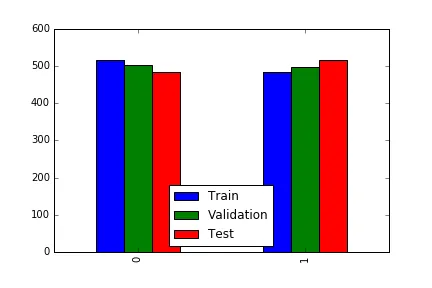
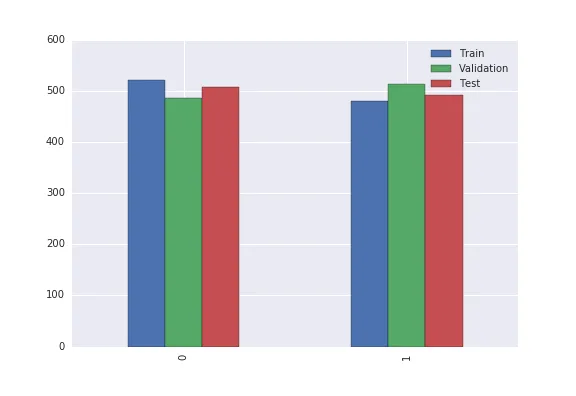
bins参数,默认设置为 10。只需像这样添加一个 bins 参数 -n,bins,patches = plt.hist(Y,bins = 2,normed=False,alpha=0.75,range=histrange,label=labels)。 - hashcode55rcparams来完成。从matplotlib中导入rcParams。 - hashcode55