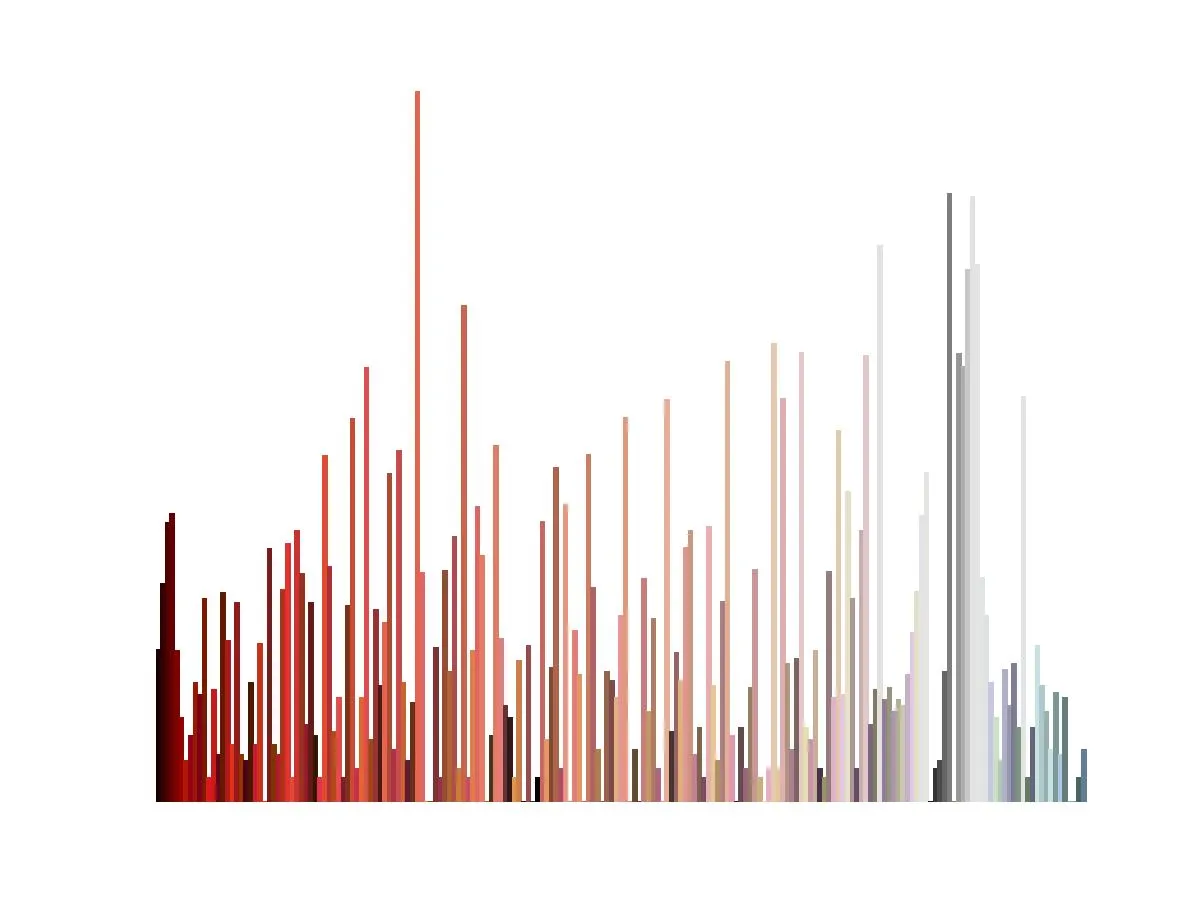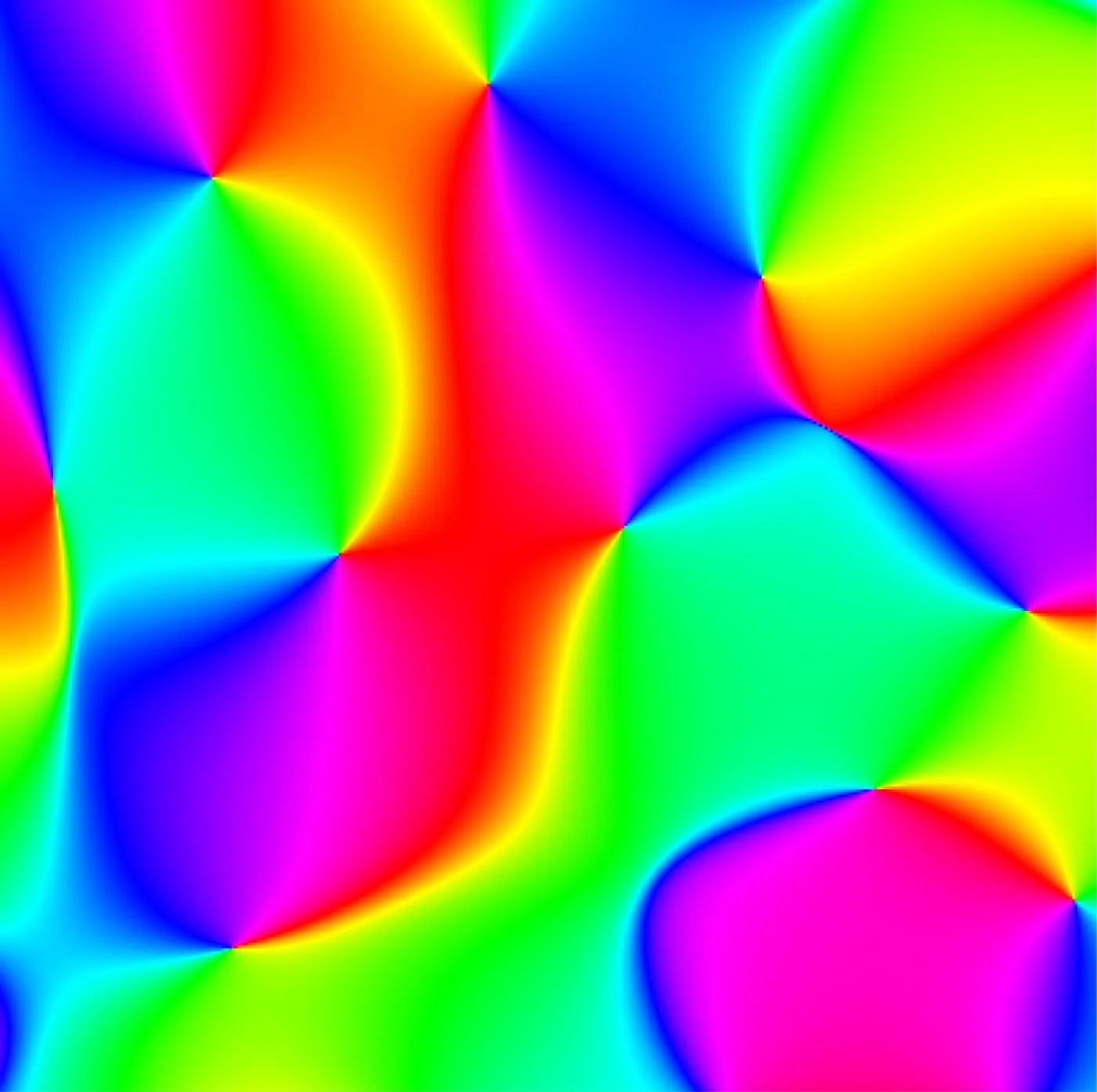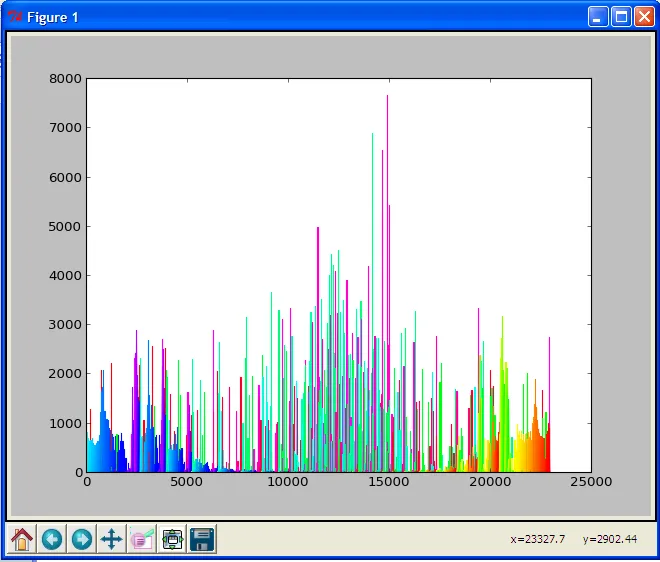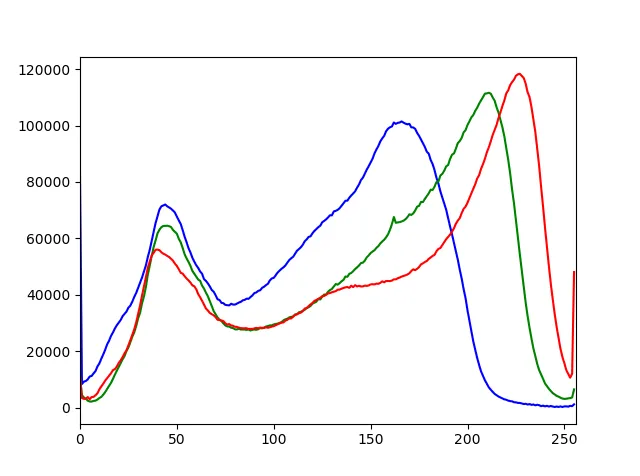我尝试了你的更新代码,它很好地运作了。这是我正在尝试的精确内容:
import PIL
from PIL import Image
from matplotlib import pyplot as plt
im = Image.open('./color_gradient.png')
w, h = im.size
colors = im.getcolors(w*h)
def hexencode(rgb):
r=rgb[0]
g=rgb[1]
b=rgb[2]
return '#%02x%02x%02x' % (r,g,b)
for idx, c in enumerate(colors):
plt.bar(idx, c[0], color=hexencode(c[1]))
plt.show()
更新:
我认为Matplotlib试图在每个条形图周围放置黑色边框。如果有太多的条形图,条形图会变得太细而无法呈现颜色。如果你有工具栏,你可以放大图表并查看条形图确实有颜色。因此,如果你通过以下方式设置边缘颜色:
for idx, c in enumerate(colors):
plt.bar(idx, c[0], color=hexencode(c[1]),edgecolor=hexencode(c[1]))
它起作用了!
要处理的图像:
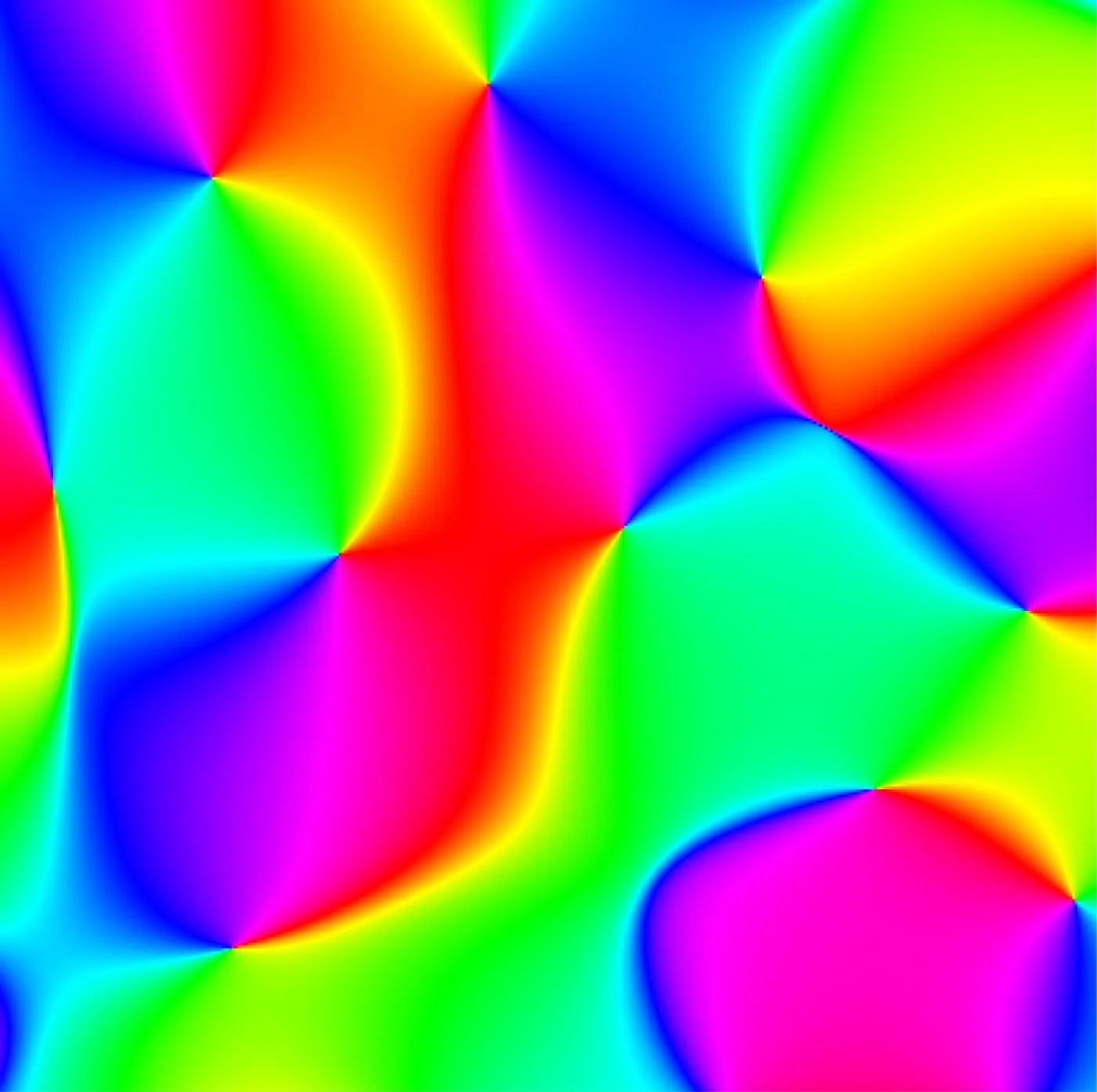
结果为:
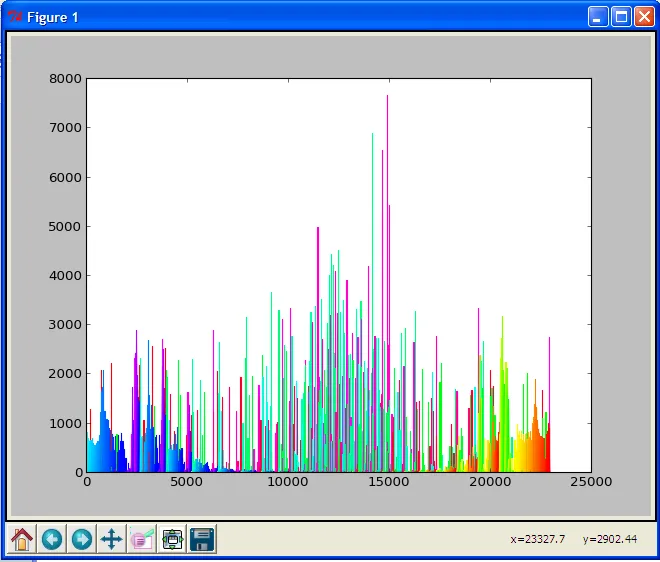
性能分析
按tottime排序:
ncalls tottime percall cumtime percall filename:lineno(function)
1 23.424 23.424 24.672 24.672 {built-in method mainloop}
460645 8.626 0.000 8.626 0.000 {numpy.core.multiarray.array}
22941 7.909 0.000 18.447 0.001 C:\Python27\lib\site-packages\matplotlib\artist.py:805(get_aliases)
6814123 3.900 0.000 3.900 0.000 {method 'startswith' of 'str' objects}
22941 2.244 0.000 2.244 0.000 {dir}
276714 2.140 0.000 2.140 0.000 C:\Python27\lib\weakref.py:243(__init__)
4336835 2.029 0.000 2.029 0.000 {getattr}
1927044 1.962 0.000 3.027 0.000 C:\Python27\lib\site-packages\matplotlib\artist.py:886(is_alias)
114811 1.852 0.000 3.883 0.000 C:\Python27\lib\site-packages\matplotlib\colors.py:317(to_rgba)
69559 1.653 0.000 2.841 0.000 C:\Python27\lib\site-packages\matplotlib\path.py:86(__init__)
68869 1.425 0.000 11.700 0.000 C:\Python27\lib\site-packages\matplotlib\patches.py:533(_update_patch_transform)
161205 1.316 0.000 1.618 0.000 C:\Python27\lib\site-packages\matplotlib\cbook.py:381(is_string_like)
1 1.232 1.232 1.232 1.232 {gc.collect}
344698 1.116 0.000 1.513 0.000 C:\Python27\lib\site-packages\matplotlib\cbook.py:372(iterable)
22947 1.111 0.000 3.768 0.000 {built-in method draw_path}
276692 1.024 0.000 3.164 0.000 C:\Python27\lib\site-packages\matplotlib\transforms.py:80(__init__)
2 1.021 0.510 1.801 0.900 C:\Python27\lib\site-packages\matplotlib\colors.py:355(to_rgba_array)
22947 0.818 0.000 14.677 0.001 C:\Python27\lib\site-packages\matplotlib\patches.py:371(draw)
183546/183539 0.793 0.000 2.030 0.000 C:\Python27\lib\site-packages\matplotlib\units.py:117(get_converter)
138006 0.756 0.000 1.267 0.000 C:\Python27\lib\site-packages\matplotlib\transforms.py:126(set_children)
根据累计时间排序
ncalls tottime percall cumtime percall filename:lineno(function)
1 0.001 0.001 84.923 84.923 C:\Python27\test.py:23(imageProcess)
1 0.013 0.013 44.079 44.079 C:\Python27\lib\site-packages\matplotlib\pyplot.py:2080(bar)
1 0.286 0.286 43.825 43.825 C:\Python27\lib\site-packages\matplotlib\axes.py:4556(bar)
1 0.000 0.000 40.533 40.533 C:\Python27\lib\site-packages\matplotlib\pyplot.py:123(show)
1 0.000 0.000 40.533 40.533 C:\Python27\lib\site-packages\matplotlib\backend_bases.py:69(__call__)
22943 0.171 0.000 24.964 0.001 C:\Python27\lib\site-packages\matplotlib\patches.py:508(__init__)
1 0.000 0.000 24.672 24.672 C:\Python27\lib\site-packages\matplotlib\backends\backend_tkagg.py:68(mainloop)
1 0.000 0.000 24.672 24.672 C:\Python27\lib\lib-tk\Tkinter.py:323(mainloop)
1 23.424 23.424 24.672 24.672 {built-in method mainloop}
22947 0.499 0.000 24.654 0.001 C:\Python27\lib\site-packages\matplotlib\patches.py:55(__init__)
22941 0.492 0.000 20.180 0.001 C:\Python27\lib\site-packages\matplotlib\artist.py:1136(setp)
22941 0.135 0.000 18.730 0.001 C:\Python27\lib\site-packages\matplotlib\artist.py:788(__init__)
22941 7.909 0.000 18.447 0.001 C:\Python27\lib\site-packages\matplotlib\artist.py:805(get_aliases)
72/65 0.071 0.001 17.118 0.263 {built-in method call}
24/12 0.000 0.000 17.095 1.425 C:\Python27\lib\lib-tk\Tkinter.py:1405(__call__)
22941 0.188 0.000 16.647 0.001 C:\Python27\lib\site-packages\matplotlib\axes.py:1476(add_patch)
1 0.000 0.000 15.861 15.861 C:\Python27\lib\site-packages\matplotlib\backends\backend_tkagg.py:429(show)
1 0.000 0.000 15.861 15.861 C:\Python27\lib\lib-tk\Tkinter.py:909(update)
1 0.000 0.000 15.846 15.846 C:\Python27\lib\site-packages\matplotlib\backends\backend_tkagg.py:219(resize)
1 0.000 0.000 15.503 15.503 C:\Python27\lib\site-packages\matplotlib\backends\backend_tkagg.py:238(draw)
看起来大部分时间都花在了Matplotlib上。如果你想加速,可以选择找到其他绘图工具或者减少“条形”的数量。尝试使用canvas上的矩形自己动手实现。
计时:
- 发布的代码:75秒
- 为每个条形绘制一条线,如plt.plot([n,n],[0,count]等:95秒