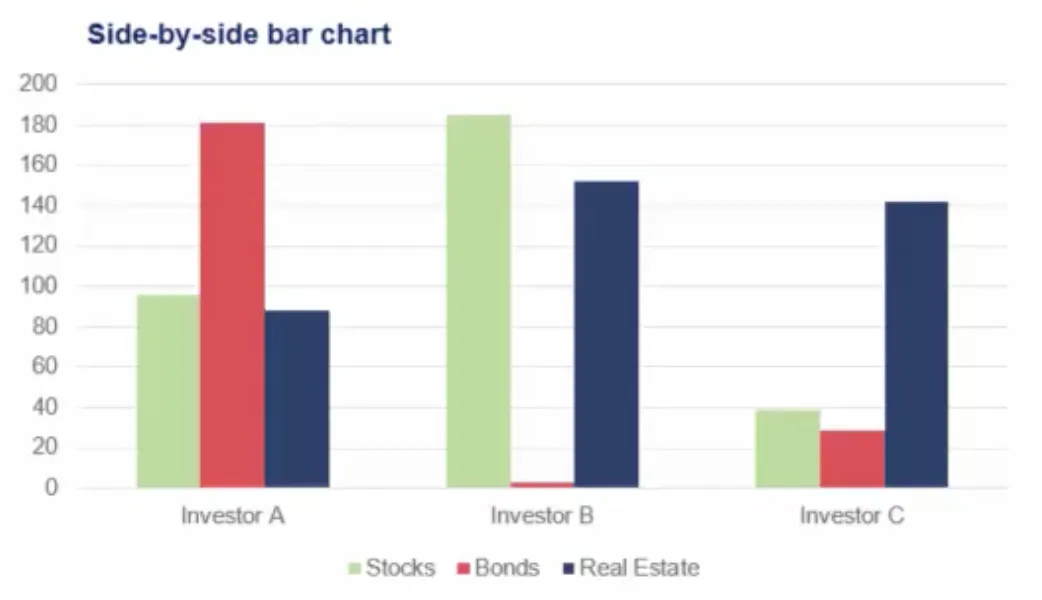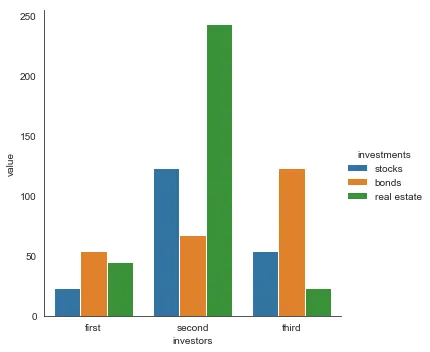并排柱形图
9
- Vladimir Chernenko
1
1你看过这个教程吗?https://jakevdp.github.io/PythonDataScienceHandbook/04.14-visualization-with-seaborn.html - Stanley
1个回答
12
使用 melt 函数对数据框进行重塑,然后使用 seaborn 绘图。
更新:在较新版本的 seaborn 中,factorplot 已更改为 catplot。
sns.catplot(x = 'investors', y='value',
hue = 'investments',data=dfs1,
kind='bar')
# import libraries
import seaborn as sns
import matplotlib.pyplot as plt
import pandas as pd
dfs = pd.DataFrame(data={'investors': ['first','second','third'],
'stocks': [23, 123, 54],
'bonds': [54, 67, 123],
'real estate': [45, 243, 23]})
dfs1 = pd.melt(dfs, id_vars = "investors")
dfs1 = dfs1.rename(columns={"variable": "investments"})
print(dfs1)
investors investments value
0 first stocks 23
1 second stocks 123
2 third stocks 54
3 first bonds 54
4 second bonds 67
5 third bonds 123
6 first real estate 45
7 second real estate 243
8 third real estate 23
sns.factorplot(x = 'investors', y='value',
hue = 'investments',data=dfs1, kind='bar')
plt.show()
输出:
- Abhi
2
1“investments”这个列标题是从哪里来的? - Brandon Kuczenski
1@BrandonKuczenski 我在
pd.melt 后将列名 "variable" 重命名为 "investments",但我忘记在答案中包含它。现在我已经在答案中添加了重命名步骤。谢谢你的注意并让我知道。抱歉回复晚了,我有一段时间没有使用 SO。 - Abhi网页内容由stack overflow 提供, 点击上面的可以查看英文原文,
原文链接
原文链接