下面是一个完整的函数show_image_list(),它以网格形式并排显示图像。您可以使用不同的参数调用该函数。
- 传入一个
list类型的图像,其中每个图像都是Numpy数组。默认情况下,它将创建具有2列的网格。它还会推断出每个图像是彩色还是灰度。
list_images = [img, gradx, grady, mag_binary, dir_binary]
show_image_list(list_images, figsize=(10, 10))
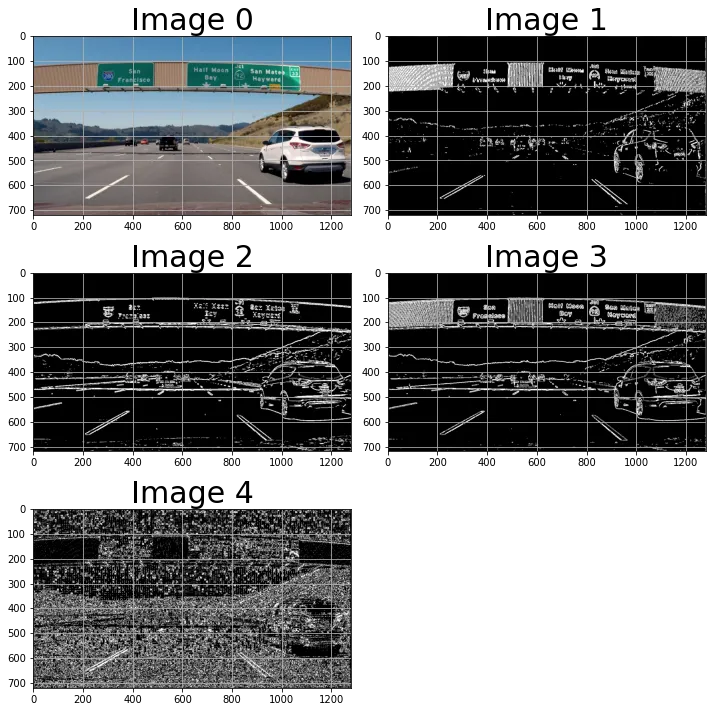
- 传入一组图像的
list,每个图像对应一个标题的list,以及其他参数。
show_image_list(list_images=[img, gradx, grady, mag_binary, dir_binary],
list_titles=['original', 'gradx', 'grady', 'mag_binary', 'dir_binary'],
num_cols=3,
figsize=(20, 10),
grid=False,
title_fontsize=20)
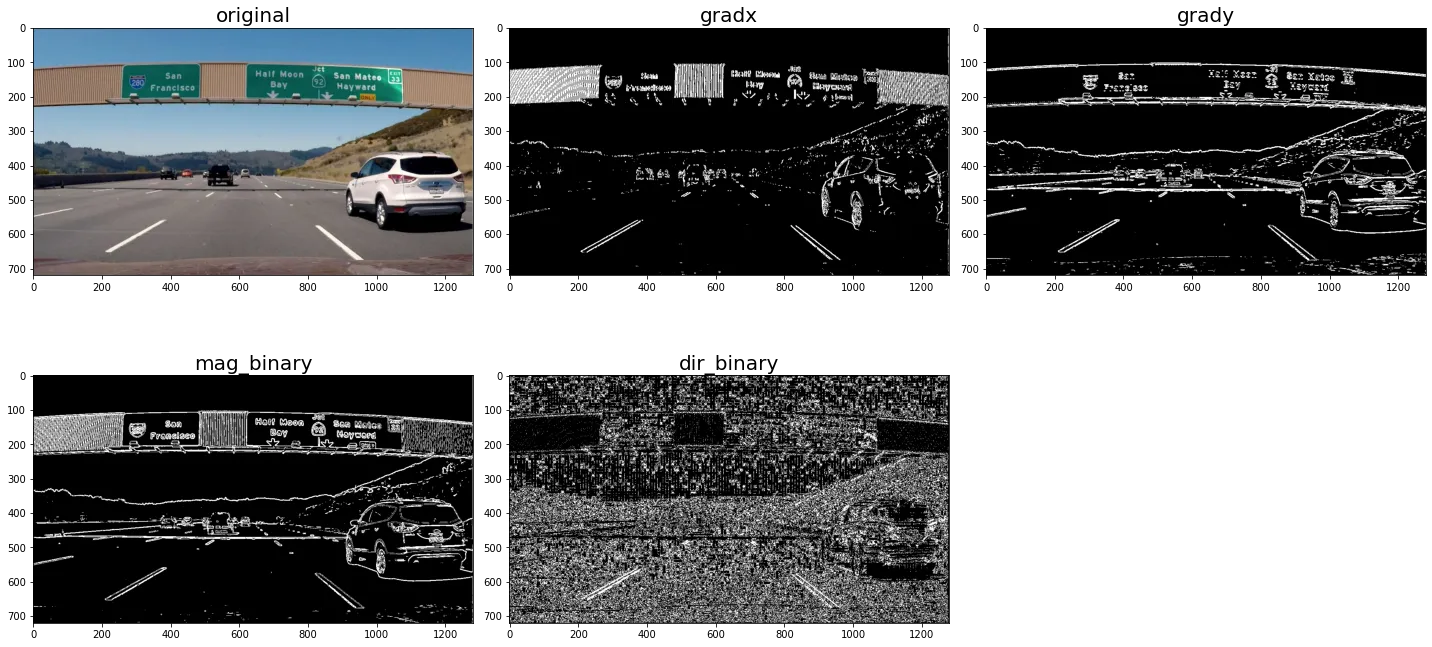
这是代码:
import matplotlib.pyplot as plt
import numpy as np
def img_is_color(img):
if len(img.shape) == 3:
c1, c2, c3 = img[:, : , 0], img[:, :, 1], img[:, :, 2]
if (c1 == c2).all() and (c2 == c3).all():
return True
return False
def show_image_list(list_images, list_titles=None, list_cmaps=None, grid=True, num_cols=2, figsize=(20, 10), title_fontsize=30):
'''
Shows a grid of images, where each image is a Numpy array. The images can be either
RGB or grayscale.
Parameters:
----------
images: list
List of the images to be displayed.
list_titles: list or None
Optional list of titles to be shown for each image.
list_cmaps: list or None
Optional list of cmap values for each image. If None, then cmap will be
automatically inferred.
grid: boolean
If True, show a grid over each image
num_cols: int
Number of columns to show.
figsize: tuple of width, height
Value to be passed to pyplot.figure()
title_fontsize: int
Value to be passed to set_title().
'''
assert isinstance(list_images, list)
assert len(list_images) > 0
assert isinstance(list_images[0], np.ndarray)
if list_titles is not None:
assert isinstance(list_titles, list)
assert len(list_images) == len(list_titles), '%d imgs != %d titles' % (len(list_images), len(list_titles))
if list_cmaps is not None:
assert isinstance(list_cmaps, list)
assert len(list_images) == len(list_cmaps), '%d imgs != %d cmaps' % (len(list_images), len(list_cmaps))
num_images = len(list_images)
num_cols = min(num_images, num_cols)
num_rows = int(num_images / num_cols) + (1 if num_images % num_cols != 0 else 0)
fig, axes = plt.subplots(num_rows, num_cols, figsize=figsize)
if isinstance(axes, np.ndarray):
list_axes = list(axes.flat)
else:
list_axes = [axes]
for i in range(num_images):
img = list_images[i]
title = list_titles[i] if list_titles is not None else 'Image %d' % (i)
cmap = list_cmaps[i] if list_cmaps is not None else (None if img_is_color(img) else 'gray')
list_axes[i].imshow(img, cmap=cmap)
list_axes[i].set_title(title, fontsize=title_fontsize)
list_axes[i].grid(grid)
for i in range(num_images, len(list_axes)):
list_axes[i].set_visible(False)
fig.tight_layout()
_ = plt.show()


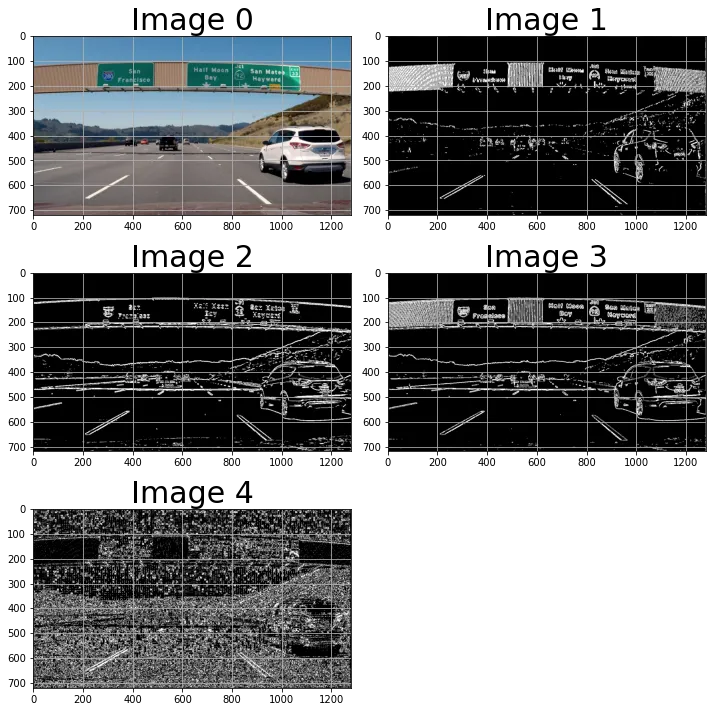
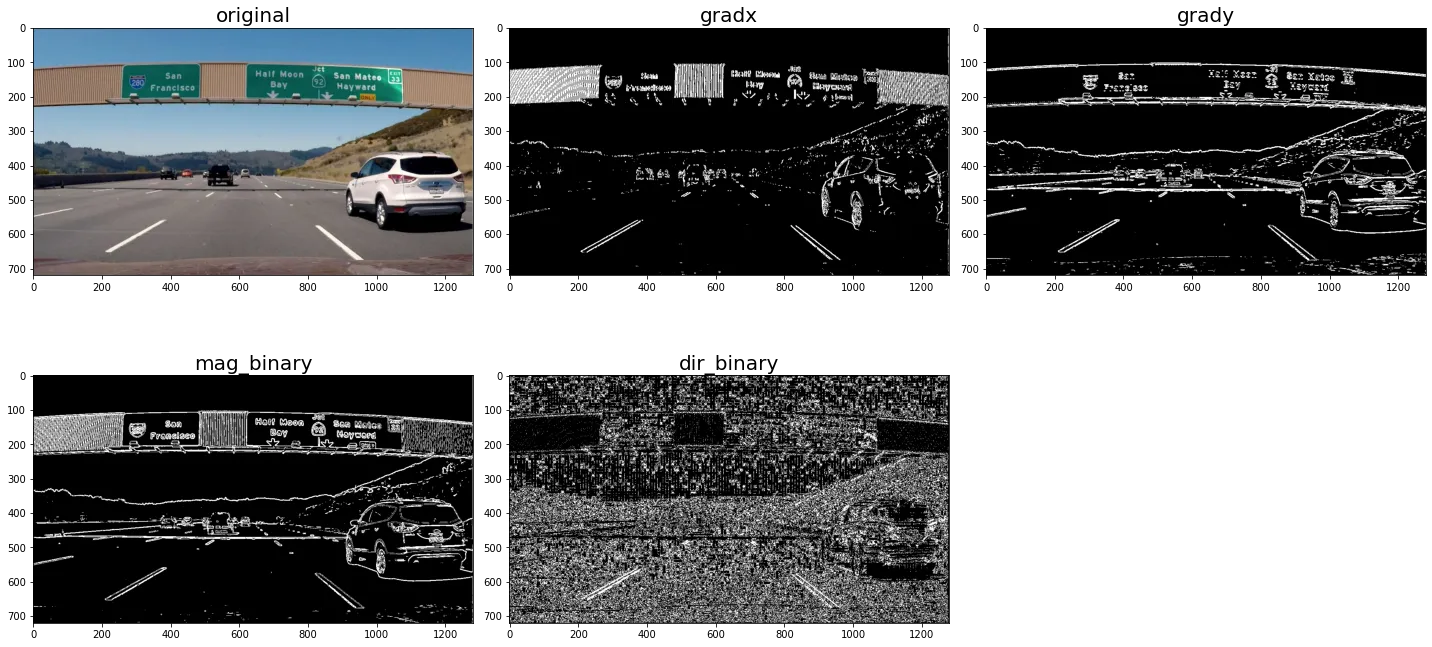
plt.subplots()的示例。 - Stop harming Monica