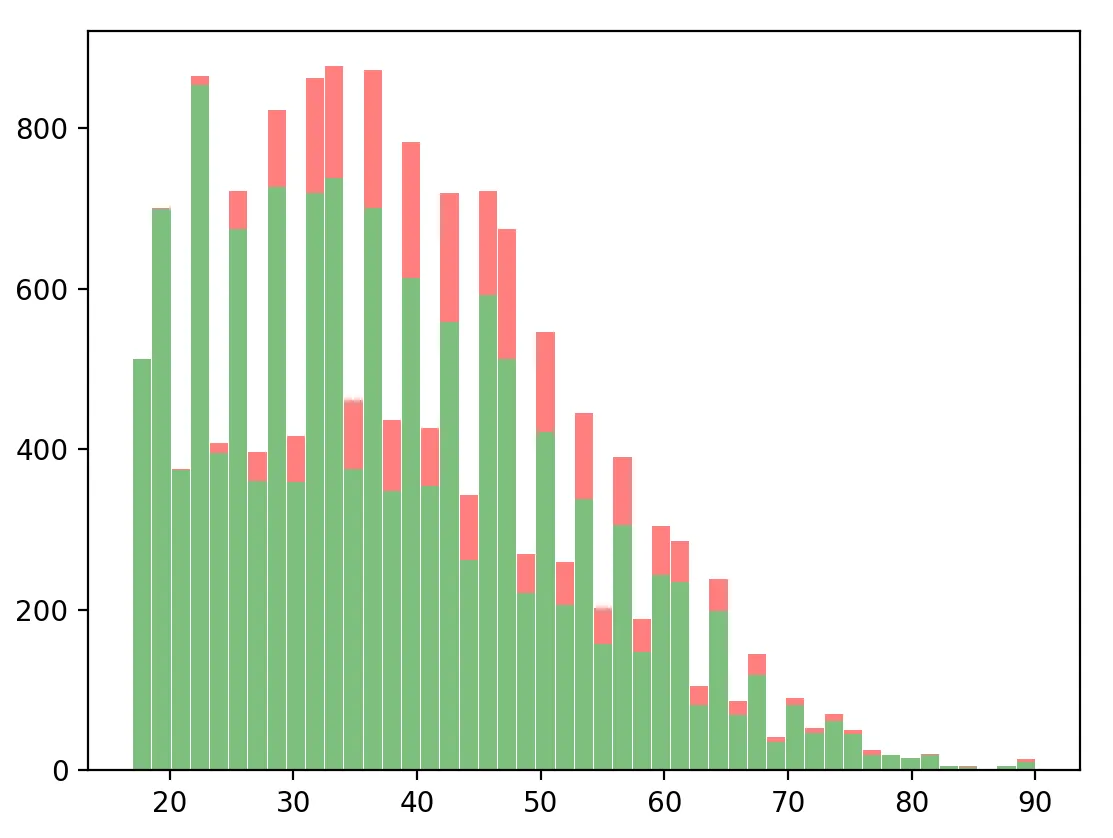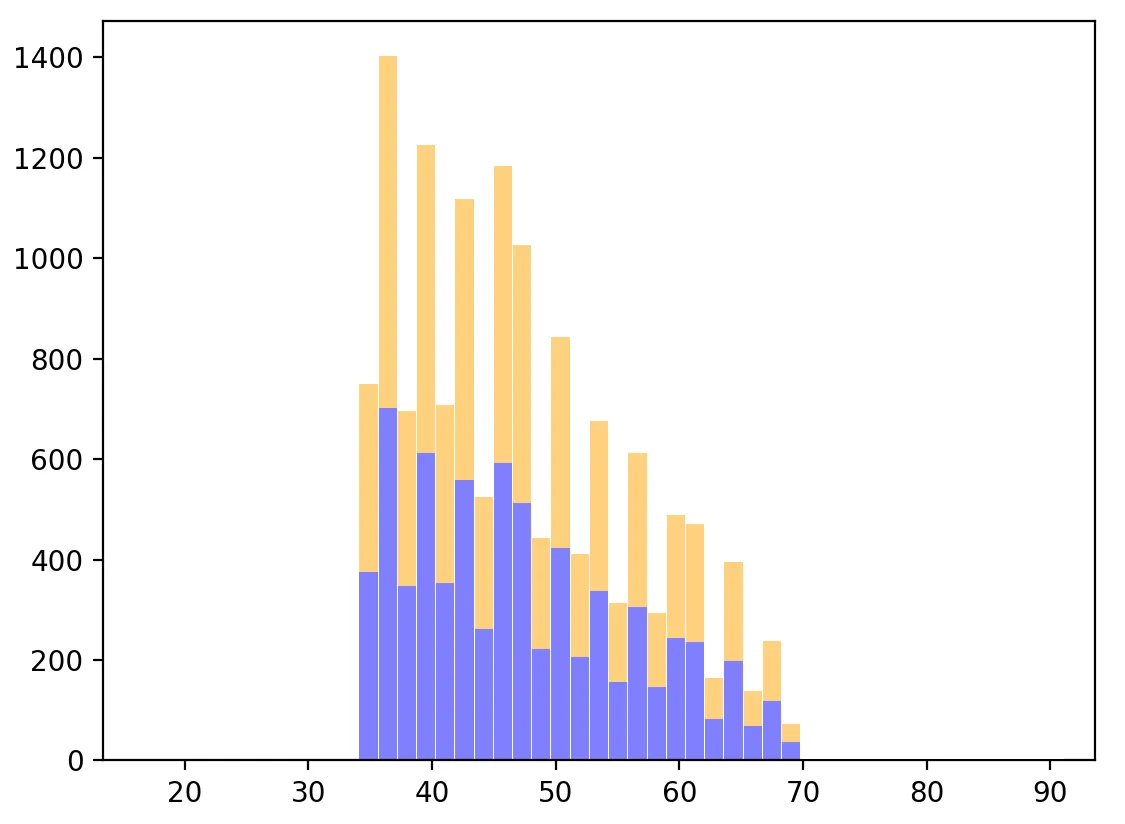我正在使用以下代码绘制一对堆叠的直方图。
我在两者上都使用相同的箱边缘,以便它们可以很好地对齐。
如何将它们显示在同一张图表上?即每个箱子有绿色/红色和蓝色/橙色两个条形图并列显示。
我看到许多类似于这个的问题和答案,建议使用条形图,并计算条形图的宽度,但这似乎应该是matplotlib开箱即用支持的功能。
此外,我能否直接使用seaborn绘制堆叠直方图?我找不到方法。
如何将它们显示在同一张图表上?即每个箱子有绿色/红色和蓝色/橙色两个条形图并列显示。
我看到许多类似于这个的问题和答案,建议使用条形图,并计算条形图的宽度,但这似乎应该是matplotlib开箱即用支持的功能。
此外,我能否直接使用seaborn绘制堆叠直方图?我找不到方法。
plt.hist( [correct_a, incorrect_a], bins=edges, stacked=True, color=['green', 'red'], rwidth=0.95, alpha=0.5)
plt.hist( [correct_b, incorrect_b], bins=edges, stacked=True, color=['green', 'red'], rwidth=0.95, alpha=0.5)