使用数据框
df = pd.DataFrame({
"date" : ["2018-01-01", "2018-01-02", "2018-01-03", "2018-01-04"],
"column1" : [555,525,532,585],
"column2" : [50,48,49,51]
})
我们可以使用seaborn绘制图表,例如使用sns.tsplot(data=df.column1, color="g")来绘制column1的时间序列。
如何在seaborn中绘制两个y轴的时间序列?
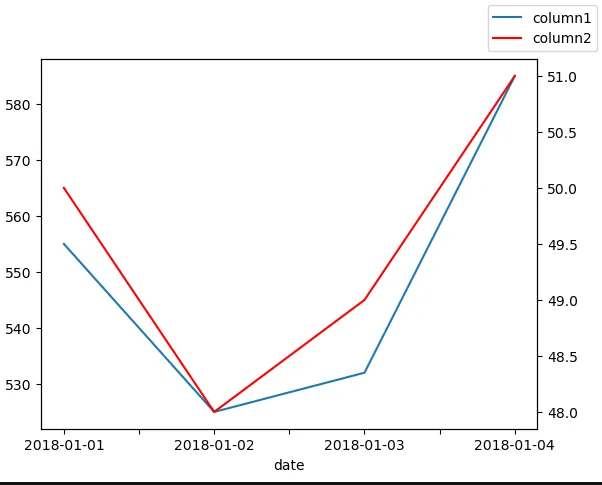
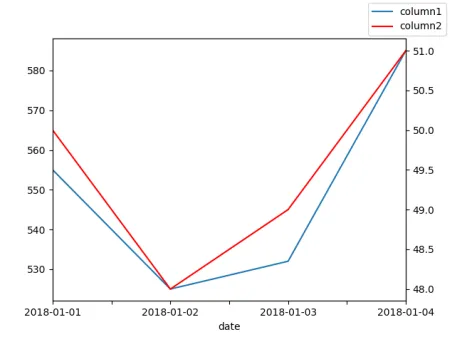
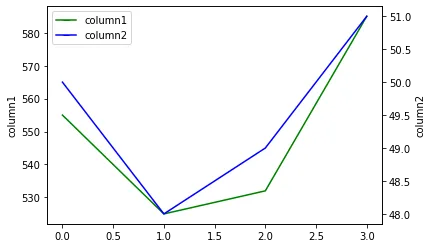
tsplot。例如,请参考昨天的 问题。 - ImportanceOfBeingErnesttsplot来绘制他们的时间相关数据,但它实际上从未被设计用于此目的。 - ImportanceOfBeingErnest