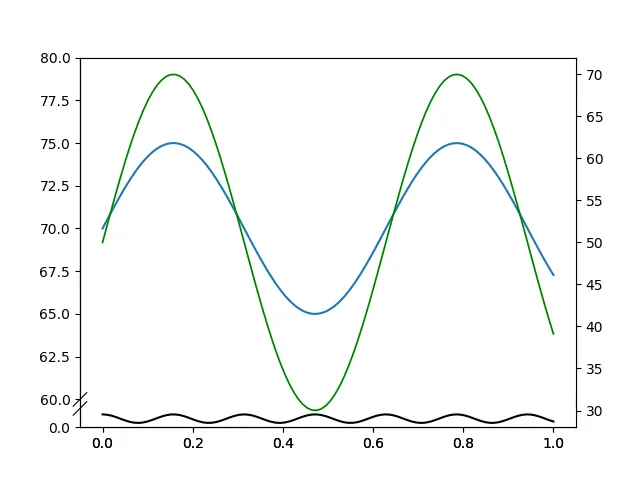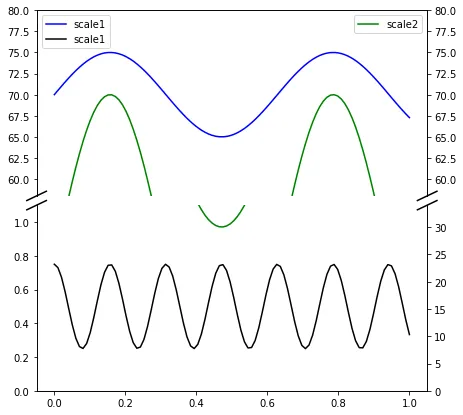我使用
brokenaxes包(https://github.com/bendichter/brokenaxes)来打破y轴。现在我想要一个第二个Y轴,它也应该像第一个一样被打破。在下面的示例中,我该如何实现这一点?import numpy as np
import matplotlib.pyplot as plt
from brokenaxes import brokenaxes
fig, ax = plt.subplots()
plt.gca().axes.get_yaxis().set_visible(False)
bax = brokenaxes(ylims=((0, 1.1), (60, 80)), hspace=.05)
x = np.linspace(0, 1, 100)
bax.plot(x, 5 * np.sin(10 * x) + 70)
bax.plot(x, 0.25* np.cos(40 * x) + 0.5, color="black")
ax2 = ax.twinx()
ax2.plot(x, 20 * np.sin(10 * x) + 50, color="green")
plt.show()
(在此示例中,我使用了ax.twinx,因为我无法将其与brokenaxes包配合使用。此外,正弦曲线和余弦曲线仅是示例,在实际图表中,它们被交换了。)