3个回答
8
这会自动调整SNS图的日期X轴,因此在大多数情况下您不必手动进行调整:
sns_plot.get_figure().autofmt_xdate()
- Tagar
3
"sns_plot"是您从seaborn绘图函数中创建的本地变量。这个修改改变了日期时间的角度,但如果时间信息也导致重叠,则不会消除它。 完整代码如下: - Mark Andersen
2被低估的答案 - crypdick
1这解决了我的问题。谢谢! - Snoopy
4
我会同时进行两项操作:旋转您的x标签并仅使用日期:
import seaborn as sns
import matplotlib.pyplot as plt
# dummy data:
df = pd.DataFrame({'Date':pd.to_datetime(['1999-12-12', '2000-12-12', '2001-12-12']),'Amount':[1,2,3]})
sns.barplot(x="Date", y="Amount", data=df)
# use the original locations of your xticks, and only the date for your label
# rotate the labels 90 degrees using the rotation argument
plt.xticks(plt.xticks()[0], df.Date.dt.date, rotation=90)
plt.tight_layout()
plt.show()
- sacuL
2
谢谢,这样很好地清理了标签。我不太确定 "plt.xticks()[0]" 是什么意思,我应该把这些日期标签称为 xticks 还是 labels 或其他什么? - KMFR
2
如果你有大量的日期需要标记,而且希望在更稀疏的时间间隔内进行标记,那么另一个解决方案是:
最初的回答:
import pandas as pd
import seaborn as sns
import matplotlib.pyplot as plt
import matplotlib.dates as mdates
# dummy data:
df = pd.DataFrame({'Date':pd.to_datetime(['1999-12-12', '2000-12-12', '2001-12-12',
'2002-12-12', '2003-12-12', '2004-12-12',
'2005-12-12','2006-12-12', '2007-12-12', '2008-12-12']),
'Amount':[1,2,3,4,5,6,7,8,9,10]})
fig, ax = plt.subplots()
sns.barplot(x="Date", y="Amount", data=df, ax=ax)
# set the frequency for labelling the xaxis
freq = int(2)
# set the xlabels as the datetime data for the given labelling frequency,
# also use only the date for the label
ax.set_xticklabels(df.iloc[::freq].Date.dt.date)
# set the xticks at the same frequency as the xlabels
xtix = ax.get_xticks()
ax.set_xticks(xtix[::freq])
# nicer label format for dates
fig.autofmt_xdate()
plt.tight_layout()
plt.show()
同时,考虑使用seaborn默认的绘图设置,并将日期放在y轴上以便阅读,但这更多是个人偏好。
import pandas as pd
import seaborn as sns
import matplotlib.pyplot as plt
import matplotlib.dates as mdates
# set the seaborn asthetics
sns.set()
# dummy data:
df = pd.DataFrame({'Date':pd.to_datetime(['1999-12-12', '2000-12-12', '2001-12-12',
'2002-12-12', '2003-12-12', '2004-12-12',
'2005-12-12','2006-12-12', '2007-12-12', '2008-12-12']),
'Amount':[1,2,3,4,5,6,7,8,9,10]})
fig, ax = plt.subplots()
# plot with a horizontal orientation
sns.barplot(y="Date", x="Amount", data=df, ax=ax, orient='h')
# set the frequency for labelling the yaxis
freq = int(2)
# set the ylabels as the datetime data for the given labelling frequency,
# also use only the date for the label
ax.set_yticklabels(df.iloc[::freq].Date.dt.date)
# set the yticks at the same frequency as the ylabels
ytix = ax.get_yticks()
ax.set_yticks(ytix[::freq])
plt.tight_layout()
plt.show()
- James Grimmett
网页内容由stack overflow 提供, 点击上面的可以查看英文原文,
原文链接
原文链接
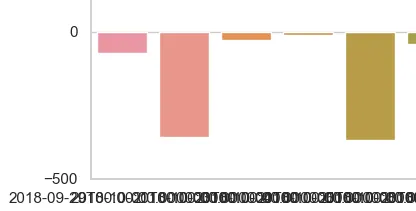
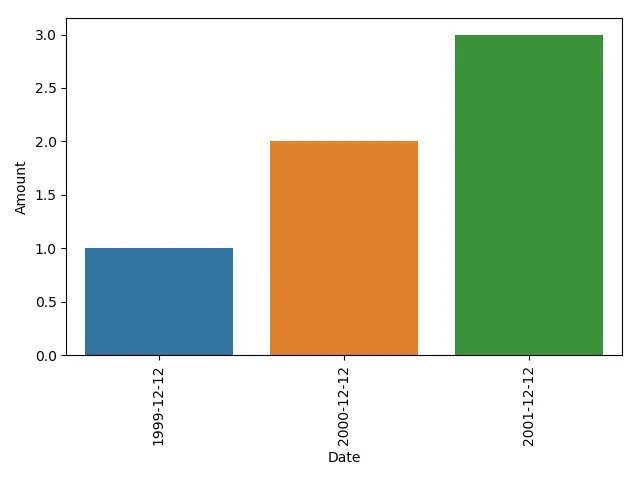
strftime映射到您的df行)。 - 0xdd