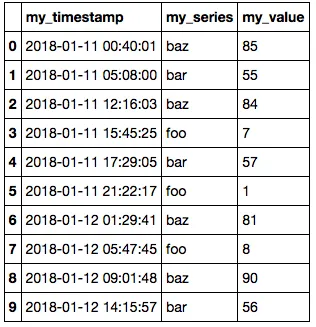假设我对 valgdata DataFrame 进行了以下分组操作:
现在,我想为每个新闻网站创建一个时间序列,在X轴上是“dato_uden_tid”,在Y轴上是情感值。
如何最好、最简单地实现这一目标呢?
谢谢!
grouped_valgdata = valgdata.groupby(['news_site','dato_uden_tid']).mean()
现在我理解了:
sentiment
news_site dato_uden_tid
dr.dk 2015-06-15 54.777183
2015-06-16 54.703167
2015-06-17 54.948775
2015-06-18 54.424881
2015-06-19 53.290554
eb.dk 2015-06-15 53.279251
2015-06-16 53.285643
2015-06-17 53.558753
2015-06-18 52.854750
2015-06-19 54.415988
jp.dk 2015-06-15 56.590428
2015-06-16 55.313752
2015-06-17 53.771377
2015-06-18 53.218408
2015-06-19 54.392638
pol.dk 2015-06-15 54.759532
2015-06-16 55.182641
2015-06-17 55.001800
2015-06-18 56.004326
2015-06-19 54.649052
现在,我想为每个新闻网站创建一个时间序列,在X轴上是“dato_uden_tid”,在Y轴上是情感值。
如何最好、最简单地实现这一目标呢?
谢谢!