有没有办法在Seaborn中创建一个面积图?我查看了文档,但是没能找到。
这是我想要绘制的数据。
import pandas as pd
import seaborn as sns
import matplotlib.pyplot as plt
data = {'launch_year': [1957, 1958, 1959, 1960, 1961, 1957, 1958, 1959, 1960, 1961, 1957, 1958, 1959,
1960, 1961, 1957, 1958, 1959, 1960, 1961, 1957, 1958, 1959, 1960, 1961],
'state_code': ['China', 'China', 'China', 'China', 'China', 'France', 'France', 'France', 'France',
'France', 'Japan', 'Japan', 'Japan', 'Japan', 'Japan', 'Russia', 'Russia', 'Russia',
'Russia', 'Russia', 'United States', 'United States', 'United States', 'United States', 'United States'],
'value': [0, 0, 0, 0, 0, 0, 0, 0, 0, 0, 0, 0, 0, 0, 0, 2, 5, 4, 8, 9, 1, 22, 18, 29, 41]}
# create a long format DataFrame
df = pd.DataFrame(data)
# pivot the DataFrame to a wide format
year_countries = df.pivot(index='launch_year', columns='state_code', values='value')
# display(year_countries)
state_code China France Japan Russia United States
launch_year
1957 0 0 0 2 1
1958 0 0 0 5 22
1959 0 0 0 4 18
1960 0 0 0 8 29
1961 0 0 0 9 41
我使用以下代码创建了一条线图 -
sns.relplot(data=year_countries, kind='line',
height=7, aspect=1.3,linestyle='solid')
plt.xlabel('Lanuch Year', fontsize=15)
plt.ylabel('Number of Launches', fontsize=15)
plt.title('Space Launches By Country',fontsize=17)
plt.show()
但是使用折线图时,图表不够清晰。
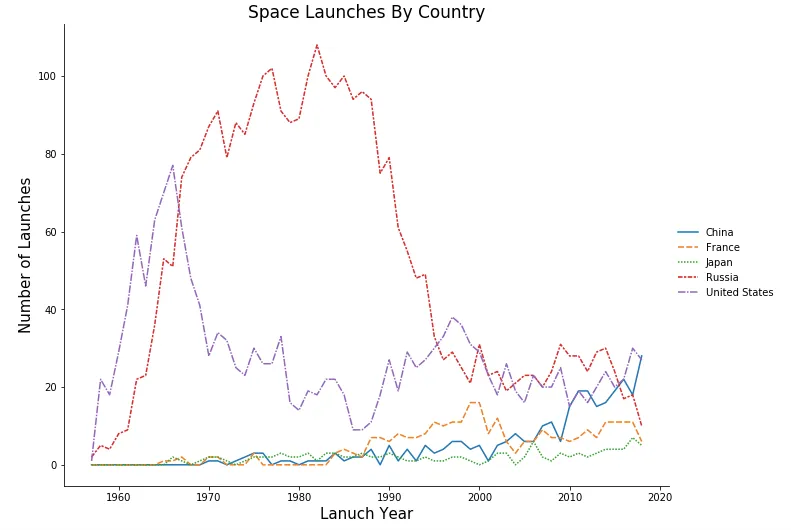
同时,无法使线条呈实线并按降序排列图例中的值。
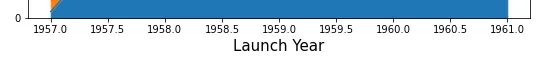
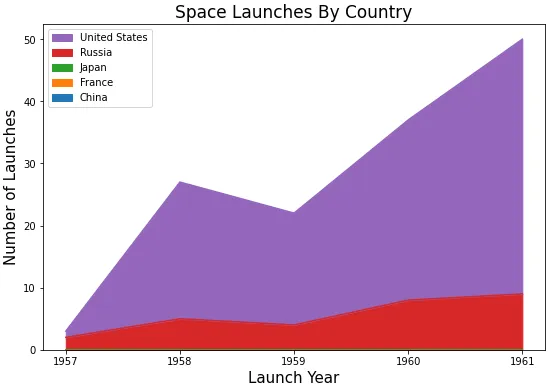
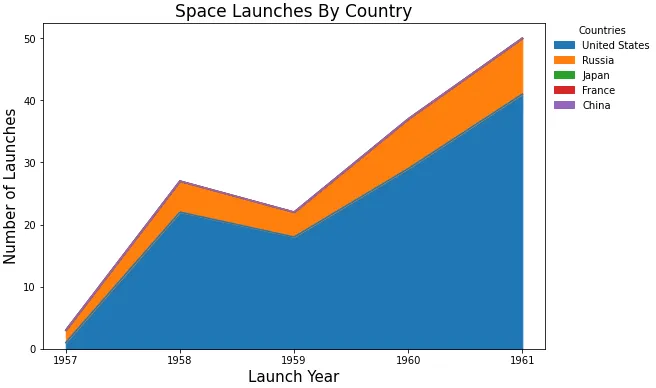
ax = year_countries.plot(kind='bar', rot=0, figsize=(9, 6)),如果需要的话,可以添加参数logy=True。 - Trenton McKinney