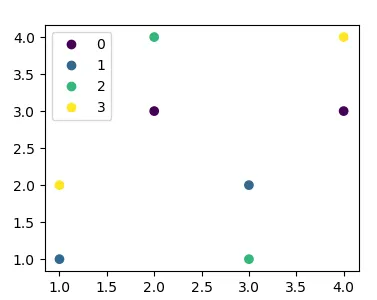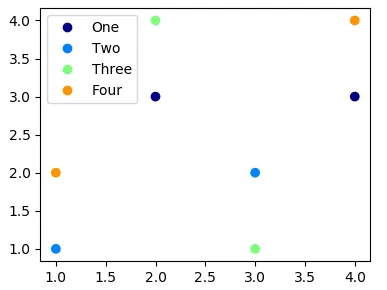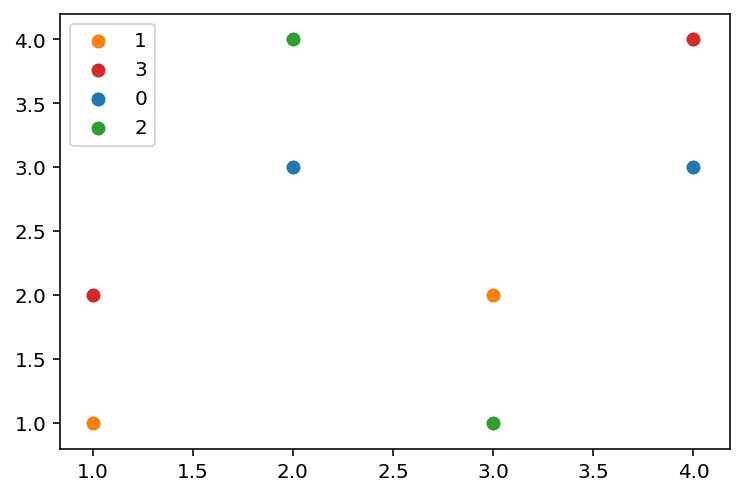我正在为一个数据集制作散点图,它看起来像这样:
x = [1, 1, 2, 2, 3, 3, 4, 4]
y = [1, 2, 3, 4, 1, 2, 3, 4]
labels = [1, 3, 0, 2, 2, 1, 0, 3]
colors = np.array(plt.rcParams['axes.prop_cycle'].by_key()['color'])
plt.scatter(x, y, color=colors[labels])
如果我调用
plt.legend,只会显示一个条目,并使用第一个符号来表示整个数据集。如何创建一个图例,其中包含所有四个元素,显示为如果我已经绘制了四个单独的数据集?可能相关:带有多个图例条目的Matplotlib直方图基于:Matplotlib,如何循环?