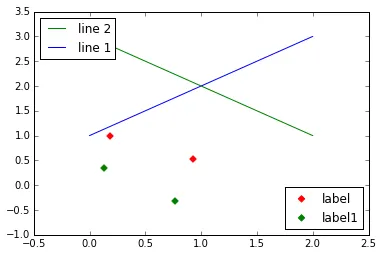我正在使用matplotlib制作图表,该图表使用colormap为绘图中的每个子组显示不同的颜色。然而,出于绘图目的,所有子组都是一个x/y对的集合。
它显示了下面的图像。它按我映射的颜色给出了颜色,所以那部分运行良好,但我无法弄清楚如何添加第二个图例来显示每种颜色的含义。感谢任何关于此的指导。
谢谢, Charlie
plt.scatter(rs1.x,rs1.y, marker = 'D', color=cmap ,label='data')
plt.plot(rs1.x,rs1.hub_results.predict(), marker = 'x', color = 'g',label = 'Huber Fit')
plt.plot(rs1.ol_x,rs1.ol_y, marker = 'x', color='r', ms=10, mew=2, linestyle = ' ', label='Outliers')
它显示了下面的图像。它按我映射的颜色给出了颜色,所以那部分运行良好,但我无法弄清楚如何添加第二个图例来显示每种颜色的含义。感谢任何关于此的指导。
谢谢, Charlie