在stackoverflow上,像1、2和3这样的问题中,混淆矩阵通常是使用颜色来表示的。
但在我的情况下,我不想使用颜色,特别是因为我的数据集往往存在严重的类别不平衡,少数类总是用浅颜色显示。我希望它能够显示每个单元格中实际/预测数量的数字,而不是使用颜色。
目前,我使用以下代码:
def plot_confusion_matrix(cm, classes, title,
normalize=False,
file='confusion_matrix',
cmap=plt.cm.Blues):
if normalize:
cm = cm.astype('float') / cm.sum(axis=1)[:, np.newaxis]
cm_title = "Normalized confusion matrix"
else:
cm_title = title
# print(cm)
plt.imshow(cm, interpolation='nearest', cmap=cmap)
plt.title(cm_title)
plt.colorbar()
tick_marks = np.arange(len(classes))
plt.xticks(tick_marks, classes, rotation=45)
plt.yticks(tick_marks, classes)
fmt = '.3f' if normalize else 'd'
thresh = cm.max() / 2.
for i, j in itertools.product(range(cm.shape[0]), range(cm.shape[1])):
plt.text(j, i, format(cm[i, j], fmt),
horizontalalignment="center",
color="white" if cm[i, j] > thresh else "black")
plt.tight_layout()
plt.ylabel('True class')
plt.xlabel('Predicted class')
plt.tight_layout()
plt.savefig(file + '.png')
输出结果:
所以我只想显示数字。
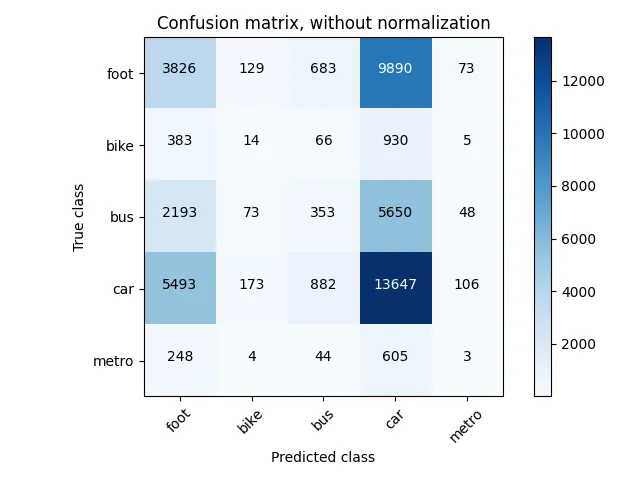
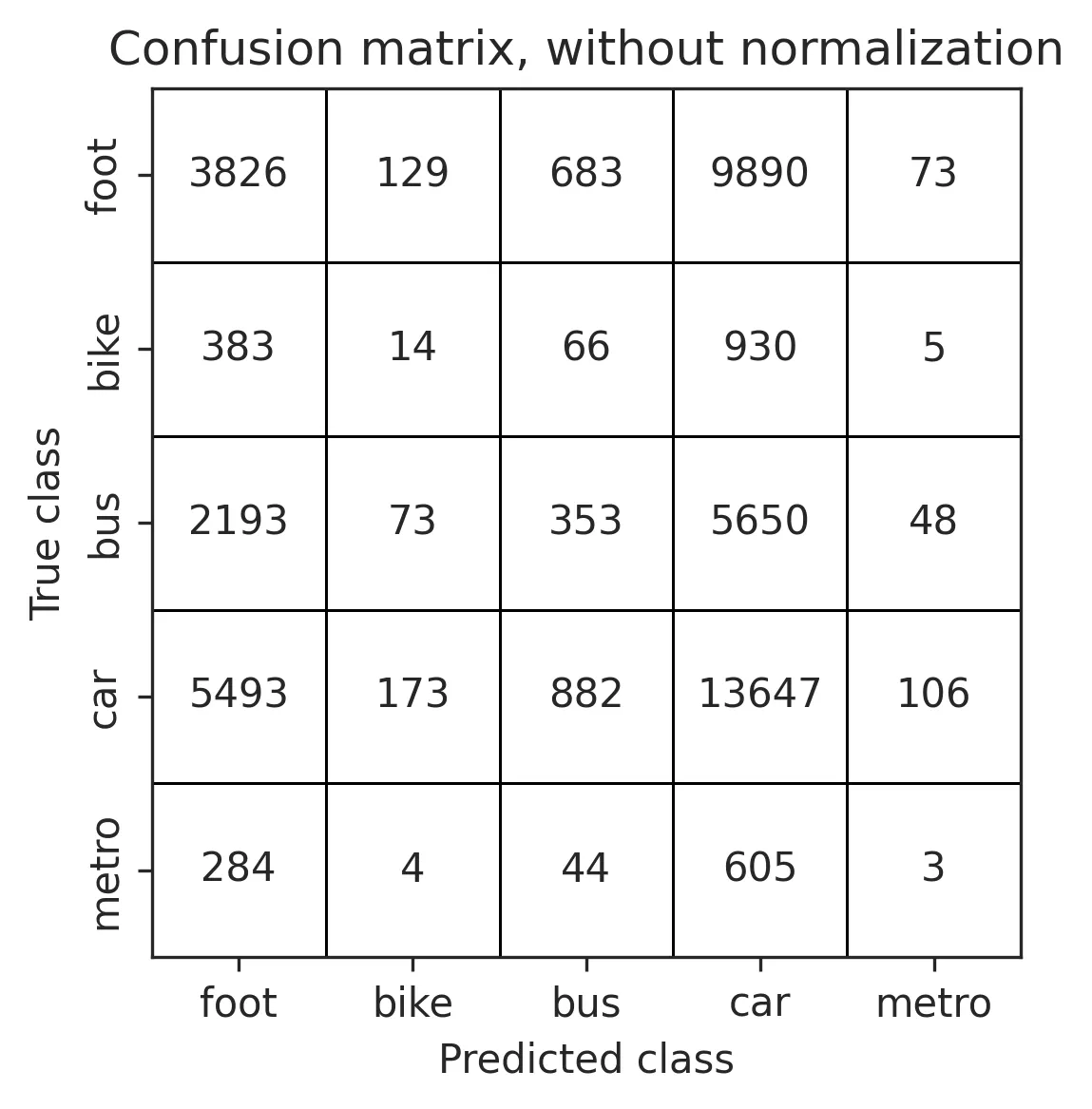
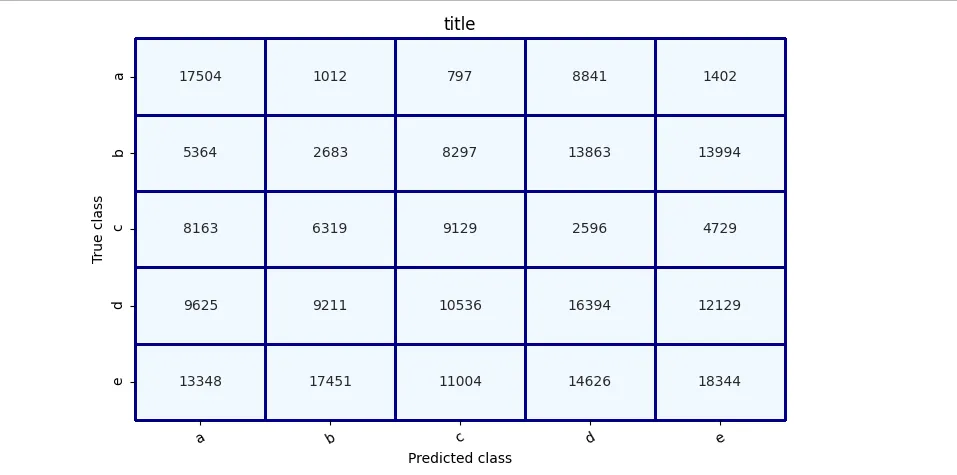
cmap处有一个括号问题。 - tumultous_roosterSyntaxError: unmatched ')'- tumultous_rooster