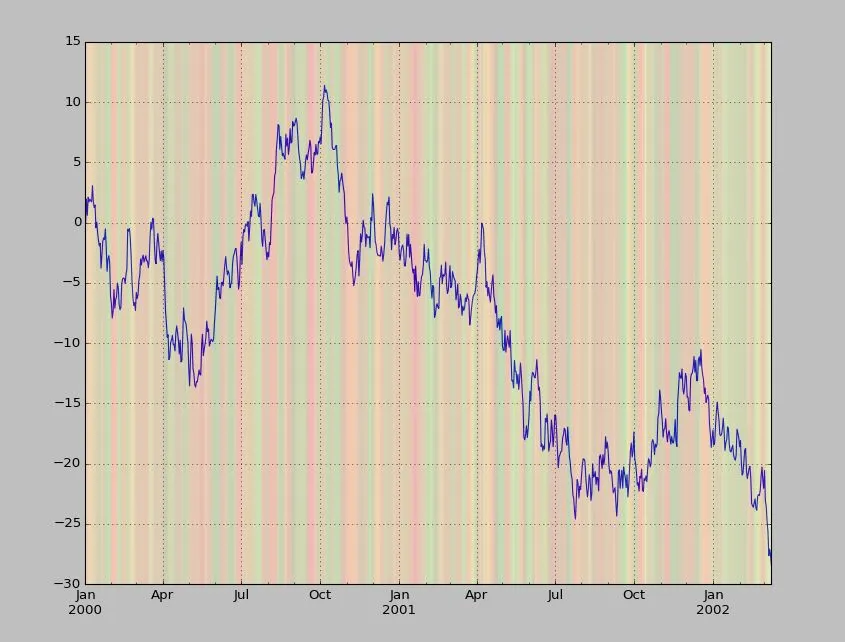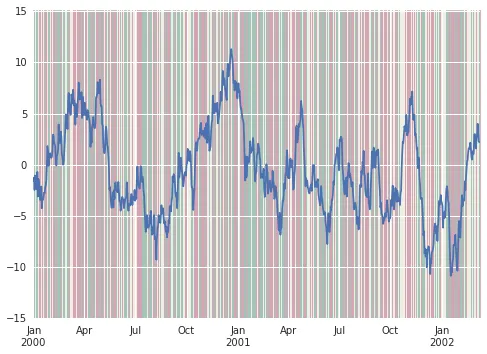如何根据不在图表中的变量更改折线图的背景颜色? 例如,如果我有以下数据框:
import numpy as np
import pandas as pd
dates = pd.date_range('20000101', periods=800)
df = pd.DataFrame(index=dates)
df['A'] = np.cumsum(np.random.randn(800))
df['B'] = np.random.randint(-1,2,size=800)
如果我绘制df.A的折线图,如何根据'B'列的值在该时间点更改背景颜色?
例如,如果B=1,则在该日期的背景为绿色。
如果B=0,则该日期的背景应为黄色。
如果B=-1,则该日期的背景应为红色。
首先需要添加一个“i”列作为计数器,然后整个代码如下所示,这是我最初想到的使用axvline的解决方法,但是@jakevdp的答案正是我所需的,因为不需要使用循环:
dates = pd.date_range('20000101', periods=800)
df = pd.DataFrame(index=dates)
df['A'] = np.cumsum(np.random.randn(800))
df['B'] = np.random.randint(-1,2,size=800)
df['i'] = range(1,801)
# getting the row where those values are true wit the 'i' value
zeros = df[df['B']== 0]['i']
pos_1 = df[df['B']==1]['i']
neg_1 = df[df['B']==-1]['i']
ax = df.A.plot()
for x in zeros:
ax.axvline(df.index[x], color='y',linewidth=5,alpha=0.03)
for x in pos_1:
ax.axvline(df.index[x], color='g',linewidth=5,alpha=0.03)
for x in neg_1:
ax.axvline(df.index[x], color='r',linewidth=5,alpha=0.03)