在Python的Matplotlib中,我想用两个x轴绘制y关于x的图表,其中一个下面有线性刻度,另一个上面有对数刻度。
下面的x值是上面的任意函数(在这种情况下,映射为func(x)=np.log10(1.0+x))。推论:上面的x刻度位置是下面的同一任意函数。
数据点和两个轴的刻度位置必须解耦。我希望上轴的对数刻度位置和标签尽可能整齐。
如何最好地生成这样的图表?
相关链接: http://matplotlib.1069221.n5.nabble.com/Two-y-axis-with-twinx-only-one-of-them-logscale-td18255.html
下面的x值是上面的任意函数(在这种情况下,映射为func(x)=np.log10(1.0+x))。推论:上面的x刻度位置是下面的同一任意函数。
数据点和两个轴的刻度位置必须解耦。我希望上轴的对数刻度位置和标签尽可能整齐。
如何最好地生成这样的图表?
相关链接: http://matplotlib.1069221.n5.nabble.com/Two-y-axis-with-twinx-only-one-of-them-logscale-td18255.html
类似(但未回答)的问题?:Matplotlib:如何在对数图中设置双轴刻度
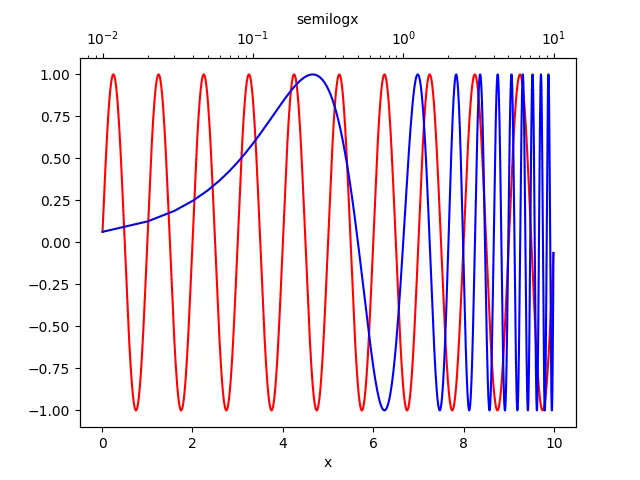
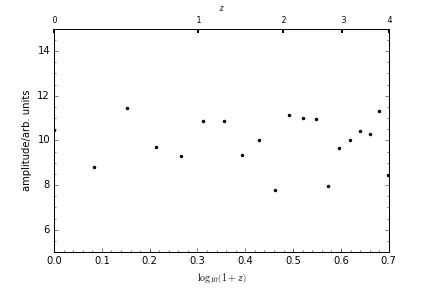
twiny()吗? - Marcotwinx()- 你能给个答案吗? - jtlz2twiny()函数。 - Marco