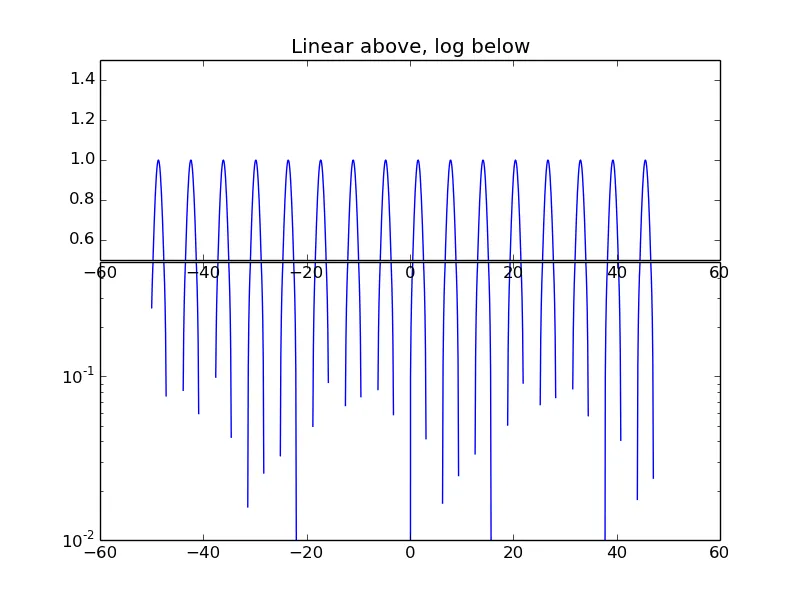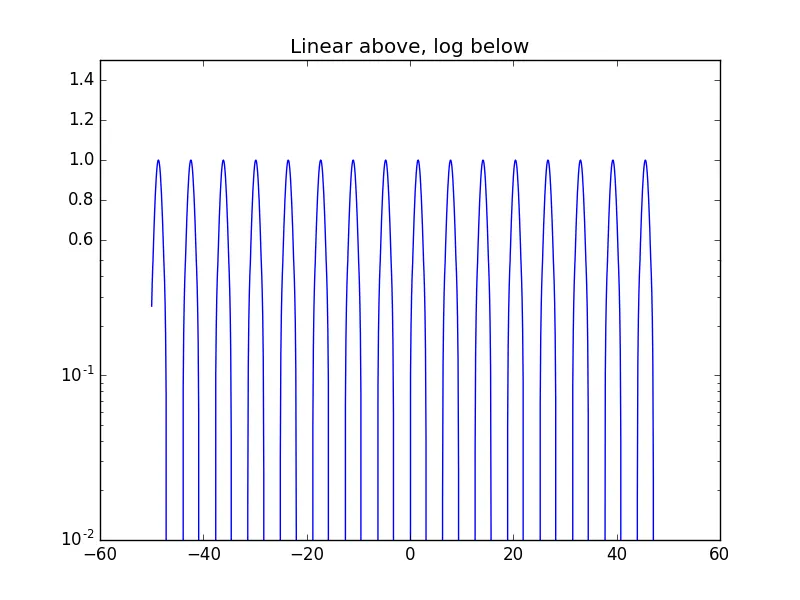这里的示例清楚地展示了如何在原点处使用线性刻度以及其他地方使用对数刻度,可以参考“log”和“symlog”的区别。我想反过来,将1-100之间使用对数刻度,100-1000之间使用线性刻度。有哪些选项可供选择?但是像上面的图那样尝试并不起作用。
问题似乎是因为 linthreshx 定义了取范围 (-x,x)。所以如果 x 是 5,我们会在 (-5,5) 上得到一个线性刻度。这限制了一个的起点。我原以为选择不同的范围就可以解决问题,但事实并非如此。有什么建议吗?
import matplotlib.pyplot as plt
plt.figure()
plt.errorbar(x, y, yerr=yerrors)
plt.xscale('symlog', linthreshx= (100,1000))
问题似乎是因为 linthreshx 定义了取范围 (-x,x)。所以如果 x 是 5,我们会在 (-5,5) 上得到一个线性刻度。这限制了一个的起点。我原以为选择不同的范围就可以解决问题,但事实并非如此。有什么建议吗?