让我感到惊讶的是,Seaborn在此方面并未提供开箱即用的功能。
不过,很容易调整源代码以获得所需。以下代码使用函数“percentageplot(x,hue,data)”,与sns.countplot一样工作,但对每个组进行规范化(即将每个绿色条形图的值除以所有绿色条形图的总和)
实际上,它将这个(因为苹果 vs 安卓的不同N而难以解释):
sns.countplot
转换成这个(规范化,使得条形图反映了Apple和安卓的总比例):
Percentageplot
希望这有所帮助!
from seaborn.categorical import _CategoricalPlotter, remove_na
import matplotlib as mpl
class _CategoricalStatPlotter(_CategoricalPlotter):
@property
def nested_width(self):
"""A float with the width of plot elements when hue nesting is used."""
return self.width / len(self.hue_names)
def estimate_statistic(self, estimator, ci, n_boot):
if self.hue_names is None:
statistic = []
confint = []
else:
statistic = [[] for _ in self.plot_data]
confint = [[] for _ in self.plot_data]
for i, group_data in enumerate(self.plot_data):
if self.plot_hues is None:
if self.plot_units is None:
stat_data = remove_na(group_data)
unit_data = None
else:
unit_data = self.plot_units[i]
have = pd.notnull(np.c_[group_data, unit_data]).all(axis=1)
stat_data = group_data[have]
unit_data = unit_data[have]
if not stat_data.size:
statistic.append(np.nan)
else:
statistic.append(estimator(stat_data, len(np.concatenate(self.plot_data))))
if ci is not None:
if stat_data.size < 2:
confint.append([np.nan, np.nan])
continue
boots = bootstrap(stat_data, func=estimator,
n_boot=n_boot,
units=unit_data)
confint.append(utils.ci(boots, ci))
else:
for j, hue_level in enumerate(self.hue_names):
if not self.plot_hues[i].size:
statistic[i].append(np.nan)
if ci is not None:
confint[i].append((np.nan, np.nan))
continue
hue_mask = self.plot_hues[i] == hue_level
group_total_n = (np.concatenate(self.plot_hues) == hue_level).sum()
if self.plot_units is None:
stat_data = remove_na(group_data[hue_mask])
unit_data = None
else:
group_units = self.plot_units[i]
have = pd.notnull(
np.c_[group_data, group_units]
).all(axis=1)
stat_data = group_data[hue_mask & have]
unit_data = group_units[hue_mask & have]
if not stat_data.size:
statistic[i].append(np.nan)
else:
statistic[i].append(estimator(stat_data, group_total_n))
if ci is not None:
if stat_data.size < 2:
confint[i].append([np.nan, np.nan])
continue
boots = bootstrap(stat_data, func=estimator,
n_boot=n_boot,
units=unit_data)
confint[i].append(utils.ci(boots, ci))
self.statistic = np.array(statistic)
self.confint = np.array(confint)
if self.value_label is not None:
self.value_label = "{}({})".format(estimator.__name__,
self.value_label)
def draw_confints(self, ax, at_group, confint, colors,
errwidth=None, capsize=None, **kws):
if errwidth is not None:
kws.setdefault("lw", errwidth)
else:
kws.setdefault("lw", mpl.rcParams["lines.linewidth"] * 1.8)
for at, (ci_low, ci_high), color in zip(at_group,
confint,
colors):
if self.orient == "v":
ax.plot([at, at], [ci_low, ci_high], color=color, **kws)
if capsize is not None:
ax.plot([at - capsize / 2, at + capsize / 2],
[ci_low, ci_low], color=color, **kws)
ax.plot([at - capsize / 2, at + capsize / 2],
[ci_high, ci_high], color=color, **kws)
else:
ax.plot([ci_low, ci_high], [at, at], color=color, **kws)
if capsize is not None:
ax.plot([ci_low, ci_low],
[at - capsize / 2, at + capsize / 2],
color=color, **kws)
ax.plot([ci_high, ci_high],
[at - capsize / 2, at + capsize / 2],
color=color, **kws)
class _BarPlotter(_CategoricalStatPlotter):
"""Show point estimates and confidence intervals with bars."""
def __init__(self, x, y, hue, data, order, hue_order,
estimator, ci, n_boot, units,
orient, color, palette, saturation, errcolor, errwidth=None,
capsize=None):
"""Initialize the plotter."""
self.establish_variables(x, y, hue, data, orient,
order, hue_order, units)
self.establish_colors(color, palette, saturation)
self.estimate_statistic(estimator, ci, n_boot)
self.errcolor = errcolor
self.errwidth = errwidth
self.capsize = capsize
def draw_bars(self, ax, kws):
"""Draw the bars onto `ax`."""
barfunc = ax.bar if self.orient == "v" else ax.barh
barpos = np.arange(len(self.statistic))
if self.plot_hues is None:
barfunc(barpos, self.statistic, self.width,
color=self.colors, align="center", **kws)
errcolors = [self.errcolor] * len(barpos)
self.draw_confints(ax,
barpos,
self.confint,
errcolors,
self.errwidth,
self.capsize)
else:
for j, hue_level in enumerate(self.hue_names):
offpos = barpos + self.hue_offsets[j]
barfunc(offpos, self.statistic[:, j], self.nested_width,
color=self.colors[j], align="center",
label=hue_level, **kws)
if self.confint.size:
confint = self.confint[:, j]
errcolors = [self.errcolor] * len(offpos)
self.draw_confints(ax,
offpos,
confint,
errcolors,
self.errwidth,
self.capsize)
def plot(self, ax, bar_kws):
"""Make the plot."""
self.draw_bars(ax, bar_kws)
self.annotate_axes(ax)
if self.orient == "h":
ax.invert_yaxis()
def percentageplot(x=None, y=None, hue=None, data=None, order=None, hue_order=None,
orient=None, color=None, palette=None, saturation=.75,
ax=None, **kwargs):
estimator = lambda x, y: (float(len(x))/y)*100
ci = None
n_boot = 0
units = None
errcolor = None
if x is None and y is not None:
orient = "h"
x = y
elif y is None and x is not None:
orient = "v"
y = x
elif x is not None and y is not None:
raise TypeError("Cannot pass values for both `x` and `y`")
else:
raise TypeError("Must pass values for either `x` or `y`")
plotter = _BarPlotter(x, y, hue, data, order, hue_order,
estimator, ci, n_boot, units,
orient, color, palette, saturation,
errcolor)
plotter.value_label = "Percentage"
if ax is None:
ax = plt.gca()
plotter.plot(ax, kwargs)
return ax
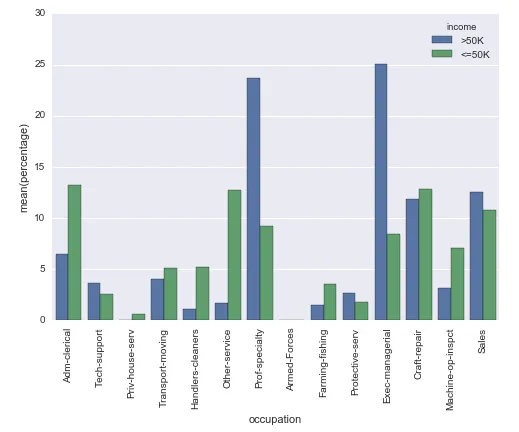
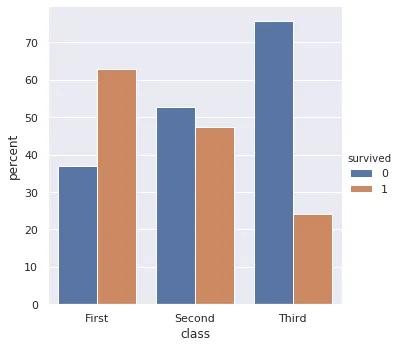
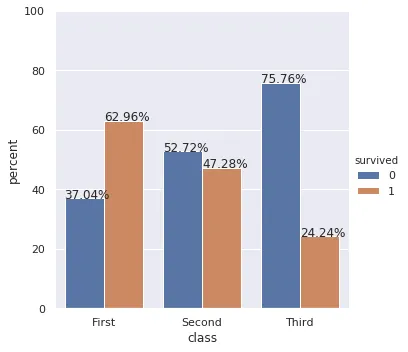
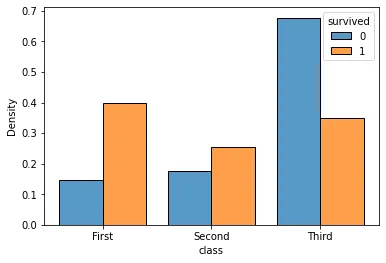
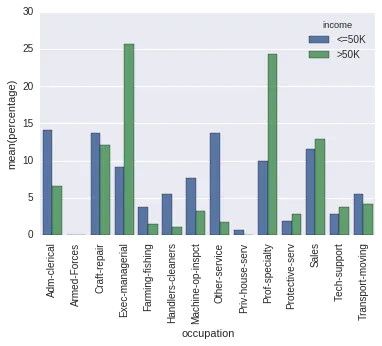
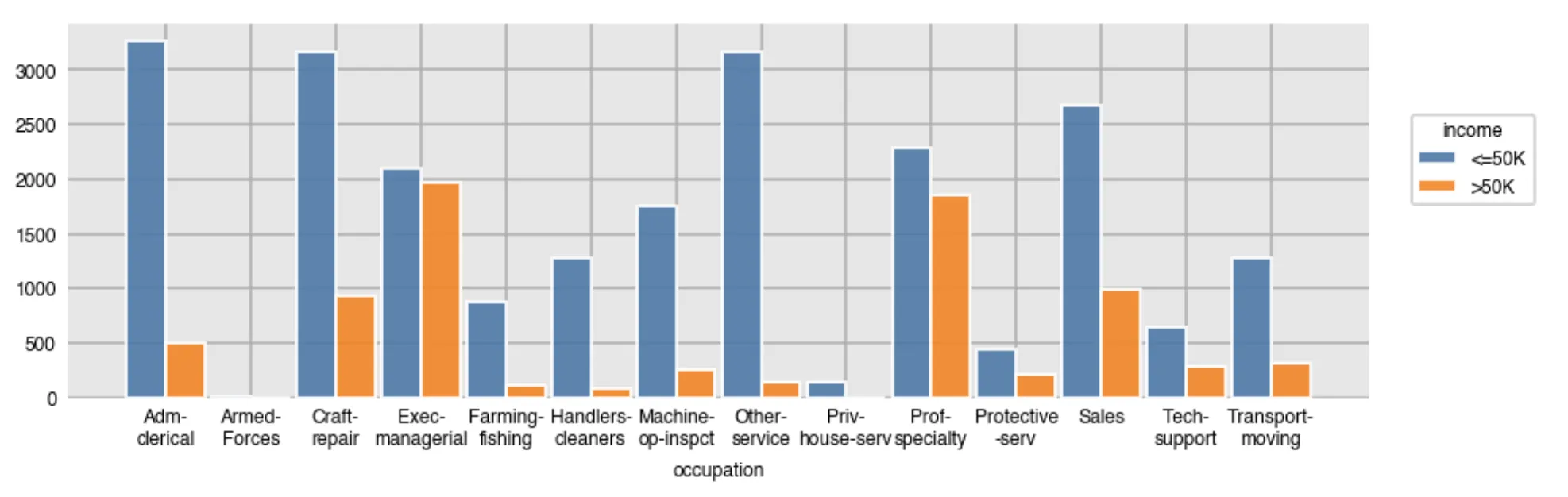
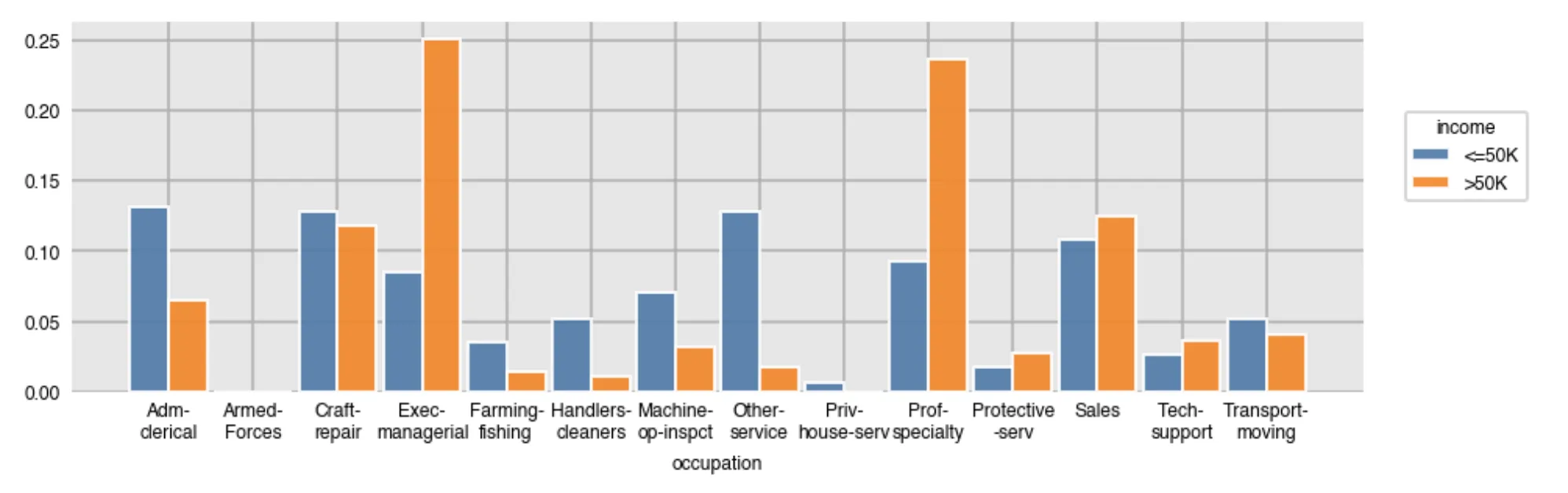
stat和common_norm参数。 - trianta2