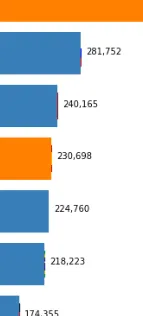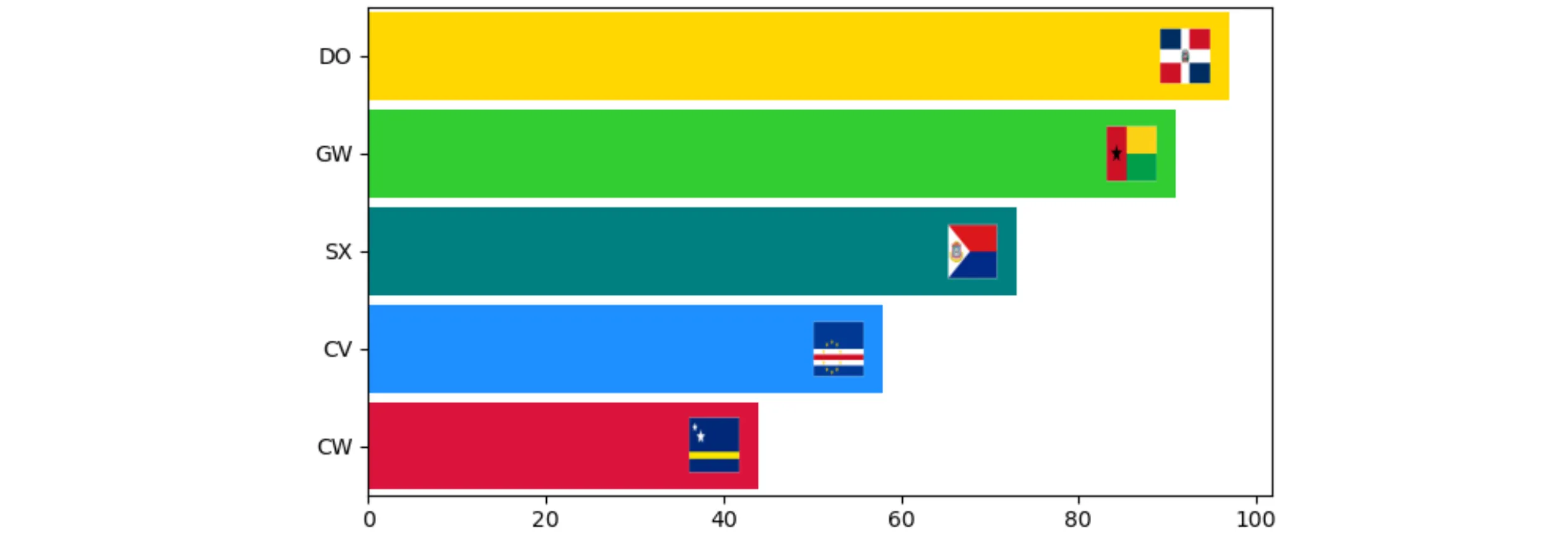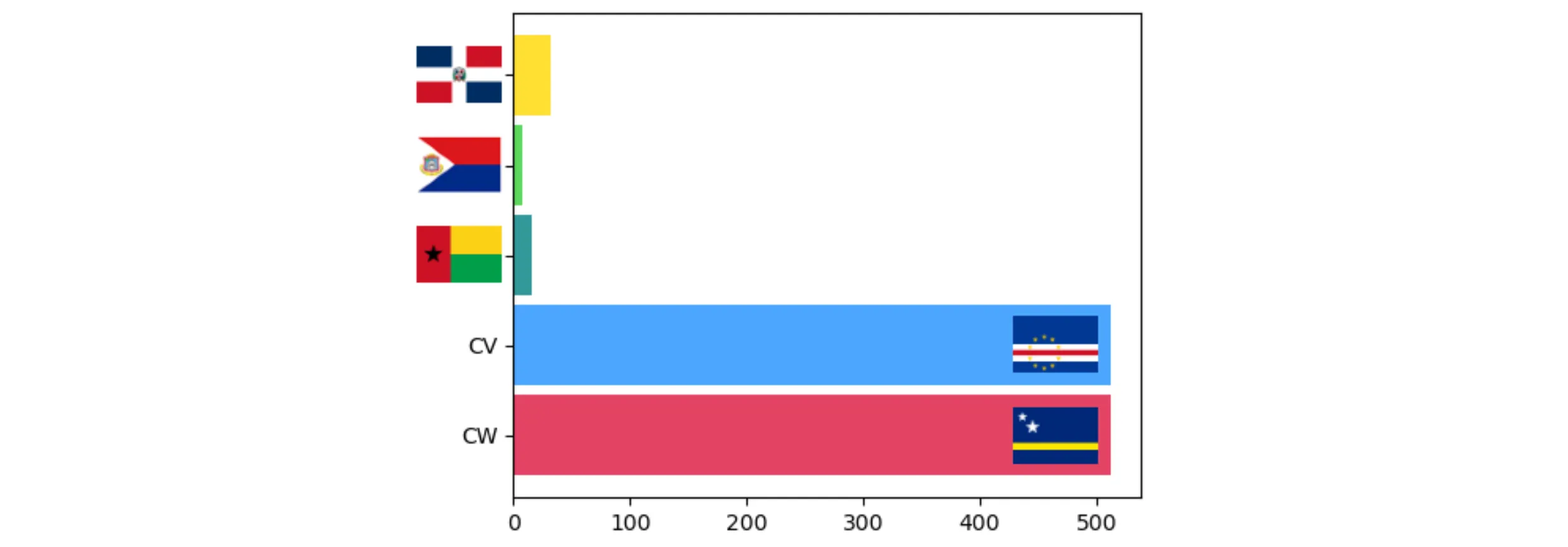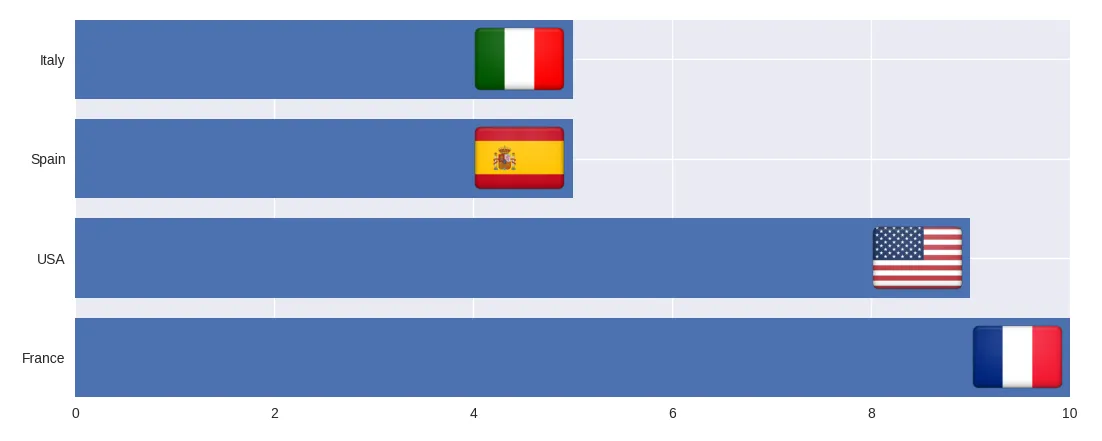我想在我的条形图上添加如下的国旗图片:
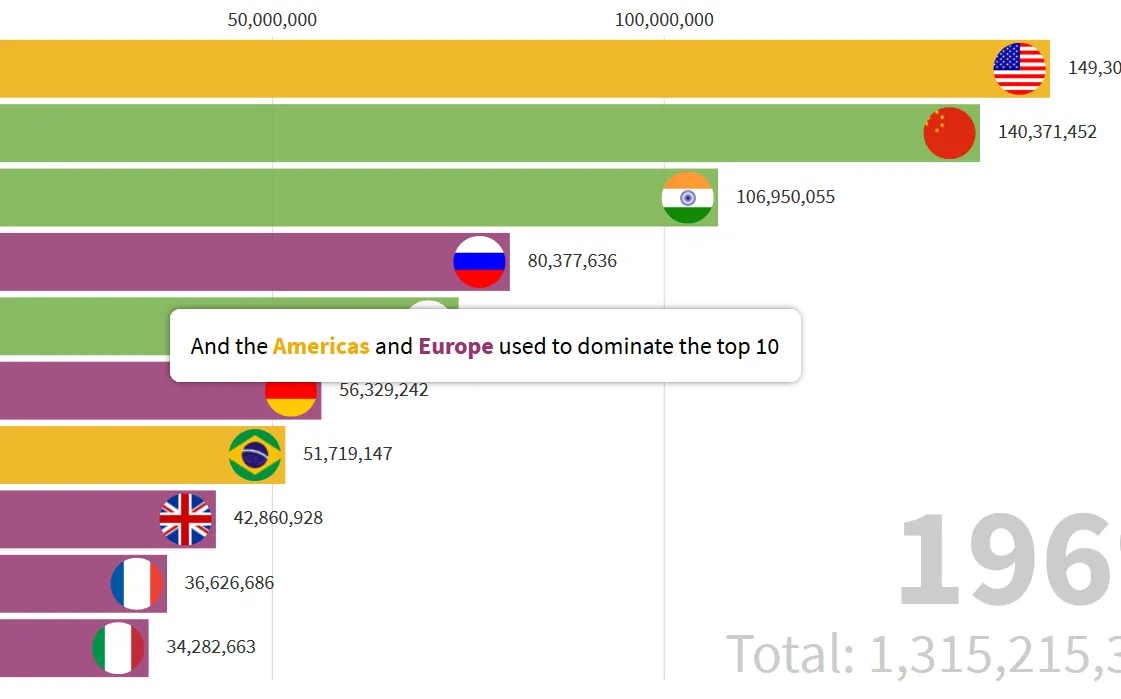 我已经尝试过AnnotationBbox,但它显示为方框轮廓。有没有人可以告诉我如何完全实现上面的图片?
我已经尝试过AnnotationBbox,但它显示为方框轮廓。有没有人可以告诉我如何完全实现上面的图片?
编辑:
以下是我的代码
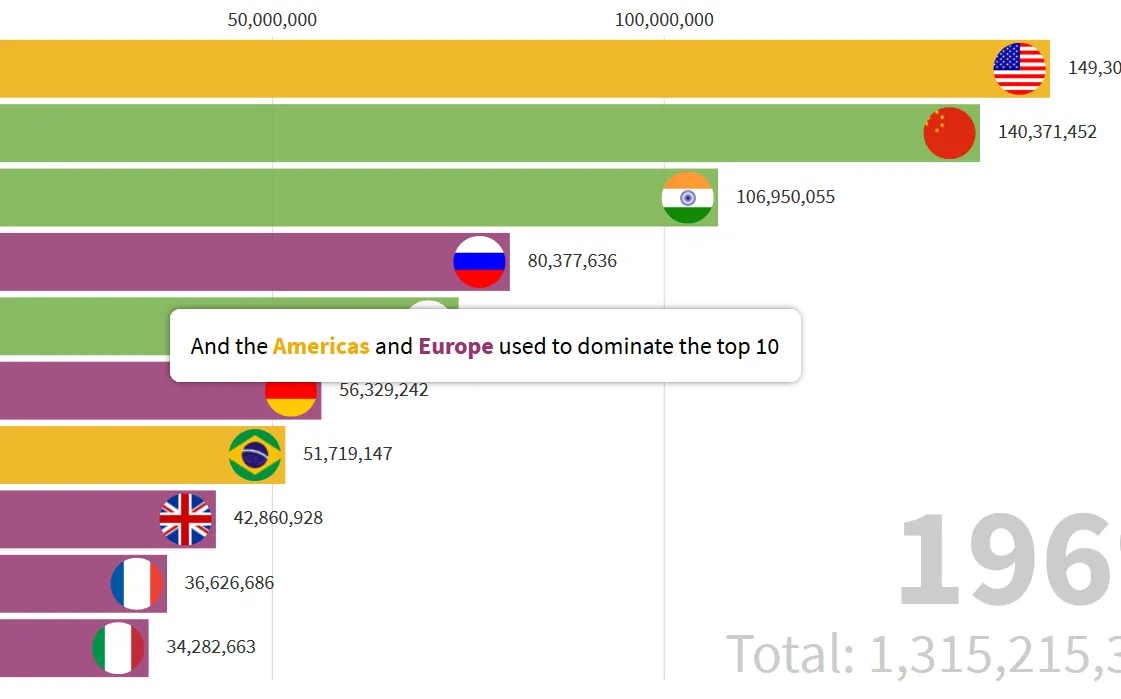 我已经尝试过AnnotationBbox,但它显示为方框轮廓。有没有人可以告诉我如何完全实现上面的图片?
我已经尝试过AnnotationBbox,但它显示为方框轮廓。有没有人可以告诉我如何完全实现上面的图片?编辑:
以下是我的代码
ax.barh(y = y, width = values, color = r, height = 0.8)
height = 0.8
for i, (value, url) in enumerate(zip(values, image_urls)):
response = requests.get(url)
img = Image.open(BytesIO(response.content))
width, height = img.size
left = 10
top = 10
right = width-10
bottom = height-10
im1 = img.crop((left, top, right, bottom))
print(im1.size)
im1
ax.imshow(im1, extent = [value - 6, value, i - height / 2, i + height / 2], aspect = 'auto', zorder = 2)
编辑2:
height = 0.8
for j, (value, url) in enumerate(zip(ww, image_urls)):
response = requests.get(url)
img = Image.open(BytesIO(response.content))
ax.imshow(img, extent = [value - 6, value - 2, j - height / 2, j + height / 2], aspect = 'auto', zorder = 2)
ax.set_xlim(0, max(ww)*1.05)
ax.set_ylim(-0.5, len(yy) - 0.5)
plt.tight_layout()