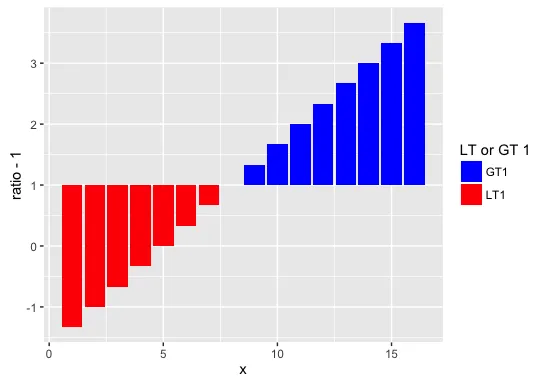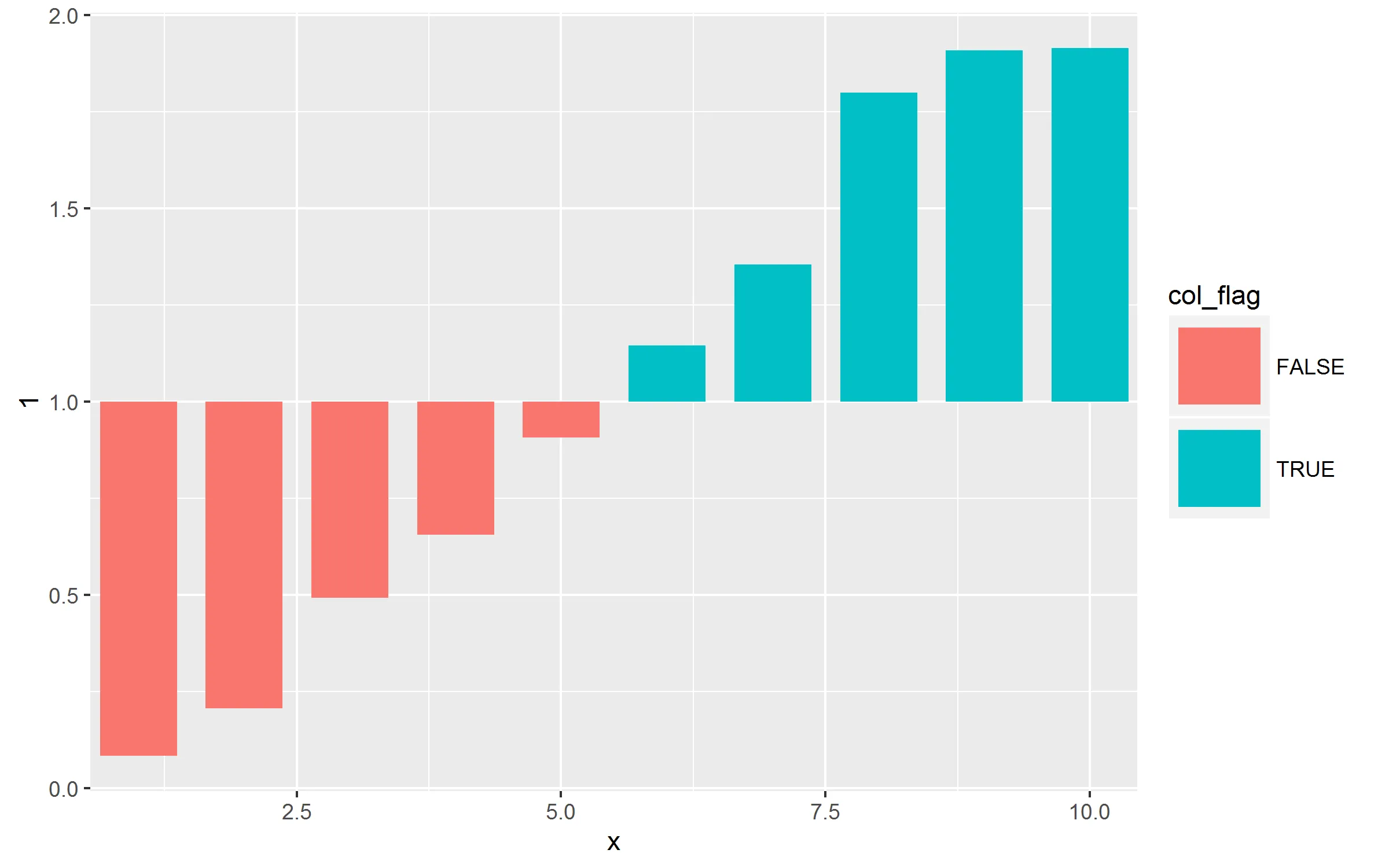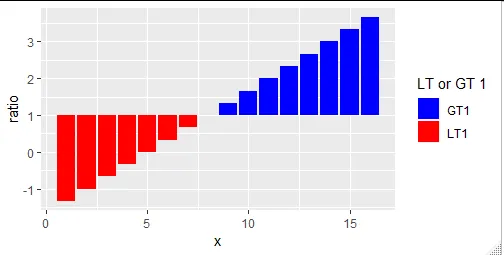我正在尝试使用 geom_bar 制作比率的条形图,并希望将 x 轴设置在 y=1 处。因此,比率小于1的将位于轴下方,比率大于1的将位于轴上方。我可以使用 geom_point 实现类似的效果:
ggplot(data, aes(x=ratio, y=reorder(place,ratio)))+geom_point()+geom_vline(xintercept=1.0)+coord_flip()
然而,更喜欢使用geom_bar...理想情况下,图表应该看起来像这样:http://i.stack.imgur.com/isdnw.png,不过“负面”柱形图将是比率小于1的。
非常感谢您的帮助!
C