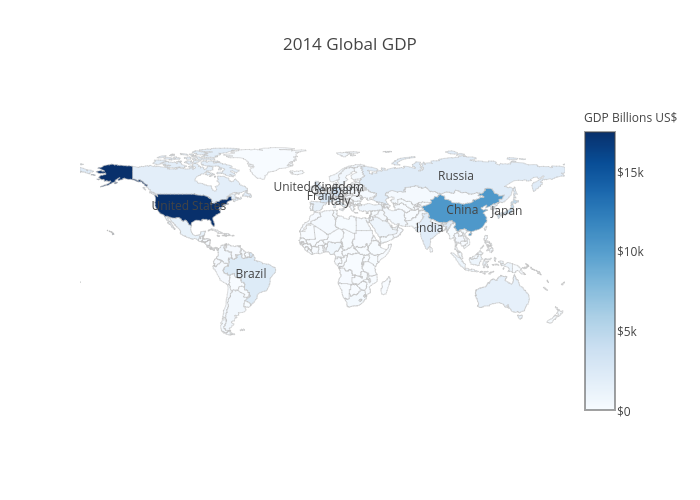考虑以下的R代码,用于在plotly中生成面积分布图:
有没有内置的plotly选项可以在地图上显示国家名称?如果没有,编写此代码的聪明方式是什么?
查看示例:https://plot.ly/r/choropleth-maps/ plotly的安装说明:https://plot.ly/r/getting-started/
#devtools::install_github("ropensci/plotly")
library(plotly)
df <- read.csv('https://raw.githubusercontent.com/plotly/datasets/master/2014_world_gdp_with_codes.csv')
# light grey boundaries
l <- list(color = toRGB("grey"), width = 0.5)
# specify map projection/options
g <- list(
showframe = FALSE,
showcoastlines = FALSE,
projection = list(type = 'Mercator')
)
plot_ly(df, z = GDP..BILLIONS., text = COUNTRY, locations = CODE, type = 'choropleth',
color = GDP..BILLIONS., colors = 'Blues', marker = list(line = l),
colorbar = list(tickprefix = '$', title = 'GDP Billions US$'),
filename="r-docs/world-choropleth") %>%
layout(title = '2014 Global GDP<br>Source:<a href="https://www.cia.gov/library/publications/the-world-factbook/fields/2195.html">CIA World Factbook</a>',
geo = g)
有没有内置的plotly选项可以在地图上显示国家名称?如果没有,编写此代码的聪明方式是什么?
查看示例:https://plot.ly/r/choropleth-maps/ plotly的安装说明:https://plot.ly/r/getting-started/