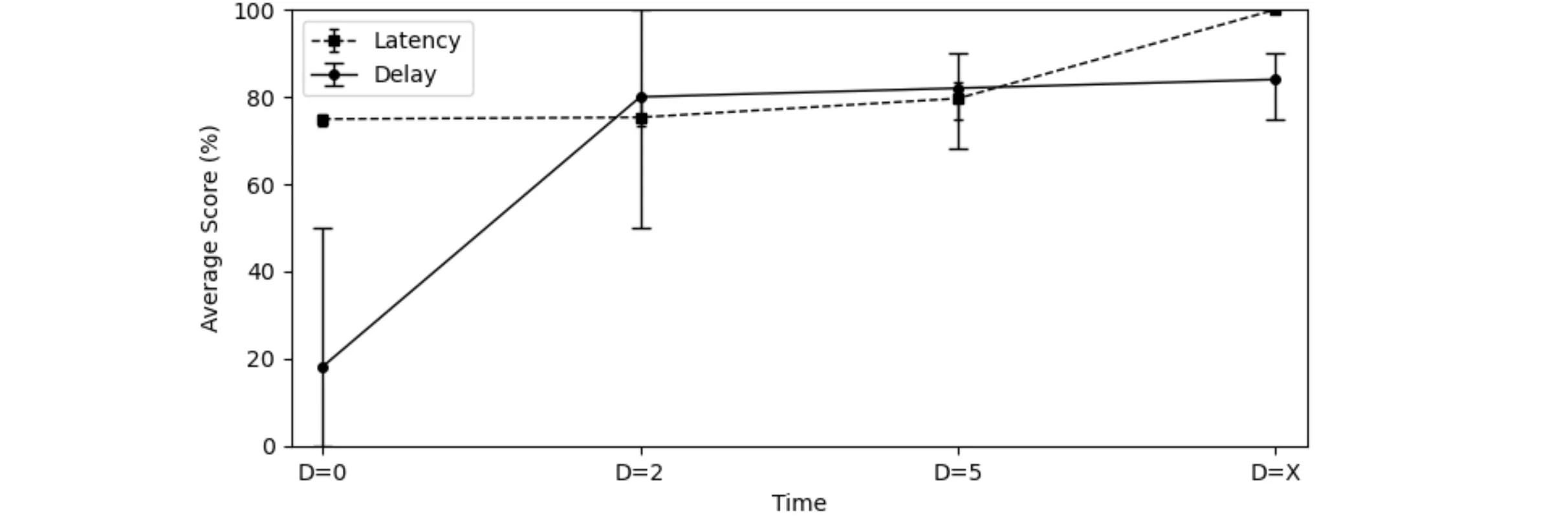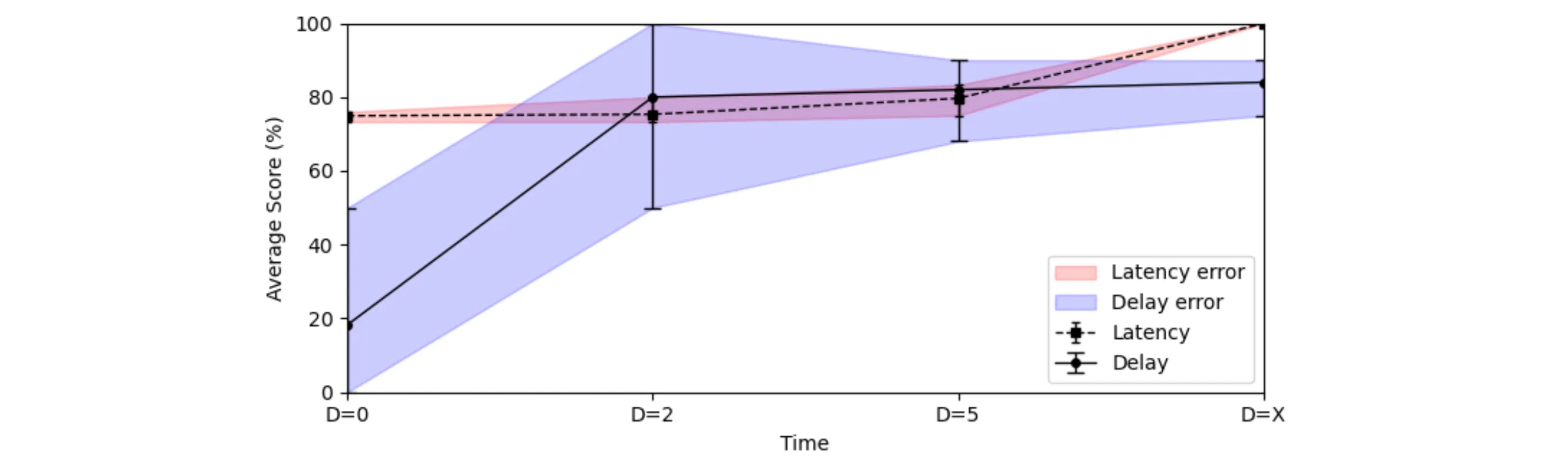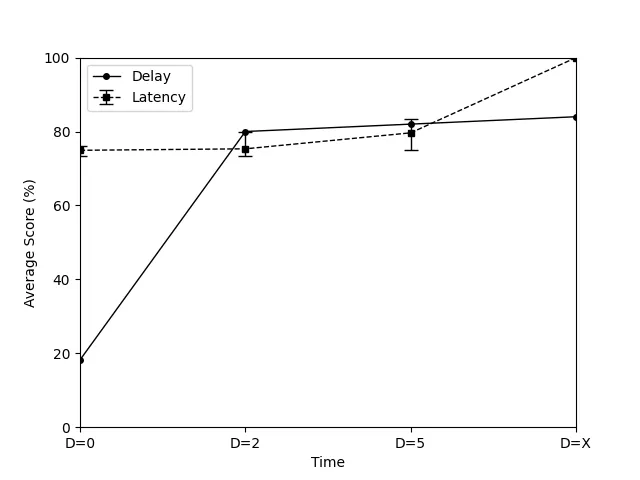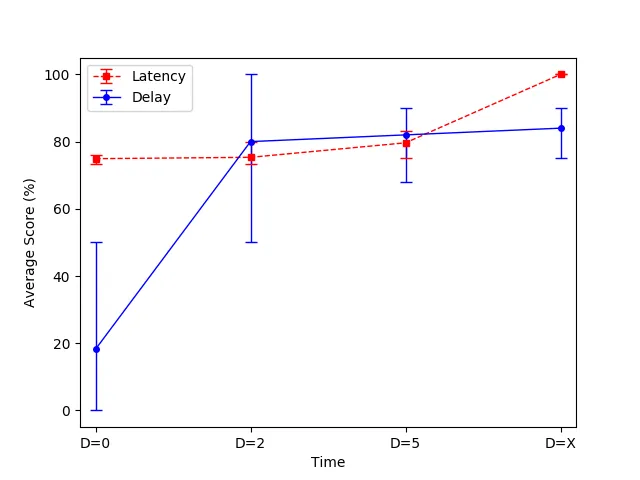我使用matplotlib创建了一个多线条的图,现在我想在X轴上显示每个参数的最小值和最大值。我的代码如下:
非常感谢您的提前帮助。
import numpy as np
import pandas as pd
from pandas import DataFrame
import matplotlib.pyplot as plt
from matplotlib import pyplot as plt
import seaborn as sns
df = pd.DataFrame({'Time': ['D=0','D=2','D=5','D=X'],
'Latency': [74.92, 75.32, 79.64, 100],
'Delay': [18.2,80,82,84]
})
plt.plot( 'Time', 'Latency', data=df, marker='s', color='black', markersize=4, linewidth=1, linestyle='--')
plt.plot( 'Time', 'Delay', data=df, marker='o', color='black', markersize=4, linewidth=1,linestyle='-')
plt.legend()
plt.xlabel("Time")
plt.ylabel("Average Score (%)")
plt.ylim(0, 100)
plt.xlim('D=0','D=X')
plt.savefig('Fig2.png', dpi=300, bbox_inches='tight')
plt.show()
我想要添加的间隔(min-max)是:
Latency:
D=0 => {73.3, 76}
D=2 => {73.3, 80}
D=5 => {75, 83.3}
D=X => {100}
Delay:
D=0 => {0, 50}
D=2 => {50, 100}
D=5 => {68, 90}
D=X => {75, 90}
非常感谢您的提前帮助。