我试图创建一个类似于下面这张图表的绘图,该图表取自这篇论文,本质上是一个带有两个不同y轴的三维绘图。根据这篇博客中的指导,我创建了一个简单的示例。
模块
from mpl_toolkits import mplot3d
import numpy as np
%matplotlib inline
import numpy as np
import matplotlib.pyplot as plt
创建一些数据
def f(x, y):
return np.sin(np.sqrt(x ** 2 + y ** 2))
x = np.linspace(-6, 6, 30)
y = np.linspace(-6, 6, 30)
X, Y = np.meshgrid(x, y)
Z = f(X, Y)
Z2 = Z*100+100
绘图
这样可以创建一个漂亮的3D图,但显然只有一个 y 轴。我在网上找不到任何有关如何在 Python 中实现此功能的建议,尽管有一些 Matlab 的建议。
fig = plt.figure()
ax = plt.axes(projection='3d')
ax.plot_surface(X, Y, Z2, rstride=1, cstride=1,
cmap='viridis', edgecolor='none')
ax.set_title('surface');
ax.set_xlabel('x')
ax.set_ylabel('y')
ax.set_zlabel('z');
代码的输出结果为:
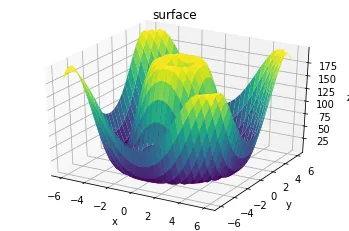
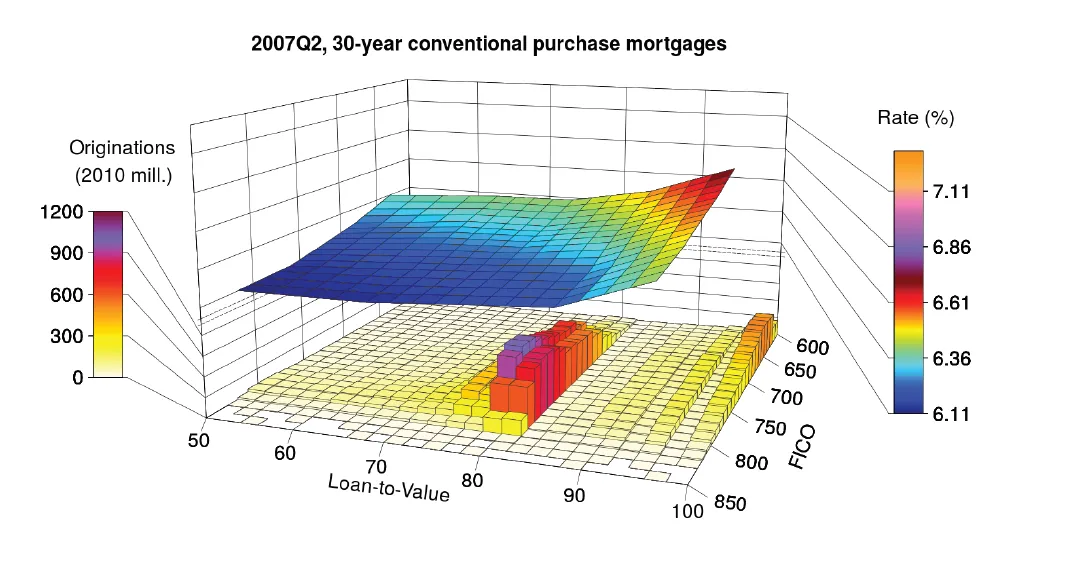
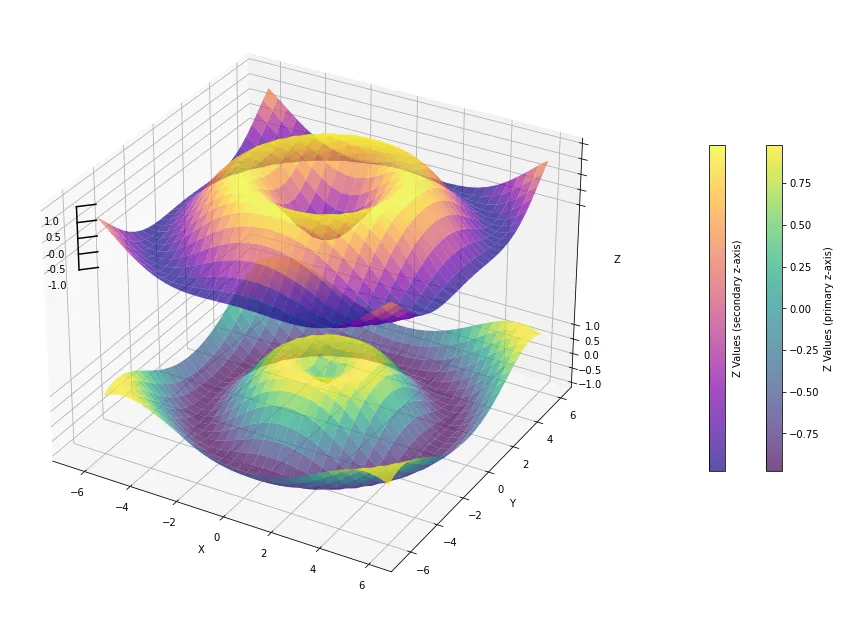 }}
}}