这个Matplotlib教程展示了如何创建一个图表,其中包含两个y轴(两个不同的刻度):
import numpy as np
import matplotlib.pyplot as plt
def two_scales(ax1, time, data1, data2, c1, c2):
ax2 = ax1.twinx()
ax1.plot(time, data1, color=c1)
ax1.set_xlabel('time (s)')
ax1.set_ylabel('exp')
ax2.plot(time, data2, color=c2)
ax2.set_ylabel('sin')
return ax1, ax2
# Create some mock data
t = np.arange(0.01, 10.0, 0.01)
s1 = np.exp(t)
s2 = np.sin(2 * np.pi * t)
# Create axes
fig, ax = plt.subplots()
ax1, ax2 = two_scales(ax, t, s1, s2, 'r', 'b')
# Change color of each axis
def color_y_axis(ax, color):
"""Color your axes."""
for t in ax.get_yticklabels():
t.set_color(color)
return None
color_y_axis(ax1, 'r')
color_y_axis(ax2, 'b')
plt.show()
结果如下:
我的问题是:您将如何修改代码以创建两个子图,就像这个子图一样,只是水平对齐? 我会做一些类似的事情
fig, ax = plt.subplots(1,2,figsize=(15, 8))
plt.subplot(121)
###plot something here
plt.subplot(122)
###plot something here
那么如何确保调用fig,ax = plt.subplots()以创建轴与调用fig,ax = plt.subplots(1,2,figsize =(15,8))以创建水平对齐画布不冲突呢?
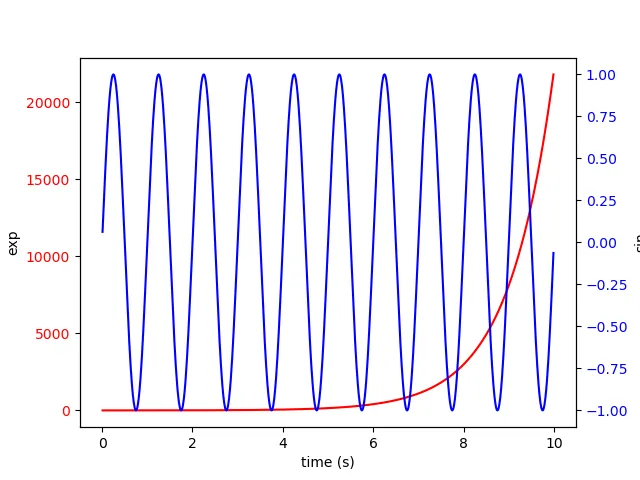
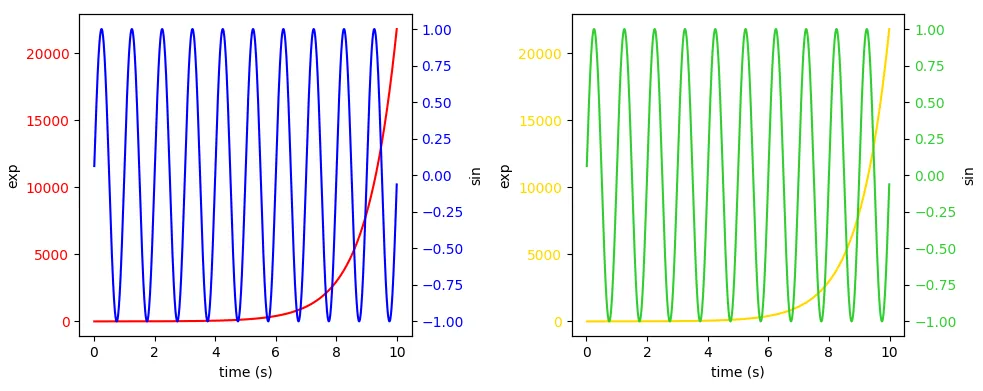
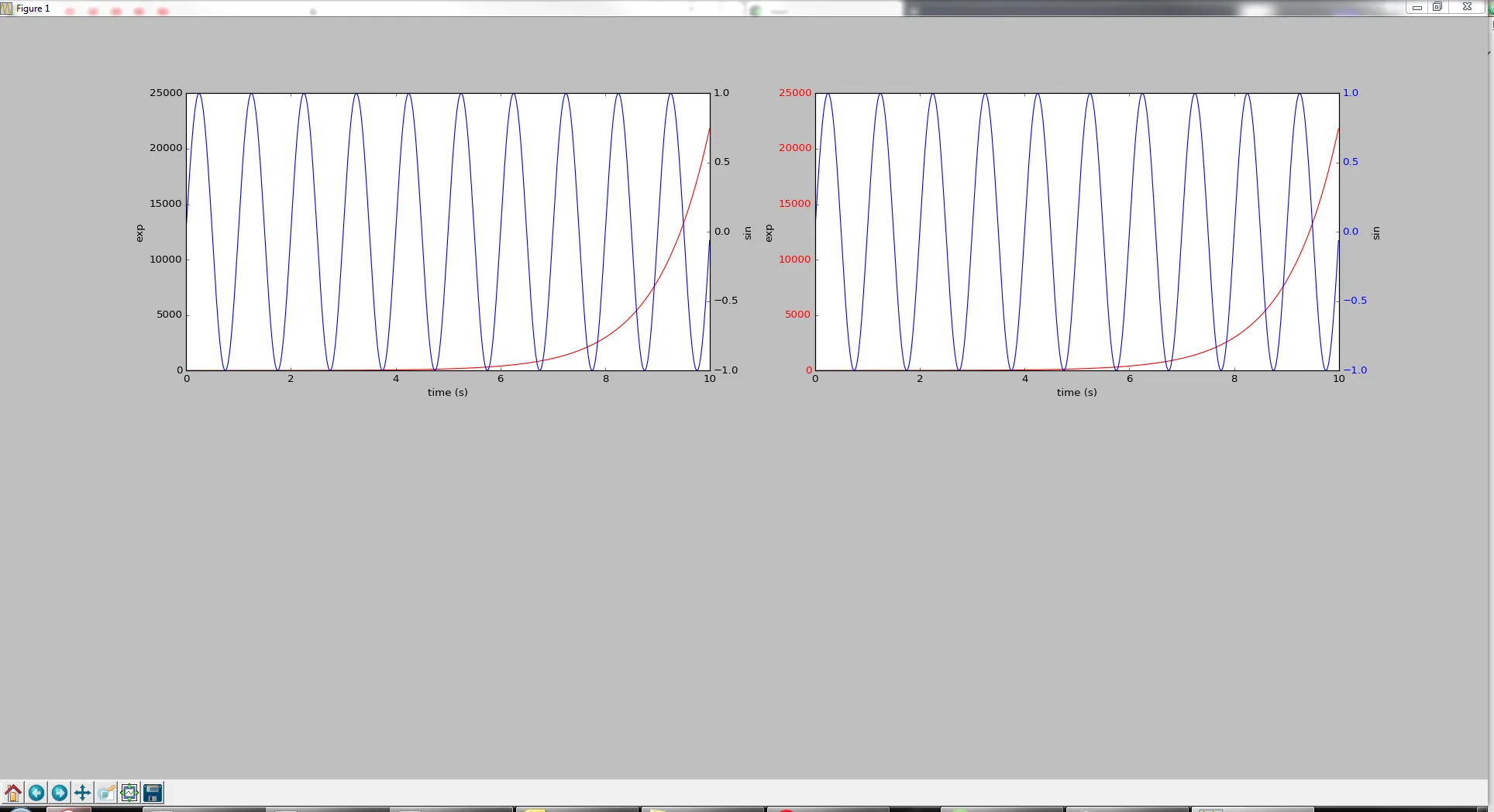
ax.set_title("mytitle"),其中ax是其中一个轴,无论是内部还是外部的函数。如果在内部,则该函数需要将标题字符串作为参数传递。 - ImportanceOfBeingErnest