当我在matplotlib中的散点图中添加c选项时,x轴标签会消失。这是一个例子:https://github.com/Kornel/scatterplot-matplotlib/blob/master/Scatter%20plot%20x%20axis%20labels.ipynb
这是与笔记本中相同的例子:
现在比较一下结果:
import pandas as pd
import matplotlib.pyplot as plt
test_df = pd.DataFrame({
"X": [1, 2, 3, 4],
"Y": [5, 4, 2, 1],
"C": [1, 2, 3, 4]
})
现在比较一下结果:
test_df.plot(kind="scatter", x="X", y="Y", s=50);
To:
test_df.plot(kind="scatter", x="X", y="Y", c="C");
横轴标签在哪里?这是我错过的一个功能吗?
Pandas版本:0.18.1 Matplotlib版本:1.5.3 Python版本:3.5.2
编辑:正如@Kewl指出的,解决方案是调用plt.subplots并指定轴:
fig, ax = plt.subplots()
test_df.plot(kind="scatter", x="X", y="Y", s=50, c="C", cmap="plasma", ax=ax);
提供
P.S. 看起来像是一个 Jupyter 的问题,当在没有 Jupyter 笔记本的情况下调用时,标签是正常的。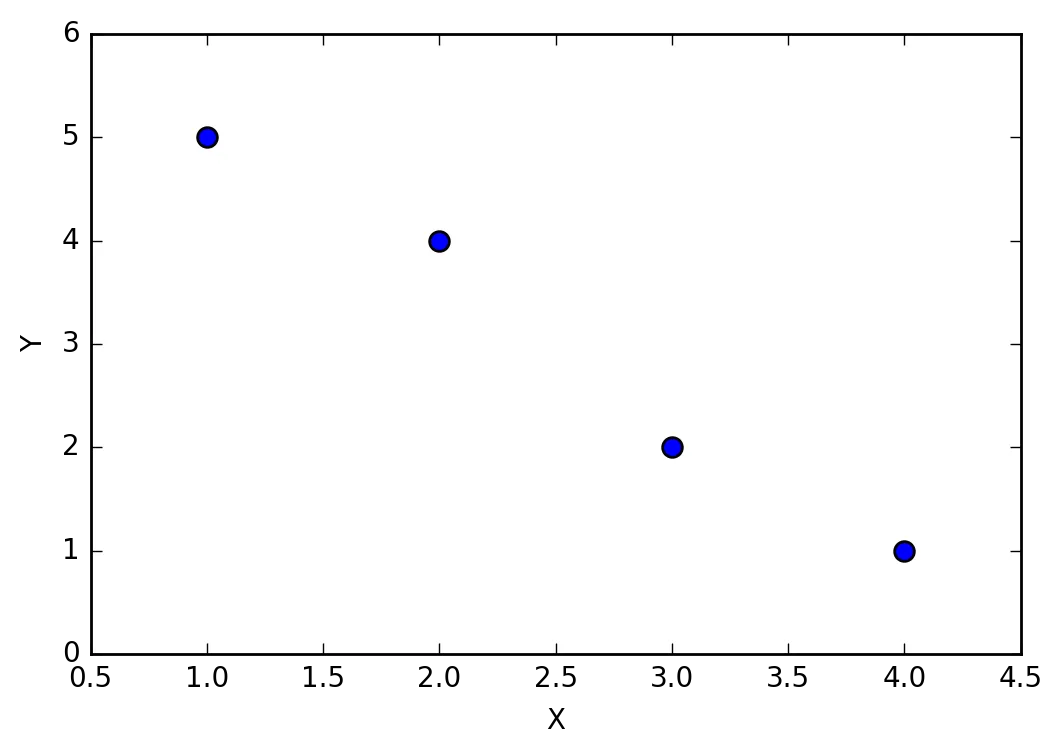
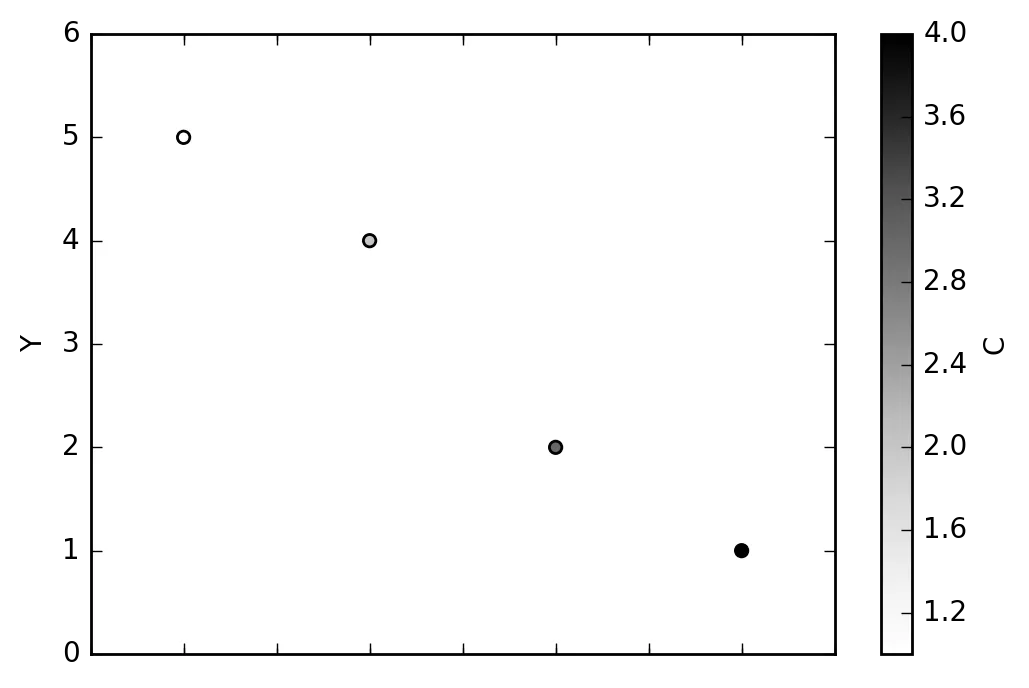
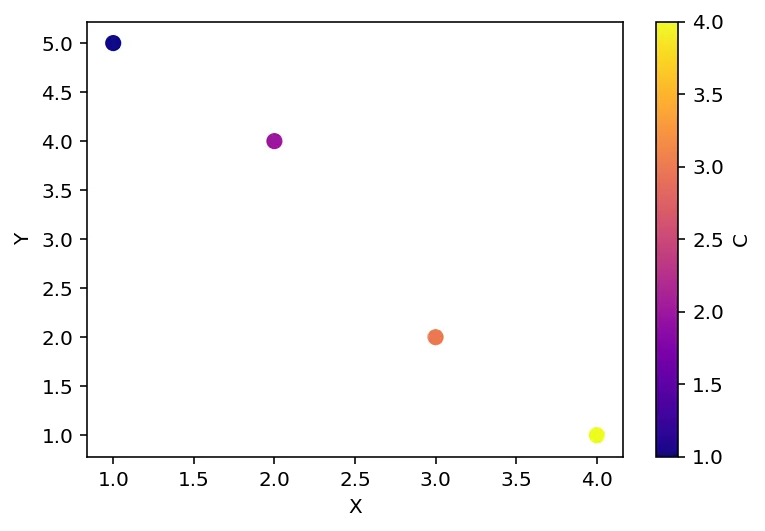
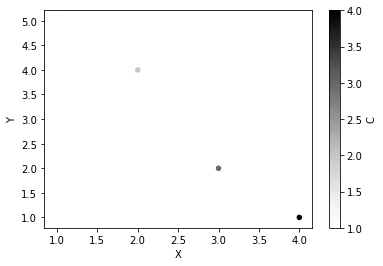
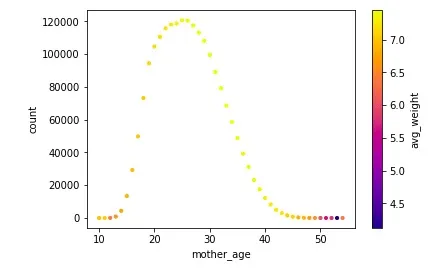
conda-forge频道安装pandas有效。conda install -c conda-forge pandas- c0degeas