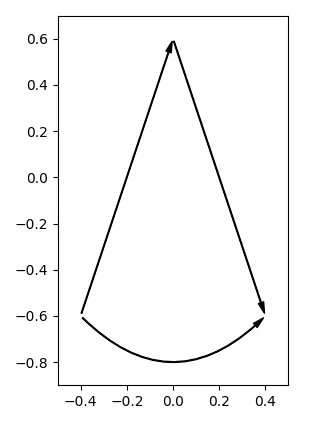我使用
现在我想画一些具有圆形曲率而不是直线的箭头。我发现可以使用
但是这些箭头看起来与
pyplot.arrow来绘制一些直线箭头,例如,import matplotlib.pyplot as plt
import numpy as np
v={}
for i in range (1,4):
v[i]=np.array([np.cos(-2*np.pi/3*i),np.sin(-2*np.pi/3*i)])
plt.arrow(.85*(.05*v[2]+.95*v[1])[0],.85*(.05*v[2]+.95*v[1])[1],.85*.9*(v[2]-v[1])[0],.85*.9*(v[2]-v[1])[1],width=0,head_width=.03,head_length=.045,length_includes_head=True,color="black")
plt.arrow(.85*(.05*v[3]+.95*v[2])[0],.85*(.05*v[3]+.95*v[2])[1],.85*.9*(v[3]-v[2])[0],.85*.9*(v[3]-v[2])[1],width=0,head_width=.03,head_length=.045,length_includes_head=True,color="black")
plt.arrow(.85*(.05*v[1]+.95*v[3])[0],.85*(.05*v[1]+.95*v[3])[1],.85*.9*(v[1]-v[3])[0],.85*.9*(v[1]-v[3])[1],width=0,head_width=.03,head_length=.045,length_includes_head=True,color="black")
plt.axes().set_xlim(-.5,1)
plt.axes().set_ylim(-np.sqrt(3)/2,np.sqrt(3)/2)
plt.axes().set_aspect(1)
plt.show()
现在我想画一些具有圆形曲率而不是直线的箭头。我发现可以使用
pyplot.annotate()或patches.FancyArrowPatch来实现这一点,其中connectionstyle="arc3,rad=.5"或类似的方式。但是这些箭头看起来与
pyplot.arrow完全不同,并且与我的其他图形不搭配。而且我不知道如何将connectionstyle之类的东西传递给pyplot.arrow。有没有办法画出与pyplot.arrow得到的曲线箭头完全相同的箭头?