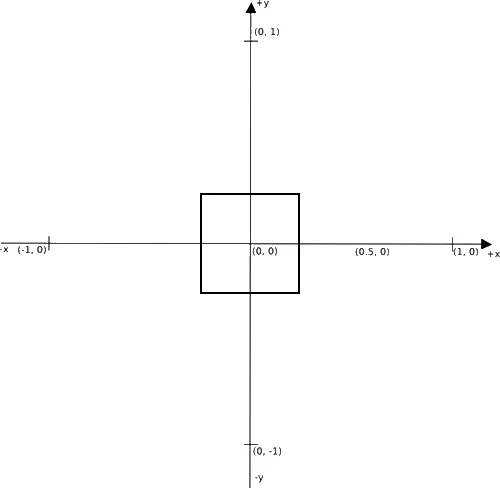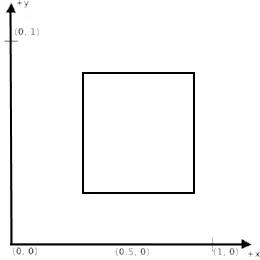好的,我找到了这个线程,这就是我需要做的。然而,我没有使用GL10而是使用GLES20。 glOrthof不是GLES20 API的一部分。
我想要做的是将坐标系的范围从[-1, 1]更改为[0,1]。这是正常的系统。
我想要更改它,使它变成下面这样。
屏幕中心是0.5f, 0.5f,左下角是0f,0f等。它只有2D。
private final String vertexShaderCode =
"uniform mat4 uMVPMatrix;" +
"attribute vec4 aPosition;" +
"attribute vec2 aTexCoordinate;" +
"varying vec2 vTexCoordinate;" +
"void main() {" +
" gl_Position = uMVPMatrix * aPosition;" +
" vTexCoordinate = aTexCoordinate;" +
"}";
这是我的渲染器类
import javax.microedition.khronos.egl.EGLConfig;
import javax.microedition.khronos.opengles.GL10;
import android.opengl.GLES20;
import android.opengl.GLSurfaceView;
import android.opengl.Matrix;
import android.util.Log;
import com.matt.world.World;
public class OpenGLRenderer implements GLSurfaceView.Renderer {
private static final String TAG = "OpenGLRenderer"; // Tag for the logcat error message
private final float[] mMVPMatrix = new float[16]; // mMVPMatrix is an abbreviation for "Model View Projection Matrix"
private final float[] mProjectionMatrix = new float[16];
private final float[] mViewMatrix = new float[16];
private final float[] mRotationMatrix = new float[16];
private final float[] mTranslationMatrix = new float[16];
private World mWorld; // World object
private long mStartTime; // Start time
public volatile float mPlayerInputX; // Variable to receive player coordinate input
public volatile float mPlayerInputY; // Variable to receive player coordinate input
public volatile boolean mFireWeapon = false; // Variable to handle player fire commands
public volatile boolean mToggleShield = false; // Variable to handle player shield toggle
public volatile boolean mToggleLaser = false; // Variable to handle player laser toggle
@Override
public void onSurfaceCreated(GL10 unused, EGLConfig config) { // Called once when the surface is created
GLES20.glClearColor(0.0f, 0.0f, 0.0f, 1.0f); // Set the background frame color
GLES20.glEnable(GLES20.GL_TEXTURE_2D); // Enable textures
mWorld = new World(this); // Initialize World object
}
@Override
public void onDrawFrame(GL10 unused) { // Called every frame
float[] scratch = new float[16]; // Container for matrix manipulations
float decimal = 1000000000.0f; // Divisor to move the decimal point for delta time
GLES20.glClear(GLES20.GL_COLOR_BUFFER_BIT | // Draw background color
GLES20.GL_DEPTH_BUFFER_BIT);
Matrix.setLookAtM(mViewMatrix, // Set the camera position (View matrix)
0, 0, 0, -3, 0f, 0f, 0f, 0f, 1.0f, 0.0f);
Matrix.multiplyMM(mMVPMatrix, // Calculate the projection and view transformation
0, mProjectionMatrix, 0, mViewMatrix, 0);
float deltaTime = (System.nanoTime()-mStartTime)/decimal; // Calculate delta time
mStartTime = System.nanoTime(); // Get the time now for next frame calculations
mWorld.update(mMVPMatrix, deltaTime); // Update World
mWorld.draw(); // Draw World
}
@Override
public void onSurfaceChanged(GL10 unused, int width, int height) {
GLES20.glViewport(0,0, width, height); // Adjust the viewport based on geometry changes,
float ratio = (float) height / width; // such as screen rotation
Matrix.setIdentityM(mProjectionMatrix, 0); // Set this matrix to the identity matrix
Matrix.frustumM(mProjectionMatrix, // this projection matrix is applied to object coordinates
0,-ratio, ratio, 0, 1, 3, 7); // in the onDrawFrame() method*/
mStartTime = System.nanoTime(); // keep record of what the current time is
}
public static int loadShader(int type, String shaderCode){
int shader = GLES20.glCreateShader(type); // create a vertex shader type (GLES20.GL_VERTEX_SHADER)
// or a fragment shader type (GLES20.GL_FRAGMENT_SHADER)
GLES20.glShaderSource(shader, shaderCode); // add the source code to the shader and
GLES20.glCompileShader(shader); // compile it
return shader;
}
public static void checkGlError(String glOperation) {
int error;
while ((error = GLES20.glGetError()) != GLES20.GL_NO_ERROR) {
Log.e(TAG, glOperation + ": glError " + error);
throw new RuntimeException(glOperation + ": glError " + error);
}
}
}