2个回答
17
在您的情况下,最简单的方法是使用
例如:
ax.margins(some_percentage)或等效的plt.margins(some_percentage)。例如:
import numpy as np
import matplotlib.pyplot as plt
fig, ax = plt.subplots()
x = np.linspace(0, 1)
y = np.sin(4 * np.pi * x) * np.exp(-5 * x)
ax.plot(x, y, 'r')
ax.grid(True)
ax.margins(0.05) # 5% padding in all directions
plt.show()
- Joe Kington
1
网页内容由stack overflow 提供, 点击上面的可以查看英文原文,
原文链接
原文链接
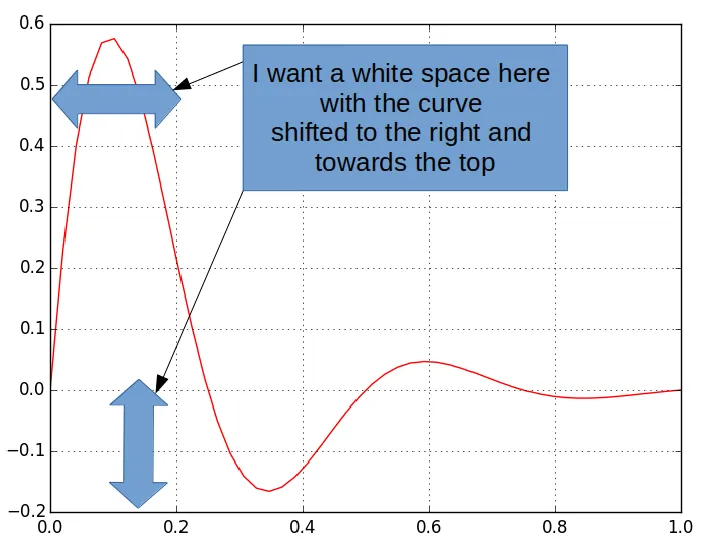
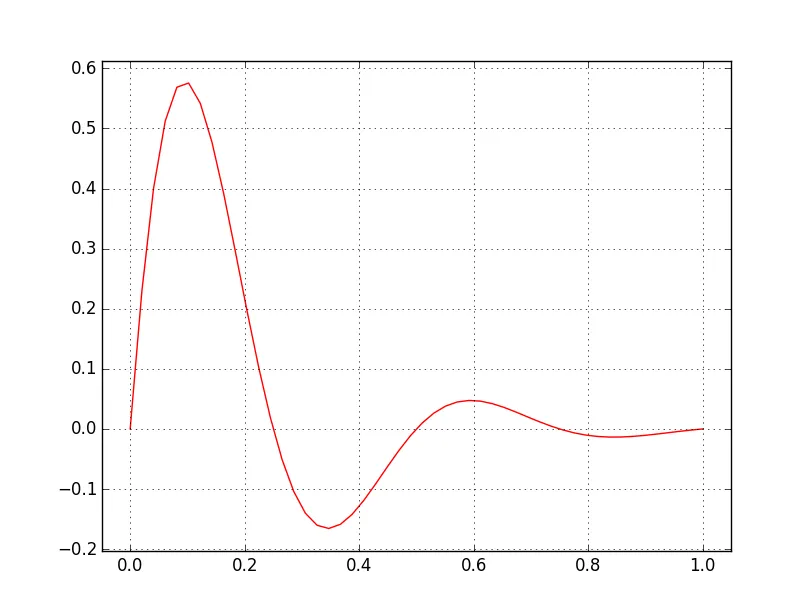
ax.autoscale(True)。 - SpinUp __ A Davis