我正在使用Python 2.7并尝试让PyBrain工作。
但是即使已经安装了scipy,我仍然遇到了这个错误 -
Traceback (most recent call last):
File "<stdin>", line 1, in <module>
File "/usr/local/lib/python2.7/site-packages/PyBrain-0.3.1-
py2.7.egg/pybrain/__init__.py", line 1, in <module>
from pybrain.structure.__init__ import *
File "/usr/local/lib/python2.7/site-packages/PyBrain-0.3.1-py2.7.egg/pybrain/structure/__init__.py", line 1, in <module>
from pybrain.structure.connections.__init__ import *
File "/usr/local/lib/python2.7/site-packages/PyBrain-0.3.1-py2.7.egg/pybrain/structure/connections/__init__.py", line 1, in <module>
from pybrain.structure.connections.full import FullConnection
File "/usr/local/lib/python2.7/site-packages/PyBrain-0.3.1-py2.7.egg/pybrain/structure/connections/full.py", line 3, in <module>
from scipy import reshape, dot, outer
ImportError: No module named scipy
我使用以下命令安装了scipy -
sudo apt-get install python-scipy
我获取 -
Reading package lists... Done
Building dependency tree
Reading state information... Done
python-scipy is already the newest version.
0 upgraded, 0 newly installed, 0 to remove and 0 not upgraded.
我该怎么做?
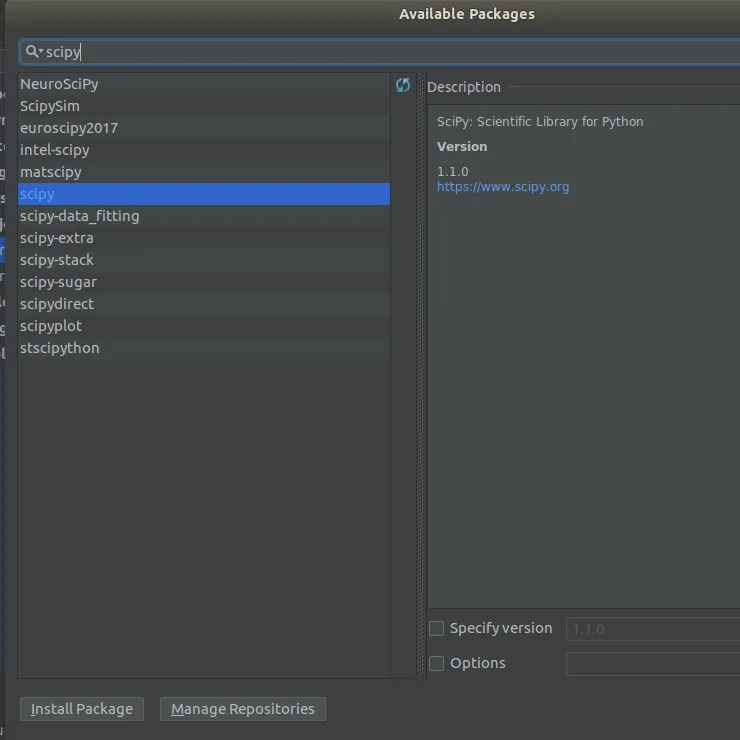
python -c 'import scipy; print(scipy)'?which python?python -c 'import sys; print(sys.path)? - Fred Foo