大家好,
我在将一份代码转换成 .exe 文件时,使用 cx_Freeze 出现了问题。
运行 cx_Freeze 时,我遇到了以下 ImportError:没有名为 scipy 的模块。
running install
running build
running build_exe
Traceback (most recent call last):
File "setup.py", line 25, in <module>
executables = executables
File "C:\Python34\lib\site-packages\cx_Freeze\dist.py", line 362, in setup
distutils.core.setup(**attrs)
File "C:\Python34\lib\distutils\core.py", line 148, in setup
dist.run_commands()
File "C:\Python34\lib\distutils\dist.py", line 955, in run_commands
self.run_command(cmd)
File "C:\Python34\lib\distutils\dist.py", line 974, in run_command
cmd_obj.run()
File "C:\Python34\lib\distutils\command\install.py", line 539, in run
self.run_command('build')
File "C:\Python34\lib\distutils\cmd.py", line 313, in run_command
self.distribution.run_command(command)
File "C:\Python34\lib\distutils\dist.py", line 974, in run_command
cmd_obj.run()
File "C:\Python34\lib\distutils\command\build.py", line 126, in run
self.run_command(cmd_name)
File "C:\Python34\lib\distutils\cmd.py", line 313, in run_command
self.distribution.run_command(command)
File "C:\Python34\lib\distutils\dist.py", line 974, in run_command
cmd_obj.run()
File "C:\Python34\lib\site-packages\cx_Freeze\dist.py", line 232, in run
freezer.Freeze()
File "C:\Python34\lib\site-packages\cx_Freeze\freezer.py", line 619, in Freeze
self.finder = self._GetModuleFinder()
File "C:\Python34\lib\site-packages\cx_Freeze\freezer.py", line 378, in _GetModuleFinder
finder.IncludePackage(name)
File "C:\Python34\lib\site-packages\cx_Freeze\finder.py", line 686, in IncludePackage
module = self._ImportModule(name, deferredImports)
File "C:\Python34\lib\site-packages\cx_Freeze\finder.py", line 386, in _ImportModule
raise ImportError("No module named %r" % name)
ImportError: No module named 'scipy'
我可以确认我的系统中已经安装了Scipy 0.16,当我将其导入其他Python代码时,它可以正常工作。我当前正在运行Windows上的Python 3.4。以下是我为cx_Freeze准备的setup.py文件。
import cx_Freeze
import sys
import matplotlib
base = None
if sys.platform == 'win32':
base = 'Win32GUI'
executables = [cx_Freeze.Executable('fractureGUI.py', base=base, icon='star_square.ico')]
packages = ['tkinter','matplotlib','scipy']
include_files = ['star_square.ico', 'C:\\Python34\\Lib\\site-packages\\scipy']
cx_Freeze.setup(
name = 'FracturePositionMonteCarlo',
options = {'build_exe': {'packages':packages,
'include_files':include_files}},
version = '0.01',
description = 'Fracture Depth Monte Carlo',
executables = executables
)
以下是我的主脚本 fractureGUI.py 的导入部分。
import scipy
from random import random
import matplotlib
import matplotlib.pyplot as plt
import matplotlib.mlab as mlab
matplotlib.use('TkAgg')
from matplotlib.backends.backend_tkagg import FigureCanvasTkAgg
from matplotlib import style
style.use('ggplot')
import tkinter as tk
from tkinter import ttk, filedialog
import sys
import json
如果有人知道为什么cx_Freeze无法找到scipy,请告诉我。我尝试将scipy的文件路径添加到include_files中,但没有任何改变。
祝好,
Jonnyishman
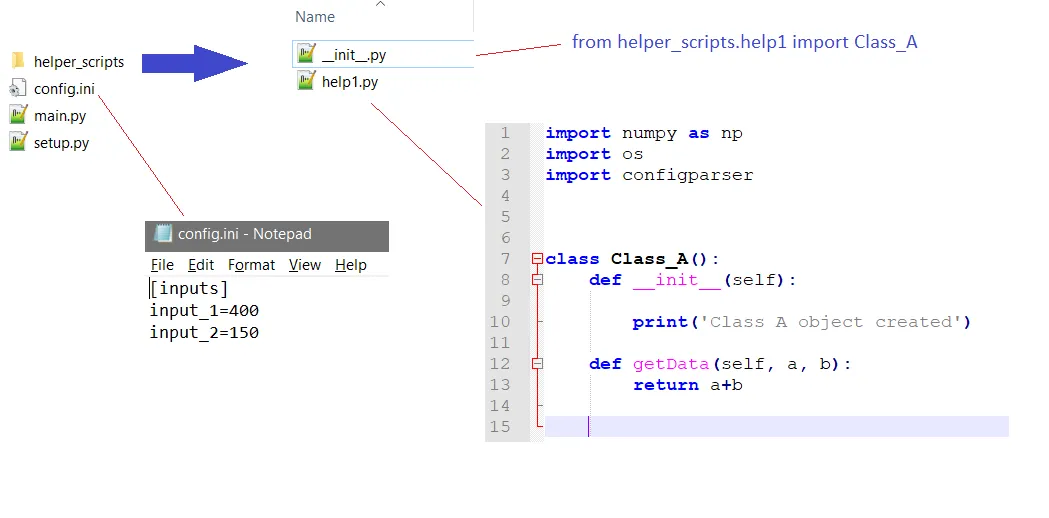
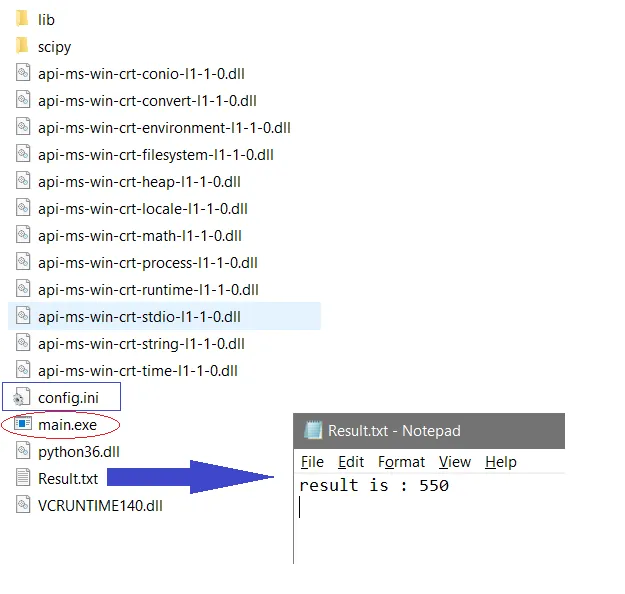
hooks.py可以解决问题,但我不明白为什么。为什么这个解决方案有效? - PuggieNo module named scipy.spatial.ckdtree问题,即使在应用了这里的setup.py文件修复后仍然存在。 - S3DEVcx_freezev5.0.2,它在第564行。 - S3DEV