我在我的项目中使用了Python Poetry (https://python-poetry.org/) 来管理依赖。
但当我运行poetry install时,它给出以下错误提示:
ERROR: Failed building wheel for numpy
Failed to build numpy
ERROR: Could not build wheels for numpy, which is required to install pyproject.toml-based projects
我已在我的笔记本电脑上安装了Python 3.9。
我使用 pip install numpy 安装了numpy 1.21.5,我甚至尝试将其降级到1.19.5。
尽管如此,我仍然遇到相同的错误。
我发现许多人在Python 3.10中遇到了ERROR: Failed building wheel for numpy 这个错误,他们通过将Python版本降级到3.9来解决它,但这对我没用。
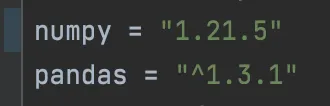
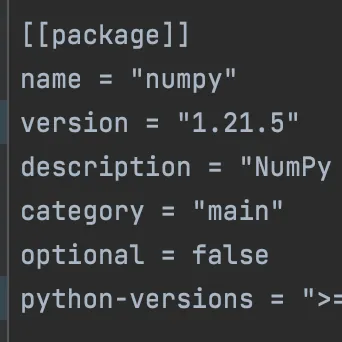
numpy,命令如下:pip install -U numpy。 - Benyamin Jafari