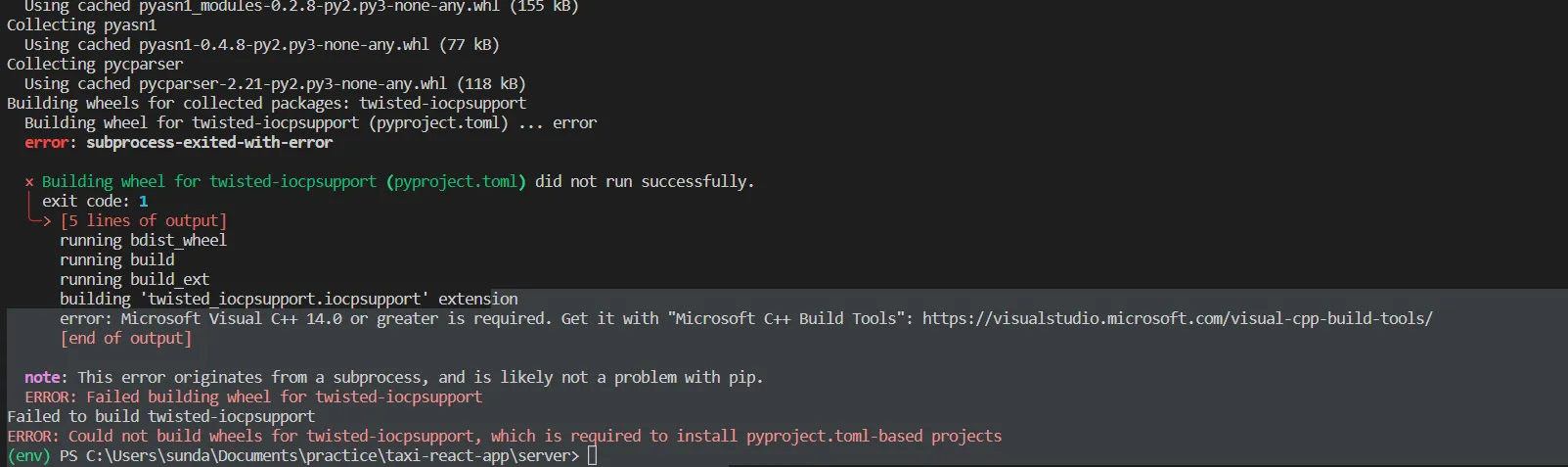
ERROR: Failed building wheel for twisted-iocpsupport
Building wheels for collected packages: twisted-iocpsupport
Building wheel for twisted-iocpsupport (pyproject.toml) ... error
error: subprocess-exited-with-error
× Building wheel for twisted-iocpsupport (pyproject.toml) did not run successfully.
│ exit code: 1
╰─> [5 lines of output]
running bdist_wheel
running build
running build_ext
building 'twisted_iocpsupport.iocpsupport' extension
error: Microsoft Visual C++ 14.0 or greater is required. Get it with "Microsoft C++ Build Tools": https://visualstudio.microsoft.com/visual-cpp-build-tools/
[end of output]
note: This error originates from a subprocess, and is likely not a problem with pip.
ERROR: Failed building wheel for twisted-iocpsupport
Failed to build twisted-iocpsupport
ERROR: Could not build wheels for twisted-iocpsupport, which is required to install pyproject.toml-based projects