我正在制作一个散点图,看起来像这样:
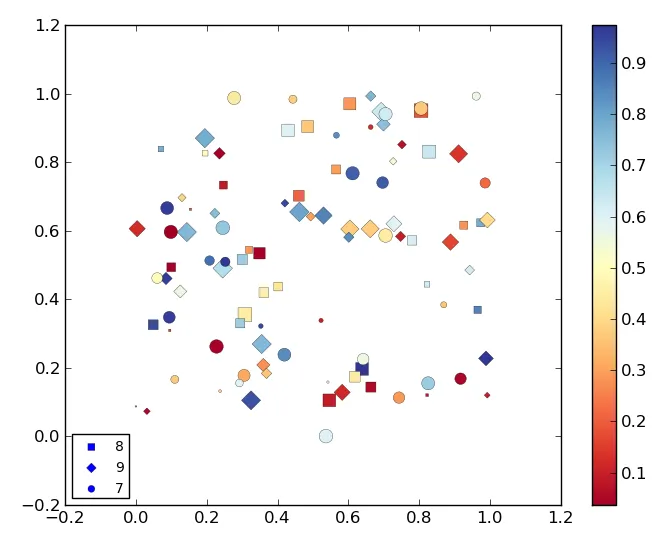
matplotlib自动设置为蓝色。我需要将这些点的颜色设置为一些不在颜色映射中的其他颜色(例如:黑色),以便它们不会与与该颜色映射相关联的颜色产生混淆。我查看了matplotlib.legend模块,但似乎没有接受
color关键字的方法。有什么办法可以做到这一点吗?
这是最小工作示例:
import matplotlib.pyplot as plt
import numpy as np
def rand_data():
return np.random.uniform(low=0., high=1., size=(100,))
# Generate data.
x, y, x2, x3 = [rand_data() for i in range(4)]
# This data defines the markes and labels used.
x1 = np.random.random_integers(7, 9, size=(100,))
# Order all lists so smaller points are on top.
order = np.argsort(-np.array(x2))
# Order x and y.
x_o, y_o = np.take(x, order), np.take(y, order)
# Order list related to markers and labels.
z1 = np.take(x1, order)
# Order list related to sizes.
z2 = np.take(x2, order)
# Order list related to colors.
z3 = np.take(x3, order)
plt.figure()
cm = plt.cm.get_cmap('RdYlBu')
# Scatter plot where each value in z1 has a different marker and label
# assigned.
mrk = {7: ('o', '7'), 8: ('s', '8'), 9: ('D', '9')}
for key, value in mrk.items():
s1 = (z1 == key)
plt.scatter(x_o[s1], y_o[s1], marker=value[0], label=value[1],
s=z2[s1] * 100., c=z3[s1], cmap=cm, lw=0.2)
# Plot colorbar
plt.colorbar()
# Plot legend.
plt.legend(loc="lower left", markerscale=0.7, scatterpoints=1, fontsize=10)
plt.show()