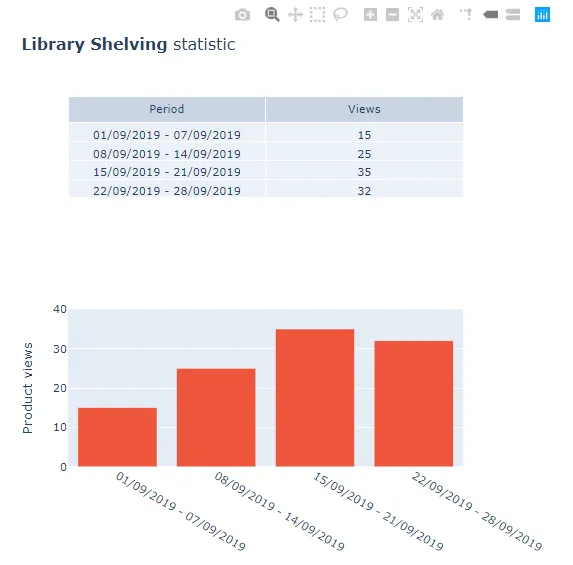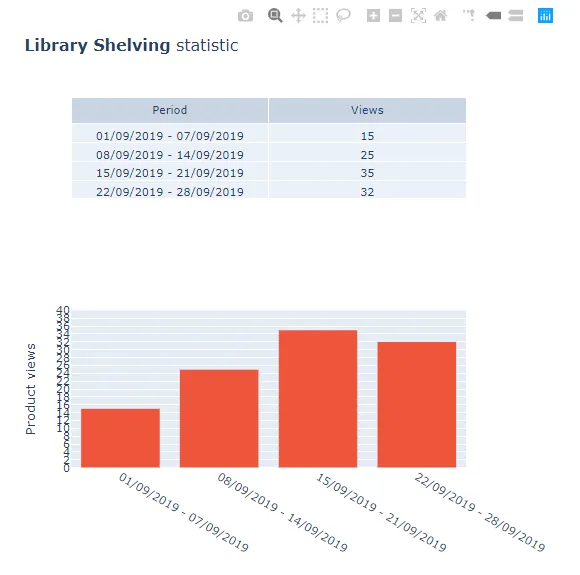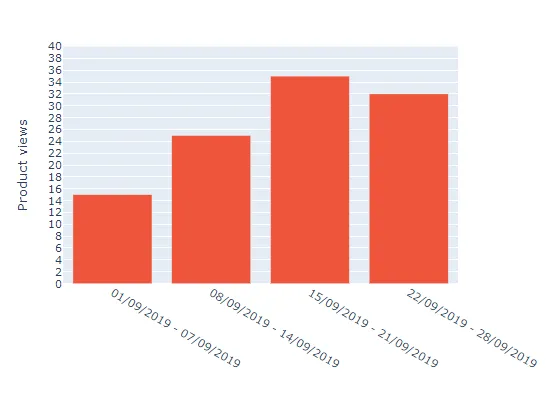这是我的代码:
from plotly import graph_objs as go
import numpy as np
import os
from plotly.subplots import make_subplots
fig = make_subplots(rows=2, cols=1)
# Table product views
fig.add_trace(
go.Table(
header=dict(values=["Period", "Views"]),
cells=dict(values=[
[
"01/09/2019 - 07/09/2019",
"08/09/2019 - 14/09/2019",
"15/09/2019 - 21/09/2019",
"22/09/2019 - 28/09/2019"
],
[15, 25, 35, 32]
])
)
)
# Chart product views
fig.add_trace(
go.Bar(
x=[
"01/09/2019 - 07/09/2019",
"08/09/2019 - 14/09/2019",
"15/09/2019 - 21/09/2019",
"22/09/2019 - 28/09/2019"
],
y=[15, 25, 35, 32],
),
row=2,
col=1
)
if not os.path.exists("files"):
os.mkdir("files")
fig.update_yaxes(title_text="Product views", range=[0, 40], row=2, col=1)
fig.update_layout(height=600, width=600, title_text="<b>Library Shelving</b> statistic")
fig.write_image("files/statistic.pdf")
它呈现一个表格和一个条形图。在条形图的Y轴上,步长如下:
30,25,20,15,10,5,0。我该如何显示其余的数字?或者至少使步长为2(而不是5)。例如:30,28,26,24等。
当前绘图: