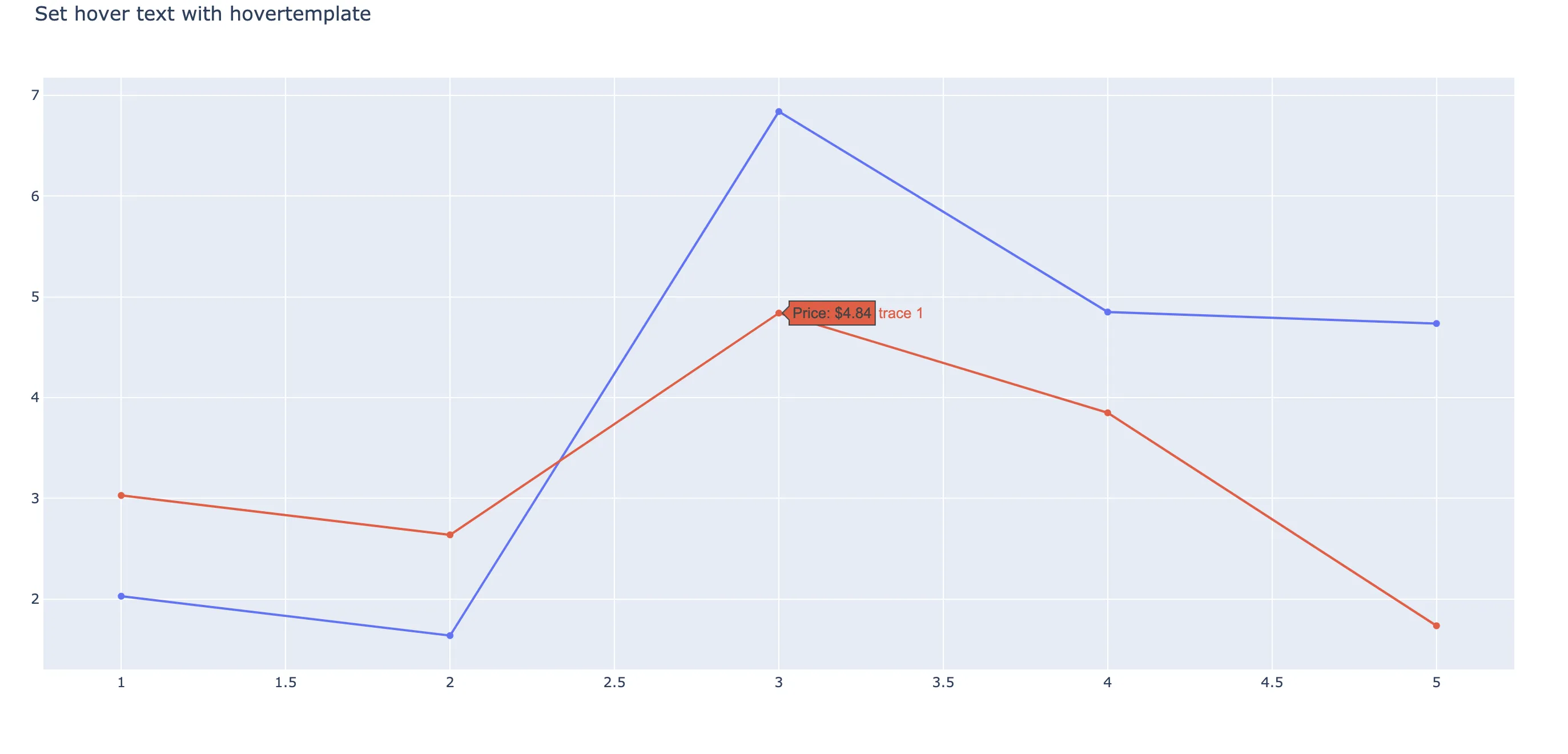我想要修改 Plotly 中的悬停文本。 例如,有一个
import plotly.graph_objects as go
fig = go.Figure(go.Scatter(
x = [1,2,3,4,5],
y = [2.02825,1.63728,6.83839,4.8485,4.73463],
hovertemplate =
'<i>Price</i>: $%{y:.2f}'+
'<br><b>X</b>: %{x}<br>'+
'<b>%{text}</b>',
text = ['Custom text {}'.format(i + 1) for i in range(5)],
showlegend = False))
fig.add_trace(go.Scatter(
x = [1,2,3,4,5],
y = [3.02825,2.63728,4.83839,3.8485,1.73463],
hovertemplate = 'Price: %{y:$.2f}<extra></extra>',
showlegend = False))
fig.update_layout(
hoverlabel_align = 'right',
title = "Set hover text with hovertemplate")
fig.show()
你能看到蓝色部分,上面写着“trace 0”。它是从哪里来的? 如果你在红色曲线上悬停,你会注意到类似的东西没有出现。
我想要重现这个,所以我想要了解它的来源。