我试图让plotly express的imshow接受两个不同的悬停文本值,这些值与轴值不同,使用以下代码:
matrix = graph_to_matrix(edf, G.nodes)
x_axis = list(G.nodes)
y_axis = x_axis[::-1]
#these are what I want to add :D
custom_data = np.dstack([np.array([genome_protein_data[n]['product'] for n in x_axis]),
np.array([genome_protein_data[n]['product'] for n in y_axis])])
######
figure_test = px.imshow (gmat[::-1],
x = x_axis,
y = y_axis,
labels=dict(x="Target",
y="Source",
color="Number"))
fig.update_layout(coloraxis_colorbar_x=0.8)
#this doesn't work - from https://dev59.com/flIH5IYBdhLWcg3wlv9v#63185950
fig.update_traces(
hovertemplate="<br>".join([
"X: %{x}",
"X product: %{customdata[0].3f}",
"Y: %{y}",
"Y product: %{customdata[1].3f}",
])
)
figure_test.write_html('my_file.html')
我几乎得到了我想要的,但我的自定义数据没有替换:
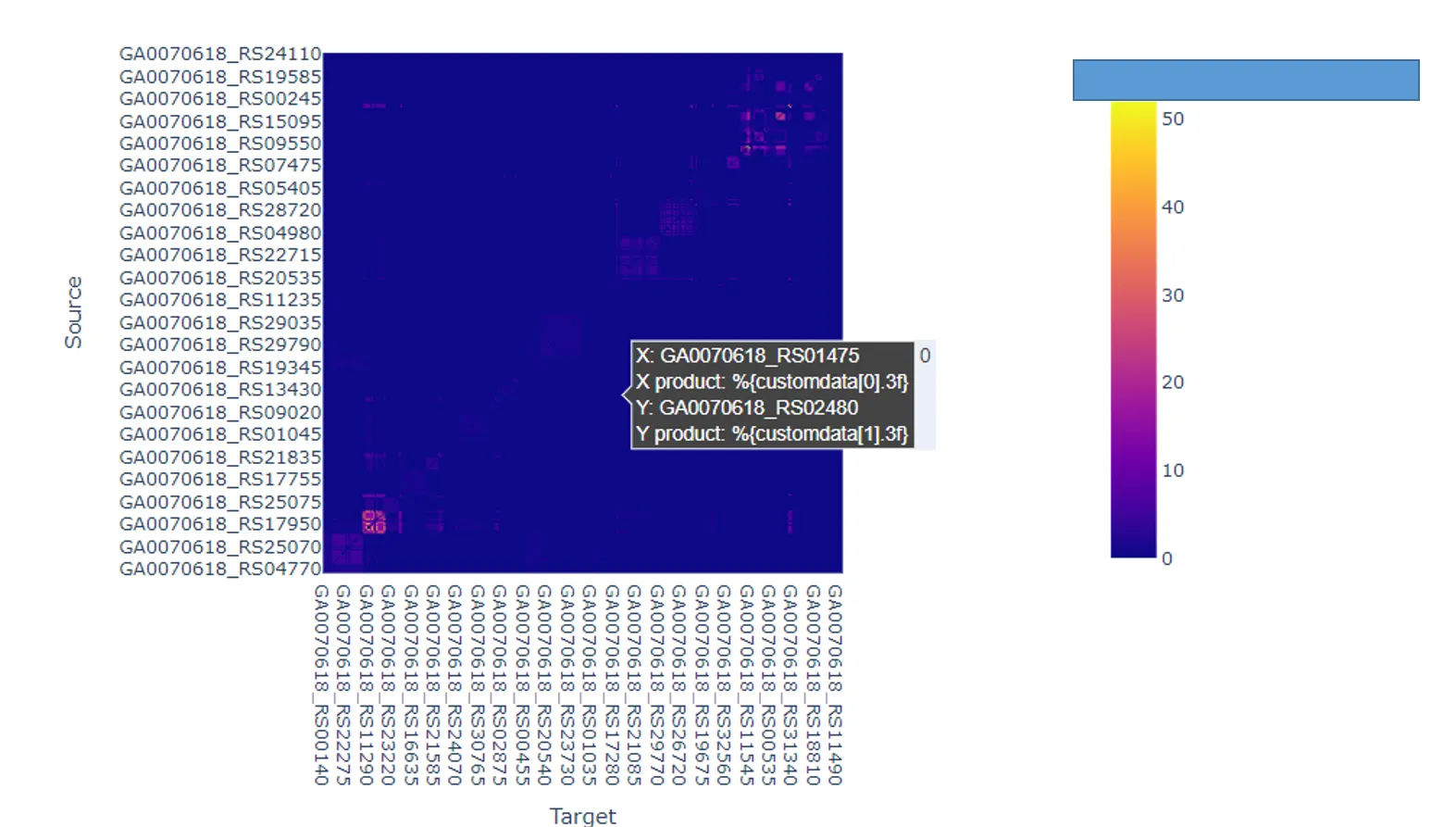
如何获取正确的x/y产品值?
谢谢! Tim
fig.update_traces(customdata=customdata,hovertemplate=f"...")- r-beginners