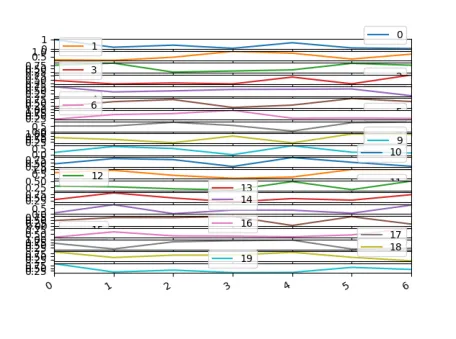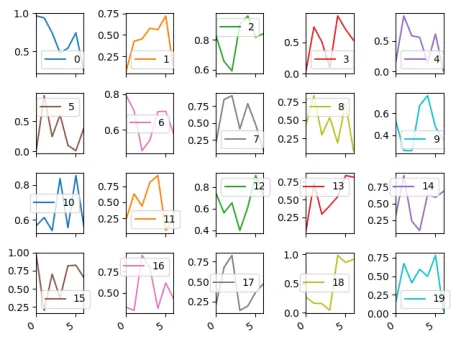我有一个仅包含数字列的pandas数据框,我试图为所有特征创建单独的直方图
ind group people value value_50
1 1 5 100 1
1 2 2 90 1
2 1 10 80 1
2 2 20 40 0
3 1 7 10 0
3 2 23 30 0
但是在我的实际数据中有50多个列,我该如何为它们创建单独的图表
我已经尝试过
df.plot.hist( subplots = True, grid = True)
它给了我一个重叠不清晰的情节。
我该如何使用 pandas 的 subplots=True 功能来排列它们。下面的例子可以帮助我在一个 2x2 的网格中获取四列图表,但这对于全部 50 列来说是一个冗长的方法。
fig, [(ax1,ax2),(ax3,ax4)] = plt.subplots(2,2, figsize = (20,10))