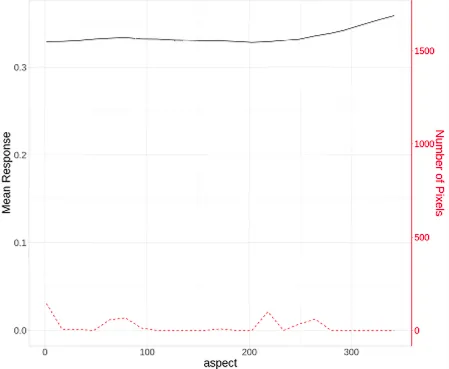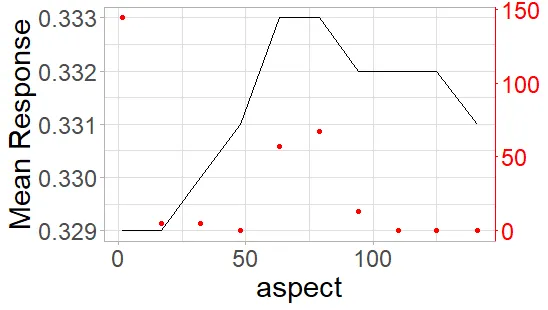我正在尝试为ggplot2的一些数据添加一个次要y轴。我的数据p看起来像这样:
aspect yhat Count
<dbl> <dbl> <dbl>
1 1.37 0.329 144
2 16.9 0.329 5
3 32.3 0.330 5
4 47.8 0.331 0
5 63.3 0.333 57
6 78.8 0.333 67
7 94.3 0.332 13
8 110. 0.332 0
9 125. 0.332 0
10 141. 0.331 0
我试图按照以下方式绘制它:
#get the information to for using a secondary y axis
ylim.prim <- c(min(p$yhat), max(p$yhat))
ylim.sec <- c(min(p$Count, na.rm = T), max(p$Count, na.rm = T))
b <- diff(ylim.prim)/diff(ylim.sec)
a <- b*(ylim.prim[1] - ylim.sec[1])
#now make plot
p1 = ggplot(p, aes(x = get(col), y = yhat)) +
geom_line() +
labs(x = col) +
geom_line(aes(y = a + Count*b), color = "red", linetype = 2) +
scale_y_continuous(name = "Mean Response", sec.axis = sec_axis(~ (. - a)/b, name = "Number of Pixels")) +
theme_light() +
theme(axis.line.y.right = element_line(color = "red"),
axis.ticks.y.right = element_line(color = "red"),
axis.text.y.right = element_text(color = "red"),
axis.title.y.right = element_text(color = "red")
) +
theme(legend.title = element_blank()) +
theme(text=element_text(size=22))
这条命令生成了如下的图形:
我的问题在于黑线和红线之间存在很多未使用的空白空间,这使得解读数值有些困难,我想知道是否可以使用更好的转换方法将线条拉近,甚至重叠在一起,但我无法想出如何实现。
我认为这可能与相同的yhat值可以具有不同的count值有关。如果是这样,是否有办法解决?