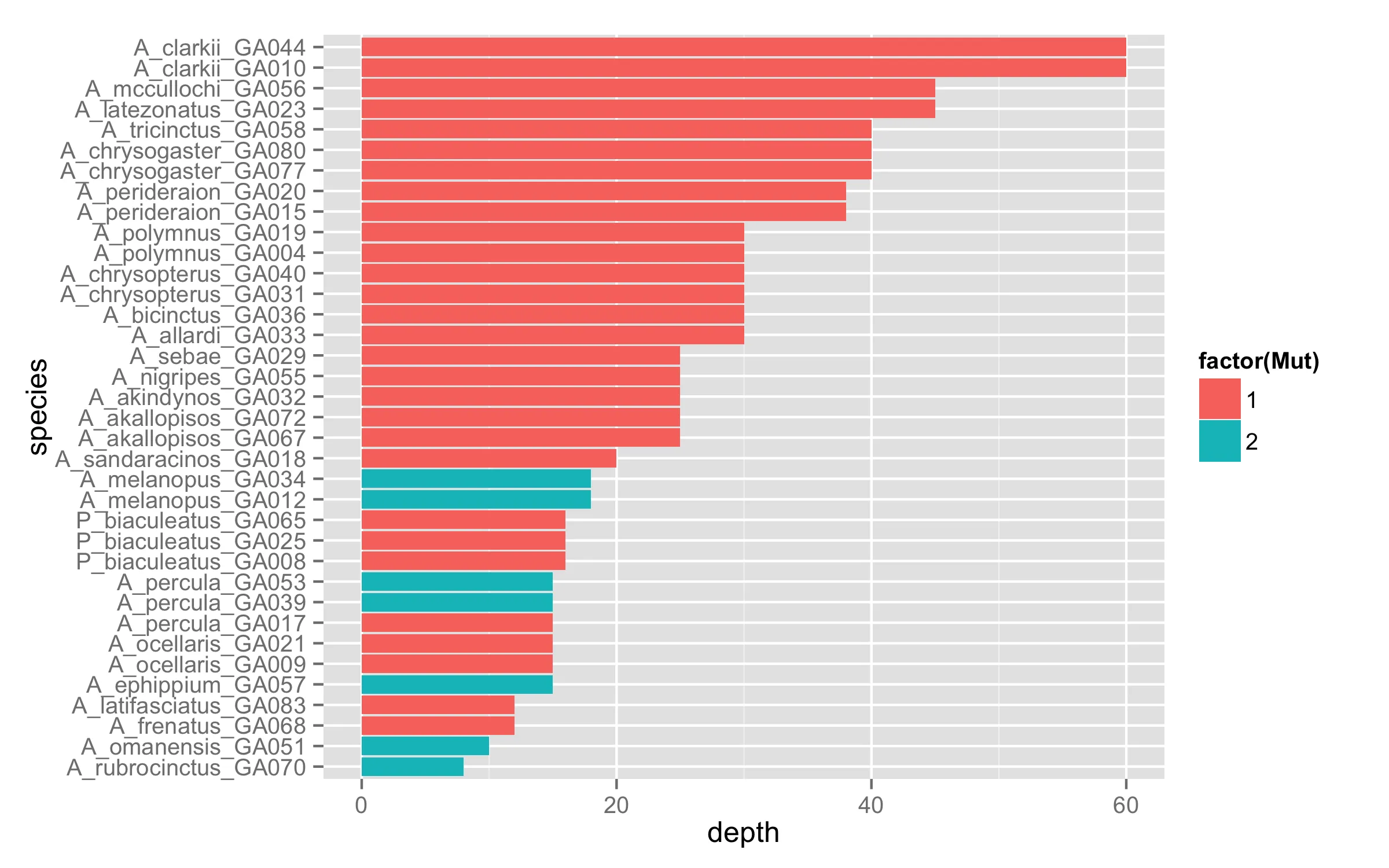我有一个名为df的数据框。我的问题与y轴上的顺序有关。我希望y轴上的名称根据变量depth排序。
如果我这样做:
ggplot(df,aes(x=factor(name),y=depth)) + geom_bar(stat='identity') + coord_flip() + labs(y='depth',x='species')
我获得了下面的graph1,它没有按顺序排列。因此,我按深度对我的因子name的级别进行排序,遵循在这里找到的说明。
df2=df[order(df$depth),]
df2$name=factor(df2$name,levels=df2$name)
ggplot(df2,aes(x=factor(name),y=depth)) + geom_bar(stat='identity') + coord_flip() + labs(y='depth',x='species')
我得到了下面的Graph2。但是对我来说下一步是根据Mut变量以不同的颜色着色条形图。
ggplot(df2,aes(x=factor(name),y=depth)) + geom_bar(stat='identity',data=subset(df2,df2$Mut==2),fill='red') + geom_bar(stat='identity',data=subset(df2,df2$Mut==1),fill='blue') + coord_flip() + labs(y='depth',x='species')
我得到了Graph3,它不再有序了!!
如何生成一个与在Graph2中显示的顺序相符的Graph3
name depth Mut x
25 A_rubrocinctus_GA070 8 2 -0.033318659
9 A_omanensis_GA051 10 2 -0.020387101
4 A_latifasciatus_GA083 12 1 -0.005645811
27 A_frenatus_GA068 12 1 -0.024190876
13 A_percula_GA017 15 1 0.034591721
14 A_percula_GA039 15 2 0.034591721
15 A_percula_GA053 15 2 0.034591721
16 A_ocellaris_GA009 15 1 0.052042539
17 A_ocellaris_GA021 15 1 0.052042539
24 A_ephippium_GA057 15 2 -0.016859412
20 P_biaculeatus_GA008 16 1 -0.014466403
21 P_biaculeatus_GA025 16 1 -0.014466403
22 P_biaculeatus_GA065 16 1 -0.014466403
23 A_melanopus_GA034 18 2 -0.026915545
26 A_melanopus_GA012 18 2 -0.026915545
12 A_sandaracinos_GA018 20 1 0.055839755
6 A_nigripes_GA055 25 1 0.023420045
8 A_sebae_GA029 25 1 0.021767793
11 A_akallopisos_GA067 25 1 0.043272525
28 A_akallopisos_GA072 25 1 0.043272525
34 A_akindynos_GA032 25 1 -0.020707141
1 A_polymnus_GA004 30 1 0.030902254
3 A_allardi_GA033 30 1 -0.020277664
5 A_bicinctus_GA036 30 1 -0.025354572
7 A_polymnus_GA019 30 1 0.030902254
32 A_chrysopterus_GA040 30 1 -0.022402365
33 A_chrysopterus_GA031 30 1 -0.022402365
35 A_perideraion_GA020 38 1 0.052830132
36 A_perideraion_GA015 38 1 0.052830132
2 A_tricinctus_GA058 40 1 -0.016230301
18 A_chrysogaster_GA080 40 1 0.012608835
19 A_chrysogaster_GA077 40 1 0.012608835
10 A_latezonatus_GA023 45 1 -0.010718845
31 A_mccullochi_GA056 45 1 -0.031664307
29 A_clarkii_GA044 60 1 -0.014474658
30 A_clarkii_GA010 60 1 -0.014474658
图1
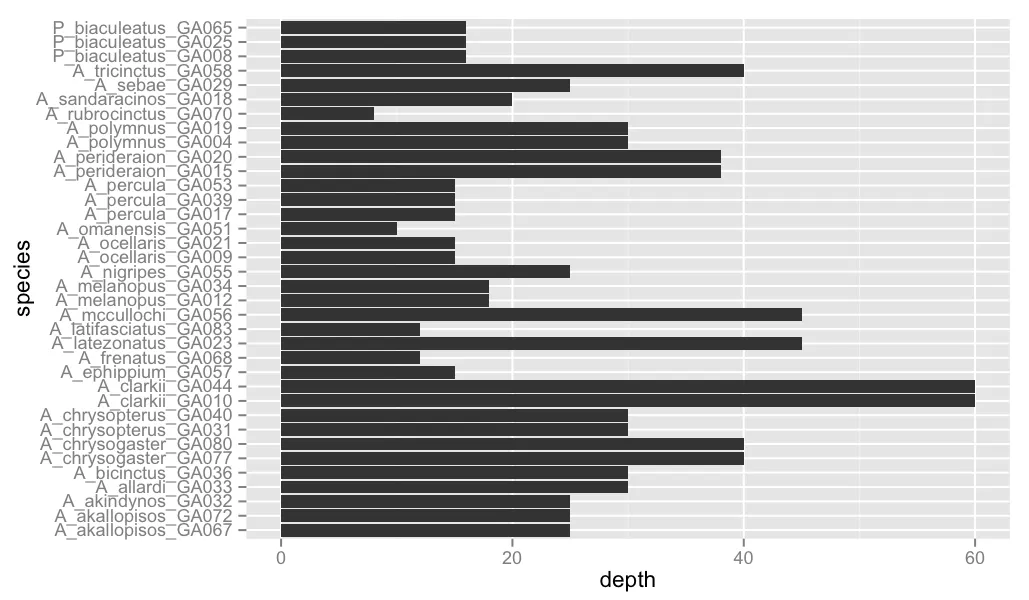 图2
图2
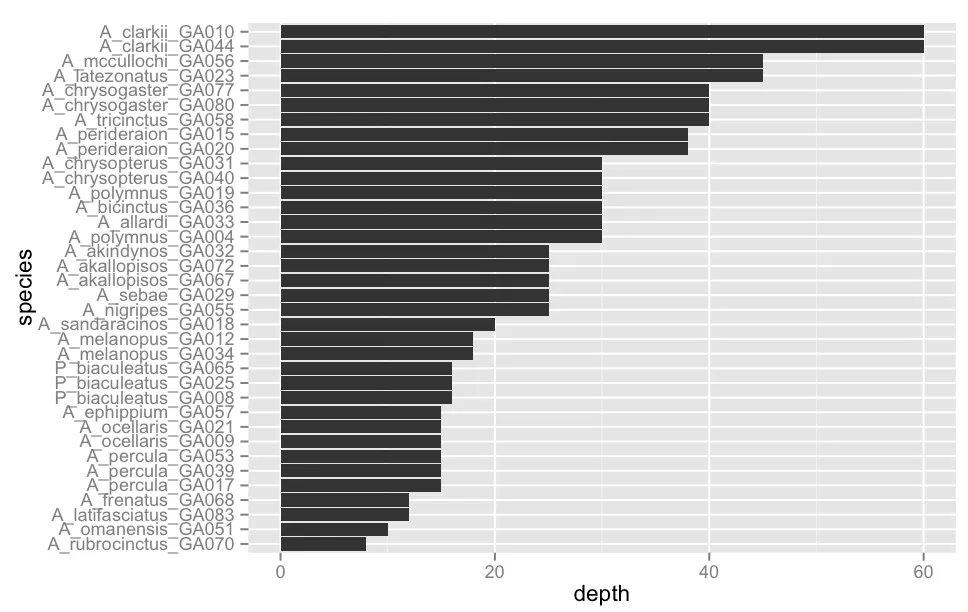 图3
图3
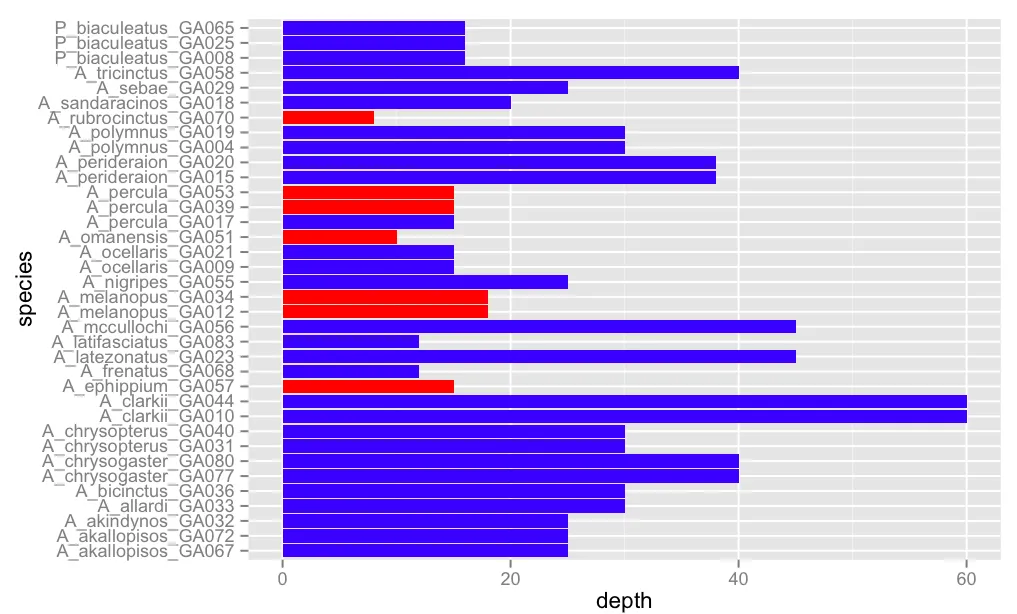 谢谢!
谢谢!