我在我的Shiny应用程序中使用了一个plotly条形图,并希望为每个柱子设置特定的颜色。
#Here's some reproducible data
df=data.frame(Month=c("Jan","Feb","Mar","Apr","May","Jun"),Criteria1=c(10,15,20,15,7,6),Criteria2=c(3,8,5,7,9,10),Criteria3=c(11,18,14,9,3,1))
#Plot
colNames <- names(df)[-1] #Month is the first column
# Here is where I set the colors for each `Criteria`, assuming that the order of colors follows the same order as the factor levels of the `Criteria`.
p <- plotly::plot_ly(marker=list(colors=c('#CC1480', '#FF9673', '#E1C8B4')))
for(trace in colNames){
p <- p %>% plotly::add_trace(data = df, x = ~Month, y = as.formula(paste0("~`", trace, "`")), name = trace, type = "bar")
}
p %>%
layout(title = "Trend Over Time",showlegend = FALSE,
xaxis = list(title = ""),
yaxis = list (title = "Monthly Count of QoL Tweets"))
然而,生成的图表没有显示我指定的任何颜色。
我做错了什么?有什么建议吗?非常感谢。
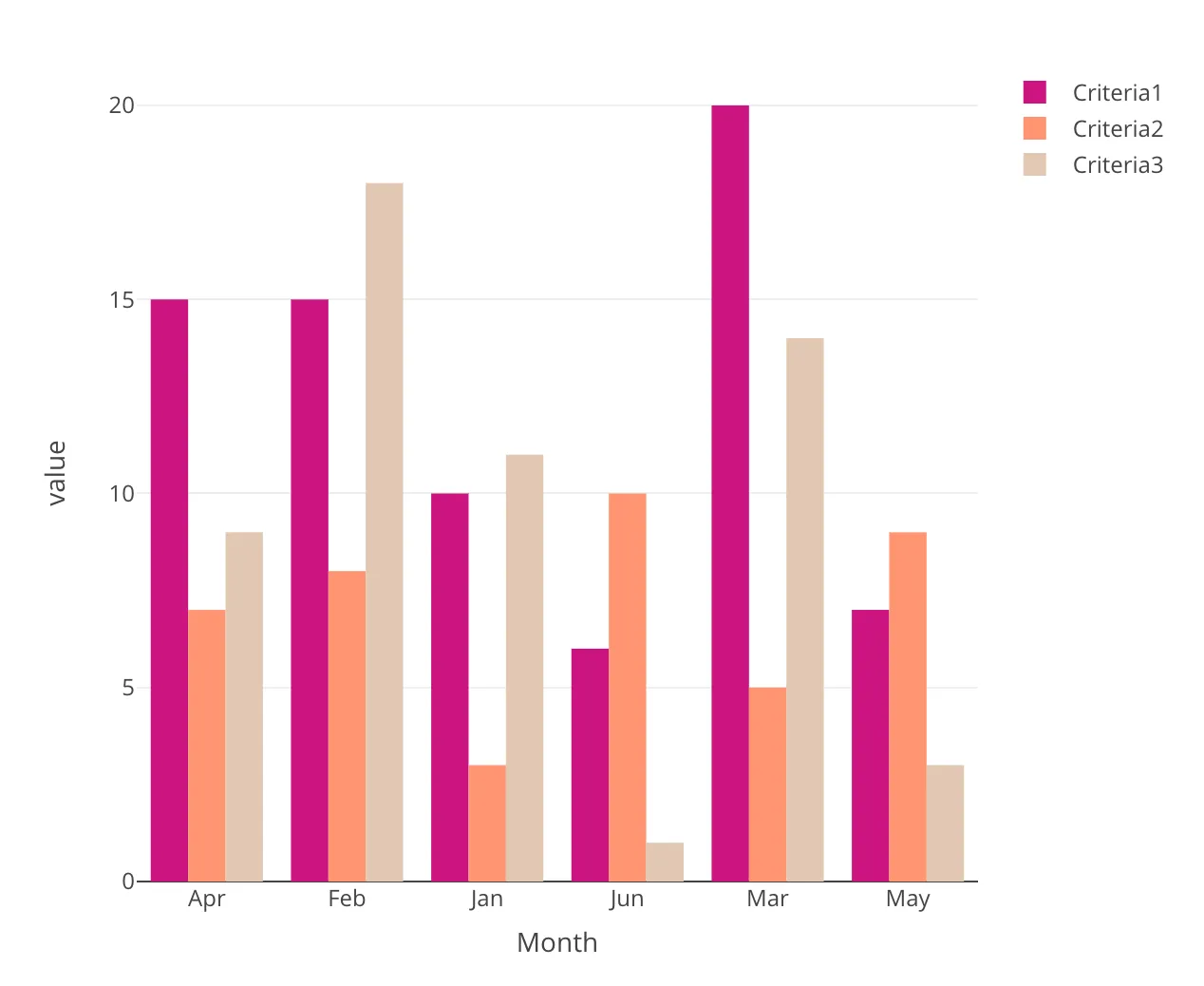
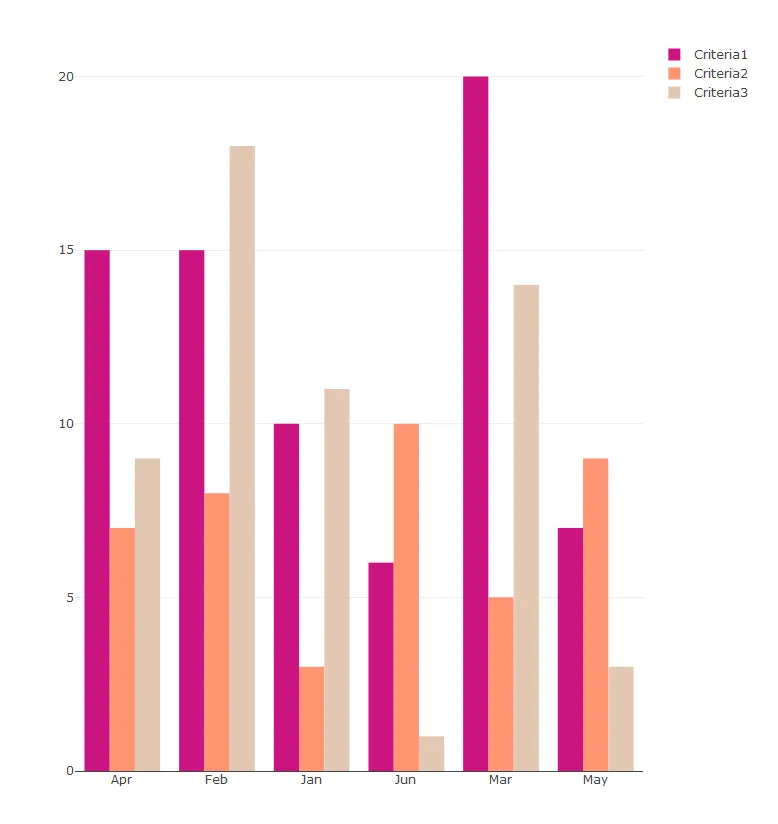
df作为df()进行引用。 - Mako212