我想从网络上读取一张图片,例如:
http://api.altmetric.com/donut/502878_64x64.png
并将其插入到ggplot的右上角。
df <- data.frame(x=1:10, y=sample(1:100,10))
# a fake plot to try it on.
ggplot(df, aes(x,y)) + geom_point(size = 2)
我该如何做到这一点?
我想从网络上读取一张图片,例如:
http://api.altmetric.com/donut/502878_64x64.png
并将其插入到ggplot的右上角。
df <- data.frame(x=1:10, y=sample(1:100,10))
# a fake plot to try it on.
ggplot(df, aes(x,y)) + geom_point(size = 2)
我该如何做到这一点?
annotation_raster 和 readPNG。mypngfile <- download.file('http://api.altmetric.com/donut/502878_64x64.png', destfile = 'mypng.png', mode = 'wb')
library(png)
mypng <- readPNG('mypng.png')
p <- qplot(mpg, wt, data = mtcars) + theme_bw()
p + annotation_raster(mypng, ymin = 4.5,ymax= 5,xmin = 30,xmax = 35) +
geom_point()
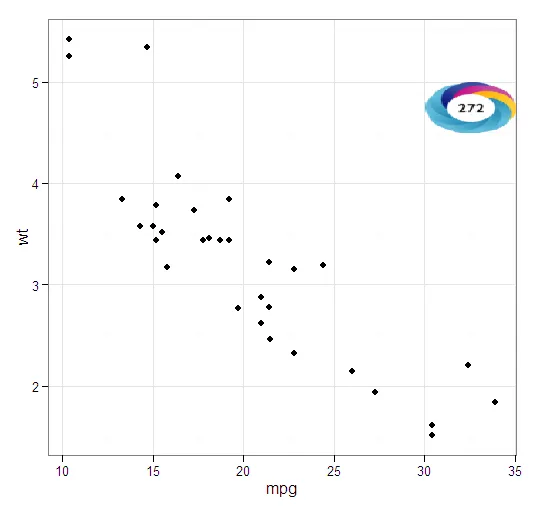
这些新功能(以及更多示例)在这里描述。
# This was one of my issues, reading a png from the web
my_image <- readPNG(getURLContent('http://path.to/image.png'))
p1 + annotation_raster(my_image, ymin = 4,ymax= 5,xmin = 30,xmax = 40)
这里有一个很棒的Magick包,可以让你在ggplot图像上叠加GIF图像:
library(ggplot2)
library(magick)
library(here) # For making the script run without a wd
library(magrittr) # For piping the logo
# Make a simple plot and save it
ggplot(mpg, aes(displ, hwy, colour = class)) +
geom_point() +
ggtitle("Cars") +
ggsave(filename = paste0(here("/"), last_plot()$labels$title, ".png"),
width = 5, height = 4, dpi = 300)
# Call back the plot
# Now call back the plot
background <- image_read(paste0(here("/"), "Cars.png"))
# And bring in a logo
logo_raw <- image_read("https://i.imgur.com/e1IneGq.jpg")
frames <- lapply(logo_raw, function(frame) {
image_composite(background, frame, offset = "+70+800")
})
animation <- image_animate(image_join(frames))
image_write(animation, "~/Cars_Travolta.gif")