我有一个非常大的数据集,使用ggplot在Shiny上绘制。我将滑动条与x轴的值相连,希望通过它重新着色选择的子集数据,而其他数据保持不变。
最简单的方法是重新创建整个图表,但由于数据集很大,这是一个非常缓慢的过程。作为替代方案,我考虑让原始图保持不变,并在其上放置另一个图,其中
最简单的方法是重新创建整个图表,但由于数据集很大,这是一个非常缓慢的过程。作为替代方案,我考虑让原始图保持不变,并在其上放置另一个图,其中
plot.background = 'none',只有着色点。但我无法在server.r中的renderPlot和ui.r中的plotOutput中实现此目标。
server.r:
output$Plot1= renderPlot({
ggplot(mtcars) + geom_point(aes(x = mpg, y = wt))
})
output$Plot2= renderPlot({
ggplot(mtcars[mtcars$mpg > 15,]) + geom_point(aes(x = mpg, y = wt), color = 'Efficient')
})
ui.r(我不知道如何将Plot2适配到这里):
fluidRow(
class = 'Plot1Row',
column(
plotOutput(
"Plot1",
width = '100%'
),
width = 12
)
)
有什么技巧吗?
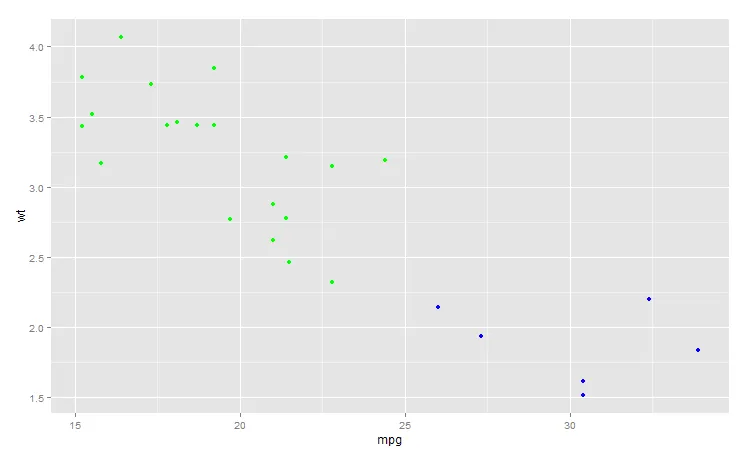
ggvis作为一个选项? - tonytonov