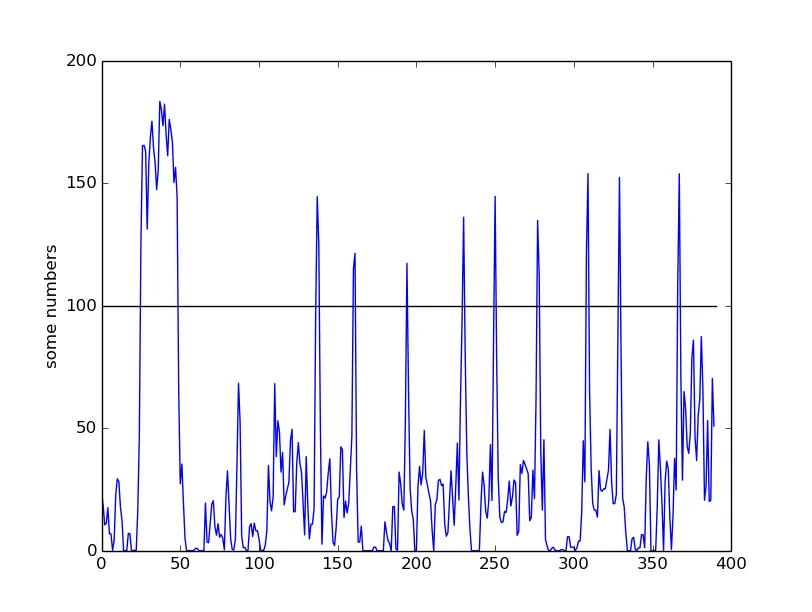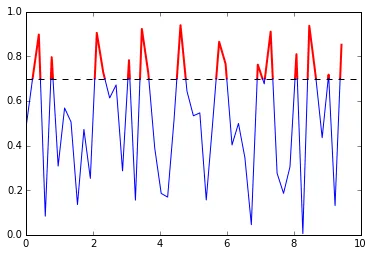Matplotlib中一个图表中有多种颜色
3
- KarateKid
2
1数据以连续图形的形式呈现很重要吗?为什么不只将数据绘制成点呢? - Zachi Shtain
2可能是重复问题:Python:如果超过特定范围,是否可以更改绘图中的线条颜色? - tmdavison
1个回答
4
你可以使用掩码数组来绘制多条线。这是一个示例:
找到曲线和阈值线之间的交点,并将这些点插入原始数据中。然后,您可以使用掩码数组两次调用
结果:
(注:该内容为HTML标签,已翻译为中文)
找到曲线和阈值线之间的交点,并将这些点插入原始数据中。然后,您可以使用掩码数组两次调用
plot():import numpy as np
import pylab as pl
def threshold_plot(x, y, th, fmt_lo, fmt_hi):
idx = np.where(np.diff(y > th))[0]
x_insert = x[idx] + (th - y[idx]) / (y[idx+1] - y[idx]) * (x[idx+1] - x[idx])
y_insert = np.full_like(x_insert, th)
xn, yn = np.insert(x, idx+1, x_insert), np.insert(y, idx+1, y_insert)
mask = yn < th
pl.plot(np.ma.masked_where(mask, xn), np.ma.masked_where(mask, yn), fmt_hi, lw=2)
mask = yn > th
pl.plot(np.ma.masked_where(mask, xn), np.ma.masked_where(mask, yn), fmt_lo)
pl.axhline(th, color="black", linestyle="--")
x = np.linspace(0, 3 * np.pi, 50)
y = np.random.rand(len(x))
threshold_plot(x, y, 0.7, "b", "r")
结果:
(注:该内容为HTML标签,已翻译为中文)
- HYRY
网页内容由stack overflow 提供, 点击上面的可以查看英文原文,
原文链接
原文链接