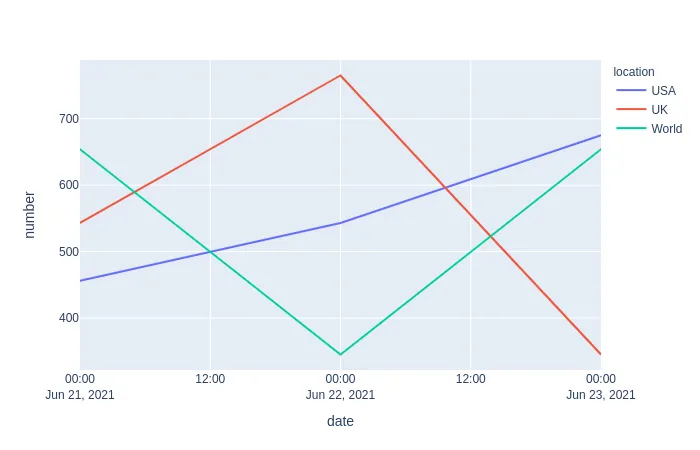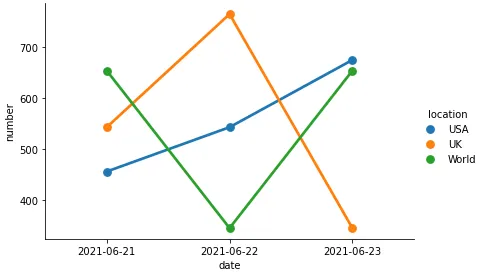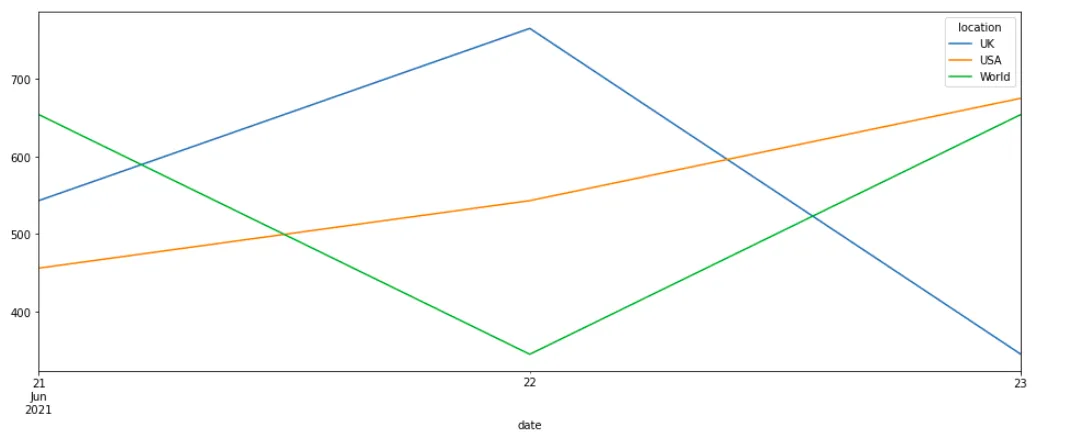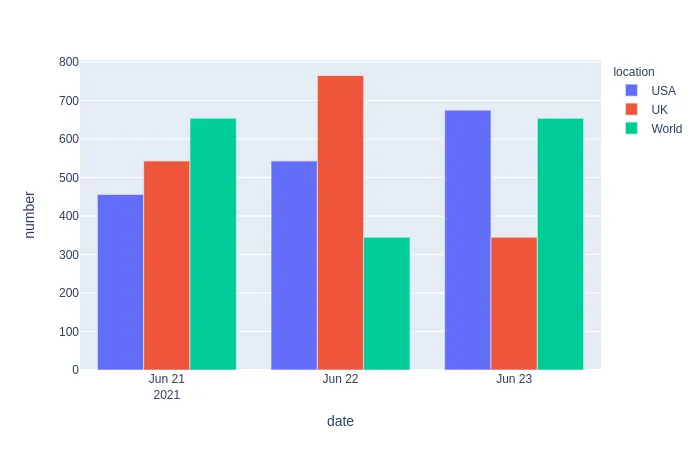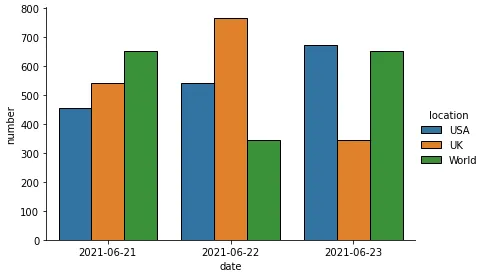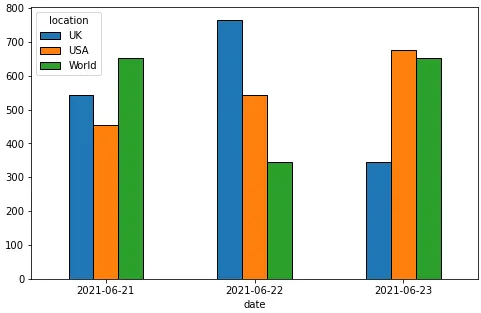我希望能够创建三个不同的图表(按位置分组),使用与我下面创建的df类似的数据。在x轴上,我需要日期,在y轴上是数字。最好是每个日期都有一个条形图。
是否可以使用例如groupby函数来几行代码完成此操作?
谢谢!
data = {"location": ["USA", "USA", "USA", "UK", "UK", "UK", "World", "World", "World"], "date": ["21-06-2021", "22-06-2021", "23-06-2021", "21-06-2021", "22-06-2021", "23-06-2021", "21-06-2021", "22-06-2021", "23-06-2021"], "number": [456, 543, 675, 543, 765, 345, 654, 345, 654]}
import pandas as pd
df = pd.DataFrame (data, columns = ['location','date','number'])
df["date"] = pd.to_datetime(df["date"])
df