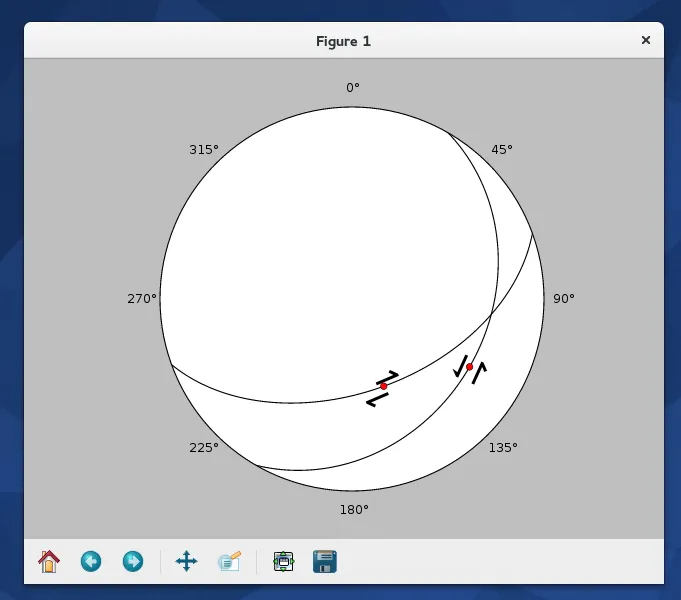有没有办法更改 matplotlib quiver function 箭头的样式?
我尝试将
无论如何,我要寻找的箭头样式似乎没有包含在 matplotlib 中。我认为它们被称为 "半箭头"。 我可以使用 UTF-8 字符插入这些箭头,但是箭头无法自定义,并且很难使它们对齐。是否有更好的方法做到这一点(也许是通过插入 SVG 符号)?
我尝试将
arrowprops=dict() 传递给函数,但似乎只适用于 annotate function。无论如何,我要寻找的箭头样式似乎没有包含在 matplotlib 中。我认为它们被称为 "半箭头"。 我可以使用 UTF-8 字符插入这些箭头,但是箭头无法自定义,并且很难使它们对齐。是否有更好的方法做到这一点(也许是通过插入 SVG 符号)?
上面是我的解决方案的代码:
import matplotlib.pyplot as plt
import numpy as np
import mplstereonet
import matplotlib.image as image
#UTF-8 characters don't seem to work in the normal pyplot backend
plt.switch_backend("gtk3cairo")
fig = plt.figure()
ax = fig.add_subplot(111, projection='stereonet')
arrows = [[120, 30, 120, 30, "sin"],
[160, 50, 160, 50, "dex"]]
for arrow in arrows:
strike = arrow[0] - 90
ax.plane(strike, arrow[1], color="#000000")
ax.line(arrow[3], arrow[2], color="#ff0000")
x, y = mplstereonet.line(arrow[3], arrow[2])
ang = np.degrees(np.arctan2(x, y))[0] * (-1)
gap = 0.08
gap_x = gap * np.sin(ang)
gap_y = gap * np.cos(ang)
if arrow[4] == "dex":
ax.text(x - gap_x, y - gap_y, "⇀", size=30, rotation=ang,
horizontalalignment="center", verticalalignment="center")
ax.text(x + gap_x, y + gap_y, "↽", size=30, rotation=ang,
horizontalalignment="center", verticalalignment="center")
elif arrow[4] == "sin":
ax.text(x - gap_x, y - gap_y, "↼", size=30, rotation=ang,
horizontalalignment="center", verticalalignment="center")
ax.text(x + gap_x, y + gap_y, "⇁", size=30, rotation=ang,
horizontalalignment="center", verticalalignment="center")
plt.show()
类似的问题: