我正在使用
到目前为止,我的代码如下:
annotate 在 matplotlib 中绘制一个箭头。我想让箭头变得更粗。我想要的效果是一支有两个箭头的箭,其中有一个细边线,我可以控制箭头的宽度,即不改变 linewidth。我尝试了 kwargs,例如在此答案之后尝试了 width,但导致了错误。我还尝试了不同的 arrowstyle 和 connectorstyle 变体,但仍然没有成功。我相信这是一个简单的问题!到目前为止,我的代码如下:
import matplotlib.pyplot as plt
plt.figure(figsize=(5, 5))
plt.annotate('', xy=(.2, .2), xycoords='data',
xytext=(.8, .8), textcoords='data',
arrowprops=dict(arrowstyle='<|-|>',
facecolor='w',
edgecolor='k', lw=1))
plt.show()
我正在使用Python 2.7和Matplotlib 1.5.1
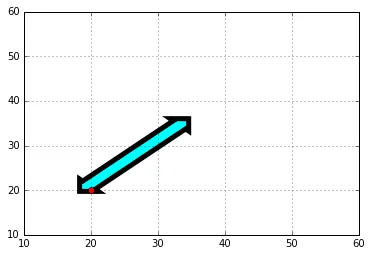
edgecolor设置其宽度为lw)。非常感谢。 - kungphil