有没有类似于matplotlib ax.set_navigate(False) 命令的功能?
这里是一个使用ipython notebook的最简示例。
from bokeh.plotting import figure
from bokeh.models import LinearAxis, Range1d
from bokeh.io import output_notebook, show
output_notebook()
s1=figure(width=250, plot_height=250, title=None, tools="pan, wheel_zoom")
s1.line([1, 2, 3], [300, 300, 400], color="navy", alpha=0.5)
s1.extra_y_ranges = {"foo": Range1d(start=1, end=9)}
s1.add_layout(LinearAxis(y_range_name="foo"), 'right')
s1.line([1, 2, 3], [4, 4, 1], color="firebrick", alpha=0.5, y_range_name="foo")
show(s1)
在缩放和平移另一个 y 轴时,是否可能将第二个 y 轴固定在原位?
使用 PanTool 尺寸没有帮助我解决这个问题。
编辑:插入截图:
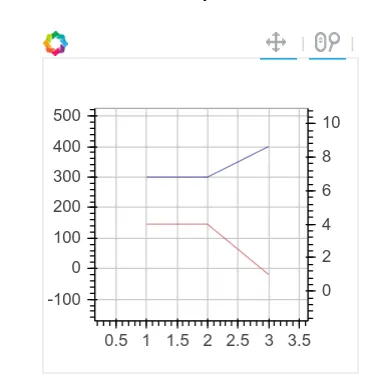
蓝色线绘制在第一个轴上,红色线绘制在第二个轴上
如果我进行缩放,沿着 x 轴平移,我希望红色线保持在原位。