25个回答
4
我有同样的问题
CircleAvatar(
radius: 30.0,
backgroundImage: NetworkImage(imageURL),
backgroundColor: Colors.transparent,
));
问题已解决。
- Sandun Sameera
3
这是一张带有阴影的圆形图片:
child: AspectRatio(
aspectRatio: 1/1,
child: Container(
margin: EdgeInsets.all(
10.0
),
decoration: BoxDecoration(
borderRadius: BorderRadius.circular(100.0),
boxShadow:[
BoxShadow(
color: Color.fromARGB(60, 0, 0, 0),
blurRadius: 5.0,
offset: Offset(5.0, 5.0)
)
],
image: DecorationImage(
fit: BoxFit.cover,
image: NetworkImage(user.image)
)
)
)
)
- Vitali
2
使用 width/height、fit 的组合,并将图像包裹在 ClipOval 中,如下所示:
CircleAvatar(
child: ClipOval(
child: Image.network(
_photo,
width: 120,
fit: BoxFit.fill
),
),
radius: 50,
),
- spgodara
2
ClipOval(
child: Image.asset(
'assets/dummy.jpg',
fit: BoxFit.contain,
matchTextDirection: true,
height: 50,
))
- Ishtdeep Hora
1
1虽然这段代码可能/可能不会解决问题,但包括解释如何以及为什么解决问题将有助于提高您的帖子质量,并可能导致更多的赞。请记住,您正在回答未来读者的问题,而不仅仅是现在提问的人。请编辑您的答案以添加解释。 - Drew
1
以下内容在我的情况下有效:
child: new CircleAvatar(
backgroundColor: Colors.white,
child: ClipRect(
child: Image.network(
'url-to-image',
fit: BoxFit.cover,
),
),
)
- Ioannis Brant-Ioannidis
1
我遇到了同样的问题。在使用圆形头像时,使用clipoval会使其变成椭圆形。 但这个方法解决了这个问题。
CircleAvatar(
radius:25.0,
backgroundImage: NetworkImage(
'${image_url}',
),
backgroundColor: Colors.blue,
),
- Keya Bhavsar
1
CachedNetworkImage(
placeholder: (context, url) => Center(
child: CircularProgressIndicator(),
),
errorWidget: (context, url, error) =>
new Icon(Icons.error),
imageBuilder: (context, imageProvider) => Container(
width: 60.0,
height: 60.0,
decoration: BoxDecoration(
shape: BoxShape.circle,
image: DecorationImage(
image: imageProvider,
fit: BoxFit.contain))),
fit: BoxFit.contain,
imageUrl:
"${Constants.MEDIA_LINK}${state.review.company.logo}"),
- Erfan Eghterafi
1
如果您想要显示覆盖整个圆形头像的图像,可以按照以下方式使用。如果您的图像未加载,则会显示默认的人物图标。
CircleAvatar(
child: ClipOval(
child: Center(
child: _image == null
? Icon(
Icons.person,
color: Colors.grey.shade700,
size: 100,
)
: Image.file(
_image,
fit: BoxFit.cover,
width: MediaQuery.of(context).size.width,
),
),
),
radius: 50,
backgroundColor: Colors.grey.shade300,
),
- Umair
1
Column(
crossAxisAlignment: CrossAxisAlignment.center,
mainAxisAlignment: MainAxisAlignment.spaceAround,
children: [
GestureDetector(
onTap: () {
Navigator.push(
context,
MaterialPageRoute(builder: (context) => MyApp7()),
);
},
child: CircleAvatar(
radius: 50,
// backgroundColor: Colors.amber,
child: CircleAvatar(
backgroundColor: Colors.grey[50],
radius: 50,
// child: Image.asset("assets/images/nophotoMale.png")
backgroundImage:
AssetImage("assets/images/nophotoMale.png")),
),
),
],
),
- Vinojan Isoft
2
1虽然这段代码可能回答了问题,但提供有关它如何以及/或为什么解决问题的附加上下文将改善答案的长期价值。 - Tomer Shetah
好的,我会添加。 - Vinojan Isoft
0
这对我来说是工作。我认为这是最好的方式
CircleAvatar(
radius: 30,
backgroundColor: Colors.blueGrey.shade100,
child: Container(
clipBehavior: Clip.antiAlias,
decoration: const BoxDecoration(shape:
BoxShape.circle),
child: const CachedNetworkImage(
url: "https://www.yourimage.com",
),
),
)
- Zekai Demir
网页内容由stack overflow 提供, 点击上面的可以查看英文原文,
原文链接
原文链接
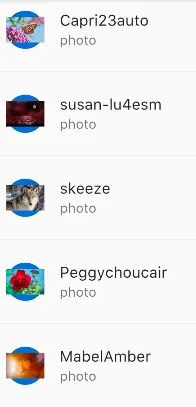
fit: BoxFit.cover吗? - chemamolins