这是我想要构建的设计:
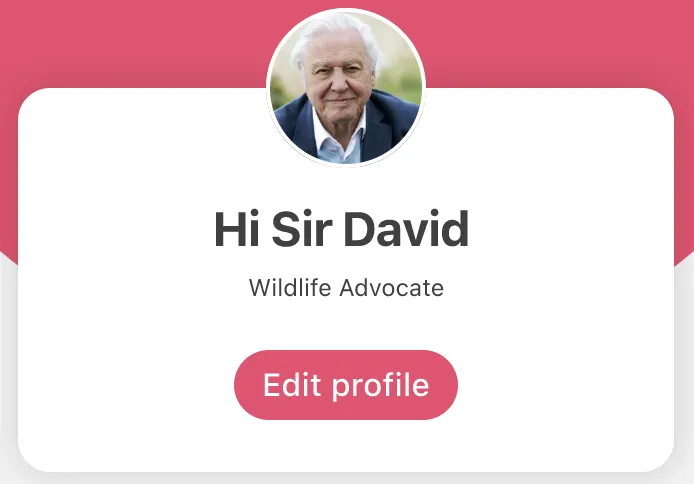
这是我的现状:
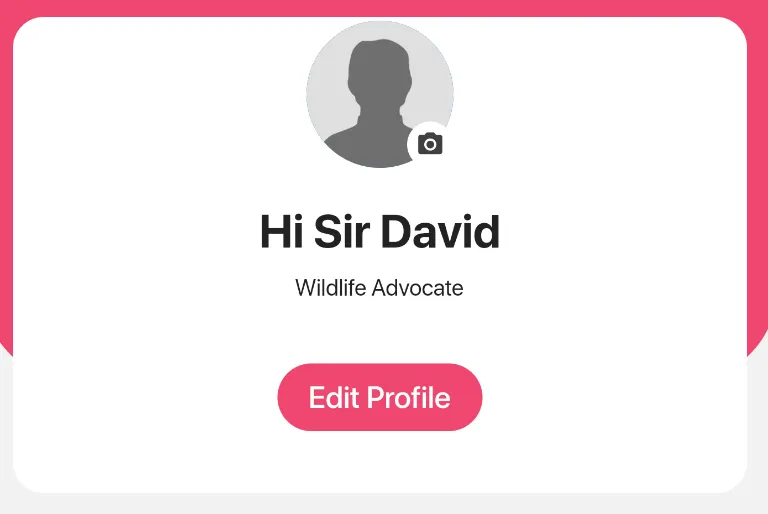
当我尝试使用Overflow Box包裹CircleAvatar的Sized Box时,出现了“A RenderFlex overflowed by Infinity pixels on the bottom”的错误。我尝试使用stack,但发现它让事情变得更加复杂。我觉得Overflow Box是答案,但无法理解。
Container(
child: Column(
crossAxisAlignment: CrossAxisAlignment.stretch,
children: [
SizedBox(
child: CircleAvatar(
radius: 40.0,
backgroundColor: Colors.white,
child: CircleAvatar(
child: Align(
alignment: Alignment.bottomRight,
child: CircleAvatar(
backgroundColor: Colors.white,
radius: 12.0,
child: Icon(
Icons.camera_alt,
size: 15.0,
color: Color(0xFF404040),
),
),
),
radius: 38.0,
backgroundImage: AssetImage(
'assets/images/user-image-default.png'),
),
),
),
Center(
child: Container(
padding: EdgeInsets.only(top: 16.0),
child: Text(
'Hi Sir David',
style: TextStyle(
fontFamily: 'SF Pro',
fontWeight: FontWeight.w700,
fontSize: 24.0,
),
),
),
),
Center(
child: Container(
padding: EdgeInsets.only(top: 8.0),
child: Text(
'Wildlife Advocate',
style: TextStyle(
fontFamily: 'SF Pro',
fontSize: 12.0,
),
),
),
),
Center(
child: Padding(
padding: const EdgeInsets.all(24.0),
child: TextButton(
onPressed: () {
print('im pressed');
},
child: Container(
padding:
EdgeInsets.fromLTRB(16.0, 8.0, 16.0, 8.0),
decoration: BoxDecoration(
color: Color(0xFFEF476F),
borderRadius:
BorderRadius.all(Radius.circular(20.0)),
),
child: Text(
'Edit Profile',
style: TextStyle(
fontFamily: 'SF Pro',
color: Colors.white,
fontWeight: FontWeight.w500,
fontSize: 16.0,
),
),
),
),
),
),
],
),
margin: EdgeInsets.all(16.0),
decoration: BoxDecoration(
color: Colors.white,
borderRadius: BorderRadius.circular(16.0),
),
),