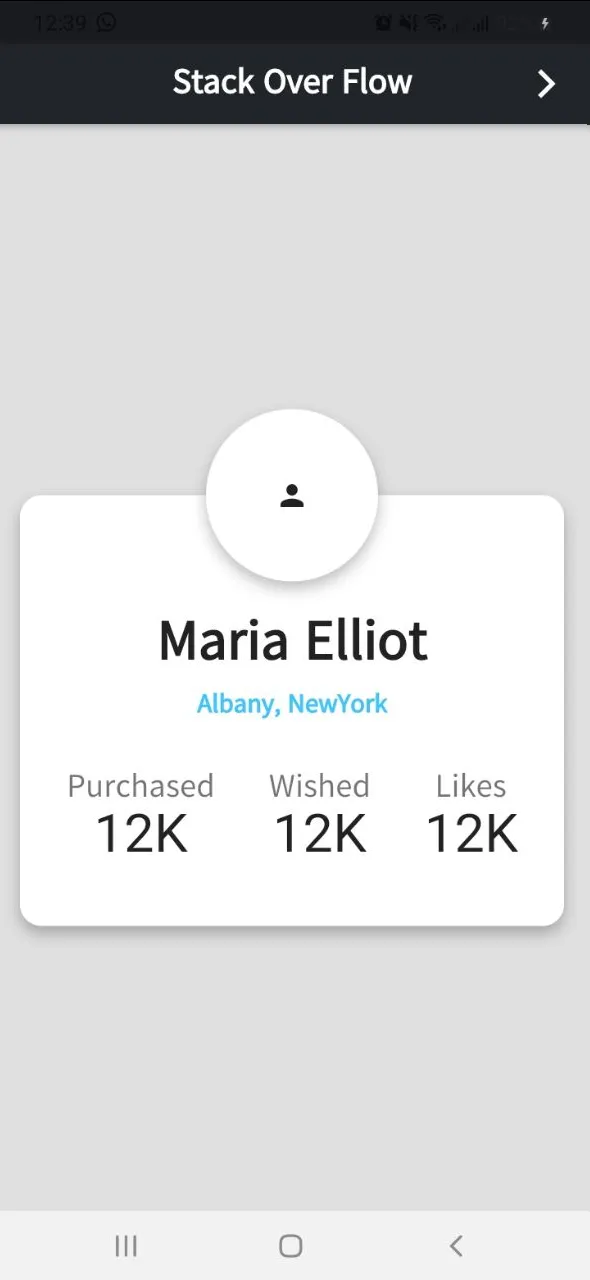我该如何制作这个在Pinterest上发现的设计?我只想创建用户圆形,占据容器的一半。我尝试了很多方法但都失败了。谢谢。
2个回答
5
为了让那个半圆形出现在容器外面,你需要在容器上方添加一些填充来为你想要的内容腾出空间。这里是一个样例代码。首先定义圆形容器的大小,我将其命名为“circleRadius”:
final double circleRadius = 120.0;
Container(
height: double.infinity,
width: double.infinity,
color: Color(0xffE0E0E0),
child: Stack(children: <Widget>[
Padding(
padding: const EdgeInsets.all(16.0),
child: Stack(
alignment: Alignment.topCenter,
children: <Widget>[
Padding(
padding:
EdgeInsets.only(top: circleRadius / 2.0, ), ///here we create space for the circle avatar to get ut of the box
child: Container(
height: 300.0,
decoration: BoxDecoration(
borderRadius: BorderRadius.circular(15.0),
color: Colors.white,
boxShadow: [
BoxShadow(
color: Colors.black26,
blurRadius: 8.0,
offset: Offset(0.0, 5.0),
),
],
),
width: double.infinity,
child: Padding(
padding: const EdgeInsets.only(top: 15.0, bottom: 15.0),
child: Column(
children: <Widget>[
SizedBox(height: circleRadius/2,),
Text('Maria Elliot', style: TextStyle(fontWeight: FontWeight.bold, fontSize: 34.0),),
Text('Albany, NewYork', style: TextStyle(fontWeight: FontWeight.bold, fontSize: 16.0, color: Colors.lightBlueAccent),),
SizedBox(
height: 30.0,
),
Padding(
padding: const EdgeInsets.symmetric(horizontal: 32.0),
child: Row(
mainAxisAlignment: MainAxisAlignment.spaceBetween,
children: <Widget>[
Column(
children: <Widget>[
Text('Likes', style: TextStyle( fontSize: 20.0, color: Colors.black54,),),
Text('12K', style: TextStyle( fontSize: 34.0, color: Colors.black87, fontFamily: ''),),
],
),
Column(
children: <Widget>[
Text('Wished', style: TextStyle( fontSize: 20.0, color: Colors.black54),),
Text('12K', style: TextStyle( fontSize: 34.0, color: Colors.black87, fontFamily: ''),),
],
),
Column(
children: <Widget>[
Text('Purchased', style: TextStyle( fontSize: 20.0, color: Colors.black54),),
Text('12K', style: TextStyle( fontSize: 34.0, color: Colors.black87, fontFamily: ''),),
],
),
],
),
)
],
)
),
),
),
///Image Avatar
Container(
width: circleRadius,
height: circleRadius,
decoration: BoxDecoration(
shape: BoxShape.circle,
color: Colors.white,
boxShadow: [
BoxShadow(
color: Colors.black26,
blurRadius: 8.0,
offset: Offset(0.0, 5.0),
),
],
),
child: Padding(
padding: EdgeInsets.all(4.0),
child: Center(
child: Container(
child: Icon(Icons.person), /// replace your image with the Icon
),
),
),
),
],
),
),
]),
),
并输出:
- Taba
1
您可以使用带有Image的ClipOval来绘制圆形。
然后,使用Stack小部件和Positioned小部件将其放置在容器的一半位置。
示例:
Stack(
children: <Widget>[
Container(
width: 250,
height: 250,
color: Colors.red,
),
Positioned(
top:50 ,//change this as needed
child:ClipOval(
child: Image.network(
'https://picsum.photos/250?image=9',
),
),
),
],
),
参考资料
- Tinus Jackson
网页内容由stack overflow 提供, 点击上面的可以查看英文原文,
原文链接
原文链接