我正在将一些OpenGL 1.3的代码转换为OpenGL ES 1.1。这是一个2D游戏,所以它主要涉及将纹理渲染到四边形上。在OpenGL ES中没有立即模式,所以我必须使用顶点缓冲对象代替。但似乎每个四边形只有两个三角形中的一个处理透明度。下面是屏幕截图:
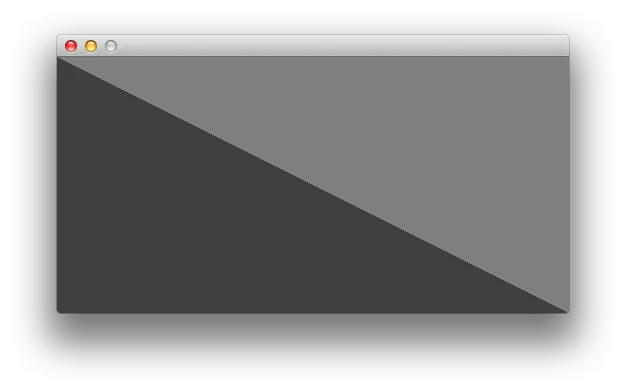 以下是我当前如何渲染纹理四边形的方式,导致这种情况:
以下是我当前如何渲染纹理四边形的方式,导致这种情况:
以下是一个重现问题的示例程序。
你可以在Linux上编译它,方法如下:
这是一张512x256的透明PNG图片,你可以将其保存为"transparent.png":
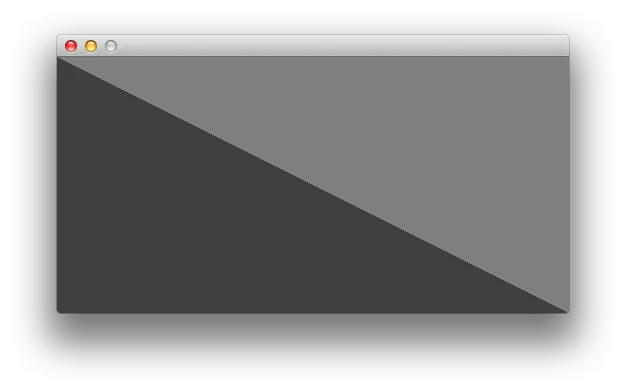 以下是我当前如何渲染纹理四边形的方式,导致这种情况:
以下是我当前如何渲染纹理四边形的方式,导致这种情况:glBindTexture2D(GL_TEXTURE_2D, id);
glEnableClientState(GL_VERTEX_ARRAY);
glEnableClientState(GL_TEXTURE_COORD_ARRAY);
const GLfloat texture_coordinates[] = {0, 0,
0, 1,
1, 1,
1, 0};
glTexCoordPointer(2, GL_FLOAT, 0, texture_coordinates);
const GLfloat vertices[] = {0, 0,
0, height,
width, height,
width, 0};
glVertexPointer(2, GL_FLOAT, 0, vertices);
const GLubyte indices[] = {0, 1, 2,
0, 2, 3};
glDrawElements(GL_TRIANGLE_STRIP, 6, GL_UNSIGNED_BYTE, indices);
glDisableClientState(GL_VERTEX_ARRAY);
glDisableClientState(GL_TEXTURE_COORD_ARRAY);
这是我以前使用立即模式呈现纹理四边形的方式,它可以正常工作:
glBindTexture2D(GL_TEXTURE_2D, id);
glBegin(GL_QUADS);
glTexCoord2i(0, 0);
glVertex2i(0, 0);
glTexCoord2i(1, 0);
glVertex2i(width, 0);
glTexCoord2i(1, 1);
glVertex2i(width, height);
glTexCoord2i(0, 1);
glVertex2i(0, height);
glEnd();
以下是一个重现问题的示例程序。
你可以在Linux上编译它,方法如下:
g++ `pkg-config --cflags --libs sdl gl libpng` reproduce.cpp
在 Mac OS X 上,如下所示:
clang++ -framework OpenGL `pkg-config --cflags --libs sdl libpng` reproduce.cpp
这是一张512x256的透明PNG图片,你可以将其保存为"transparent.png":
#include <cmath>
#include <cstdio>
#include <iostream>
#include <png.h>
#include <SDL.h>
#include <SDL_main.h>
#include <SDL_opengl.h>
#include <stdexcept>
#include <sstream>
#define USE_VBO 1
struct Pixmap {
int width;
int height;
const unsigned char* data;
GLenum format;
};
Pixmap load_png(const std::string& path)
{
FILE* const file = fopen(path.c_str(), "rb");
if (!file)
throw std::runtime_error("Unable to open " + path);
png_byte header[8];
fread(header, 1, 8, file);
const bool is_png = !png_sig_cmp(header, 0, 8);
if (!is_png)
throw std::runtime_error(path + " is not a PNG");
png_structp png = png_create_read_struct(PNG_LIBPNG_VER_STRING,
NULL, NULL, NULL);
if (!png)
throw std::runtime_error("Failed to create png struct");
png_infop info = png_create_info_struct(png);
if (!info) {
png_destroy_read_struct(&png, (png_infopp) NULL, (png_infopp) NULL);
throw std::runtime_error("Failed to create png info struct");
}
png_infop info_end = png_create_info_struct(png);
if (!info_end) {
png_destroy_read_struct(&png, &info, (png_infopp) NULL);
throw std::runtime_error("Failed to create png info struct");
}
if (setjmp(png_jmpbuf(png))) {
png_destroy_read_struct(&png, &info, &info_end);
throw std::runtime_error("Error from libpng");
}
png_init_io(png, file);
png_set_sig_bytes(png, 8);
png_read_info(png, info);
int bit_depth;
int color_type;
png_uint_32 image_width, image_height;
png_get_IHDR(png, info, &image_width, &image_height, &bit_depth,
&color_type, NULL, NULL, NULL);
png_read_update_info(png, info);
GLenum format;
switch (color_type) {
case PNG_COLOR_TYPE_RGBA:
format = GL_RGBA;
break;
case PNG_COLOR_TYPE_RGB:
format = GL_RGB;
break;
default:
png_destroy_read_struct(&png, &info, &info_end);
std::ostringstream message_stream;
message_stream << "Unsupported PNG color type: " << color_type;
throw std::runtime_error(message_stream.str());
}
const int row_bytes = png_get_rowbytes(png, info);
png_byte* image_data = new png_byte[row_bytes * image_height];
png_bytep* row_pointers = new png_bytep[image_height];
for (unsigned int i = 0; i < image_height; i++)
row_pointers[i] = image_data + i * row_bytes;
png_read_image(png, row_pointers);
png_destroy_read_struct(&png, &info, &info_end);
delete[] row_pointers;
fclose(file);
Pixmap pixmap;
pixmap.width = image_width;
pixmap.height = image_height;
pixmap.data = image_data;
pixmap.format = format;
return pixmap;
}
GLuint create_texture(Pixmap pixmap)
{
GLuint id;
glGenTextures(1, &id);
glBindTexture(GL_TEXTURE_2D, id);
glTexParameterf(GL_TEXTURE_2D, GL_TEXTURE_MIN_FILTER, GL_LINEAR);
glTexParameterf(GL_TEXTURE_2D, GL_TEXTURE_MAG_FILTER, GL_LINEAR);
glTexImage2D(GL_TEXTURE_2D, 0, pixmap.format, pixmap.width,
pixmap.height, 0, pixmap.format, GL_UNSIGNED_BYTE,
pixmap.data);
return id;
}
void draw_texture(const GLuint id, const int width, const int height)
{
glBindTexture(GL_TEXTURE_2D, id);
#if USE_VBO
glEnableClientState(GL_VERTEX_ARRAY);
glEnableClientState(GL_TEXTURE_COORD_ARRAY);
const GLfloat texture_coordinates[] = {0, 0,
0, 1,
1, 1,
1, 0};
glTexCoordPointer(2, GL_FLOAT, 0, texture_coordinates);
const GLfloat vertices[] = {0, 0,
0, height,
width, height,
width, 0};
glVertexPointer(2, GL_FLOAT, 0, vertices);
const GLubyte indices[] = {0, 1, 2,
0, 2, 3};
glDrawElements(GL_TRIANGLE_STRIP, 6, GL_UNSIGNED_BYTE, indices);
glDisableClientState(GL_VERTEX_ARRAY);
glDisableClientState(GL_TEXTURE_COORD_ARRAY);
#else
glBegin(GL_QUADS);
glTexCoord2i(0, 0);
glVertex2i(0, 0);
glTexCoord2i(1, 0);
glVertex2i(width, 0);
glTexCoord2i(1, 1);
glVertex2i(width, height);
glTexCoord2i(0, 1);
glVertex2i(0, height);
glEnd();
#endif
}
int main(int argc, char* argv[])
{
const int width = 512;
const int height = 256;
SDL_Init(SDL_INIT_VIDEO);
SDL_GL_SetAttribute(SDL_GL_DOUBLEBUFFER, 1);
SDL_SetVideoMode(width, height, 0, SDL_OPENGL);
glEnable(GL_TEXTURE_2D);
glBlendFunc(GL_SRC_ALPHA, GL_ONE_MINUS_SRC_ALPHA);
glEnable(GL_BLEND);
glMatrixMode(GL_PROJECTION);
glLoadIdentity();
glOrtho(0, width, height, 0, -1, 1);
glMatrixMode(GL_MODELVIEW);
glClearColor(1.0f, 1.0f, 1.0f, 1.0f);
glClear(GL_COLOR_BUFFER_BIT);
try {
Pixmap pixmap = load_png("transparent.png");
GLuint texture = create_texture(pixmap);
draw_texture(texture, pixmap.width, pixmap.height);
} catch (std::exception& e) {
std::cerr << e.what() << std::endl;
}
SDL_GL_SwapBuffers();
SDL_Event event;
for (;;) {
SDL_WaitEvent(&event);
if (event.type == SDL_QUIT)
return 0;
}
return 0;
}